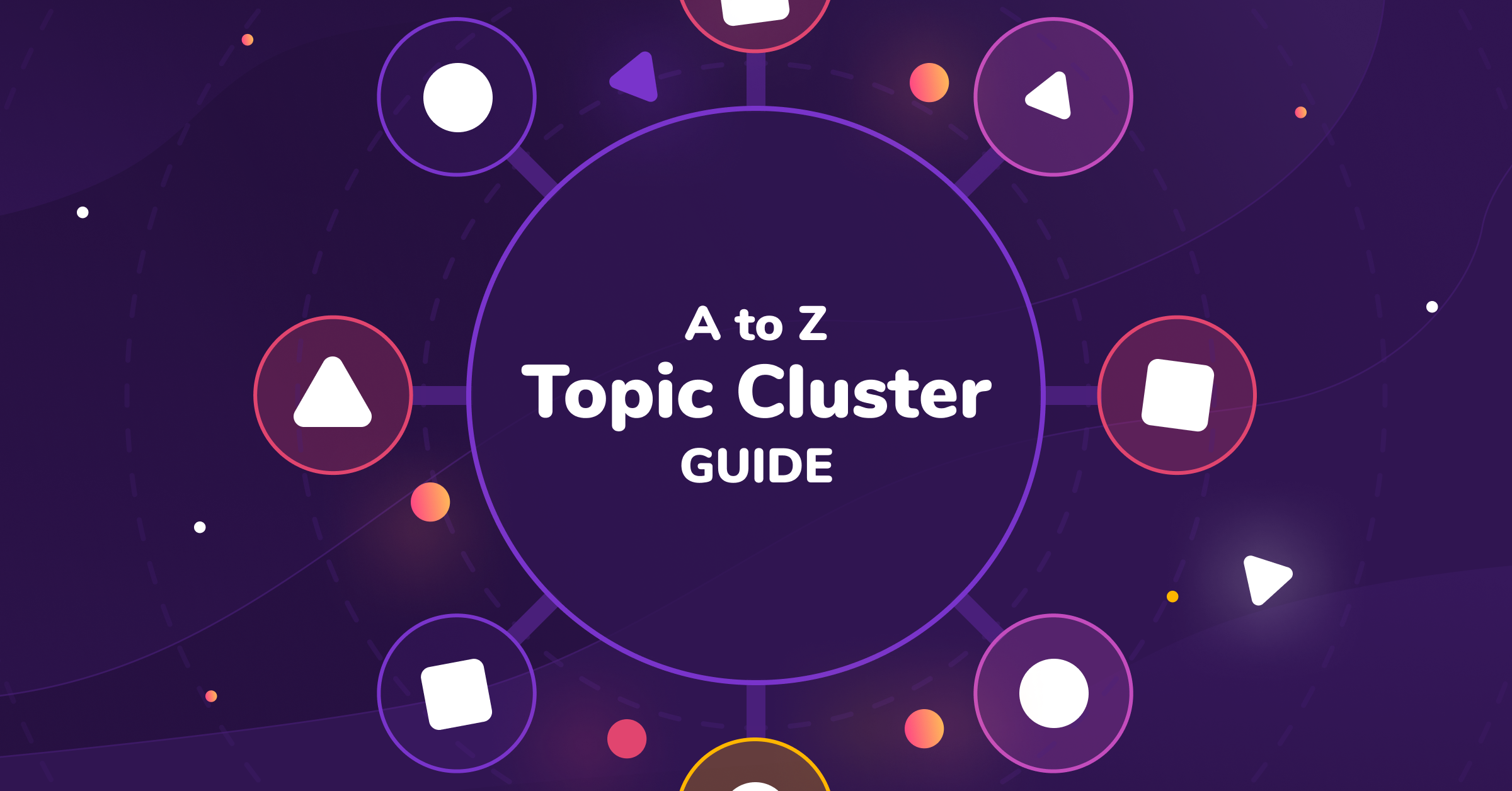
Ranking on page #1 of the SERPs (search engine results pages) can seem like an impossible task. Especially if you’re publishing in a competitive niche.
The experts shake their heads and explain that you’ll have to sell a kidney to pay for backlinks.
So you think about quitting…before you even get started.
But what if I told you there’s a 100% on-page, content-focused method to raise your site’s authority and increase your chances of ranking for thousands of keywords?
Introducing topic clusters—the next generation of on-page SEO and content marketing.
What are topic clusters?
Topic clusters are a method for organizing your content in a way that improves your website’s ability to rank for keywords while also making it easier for humans to navigate.
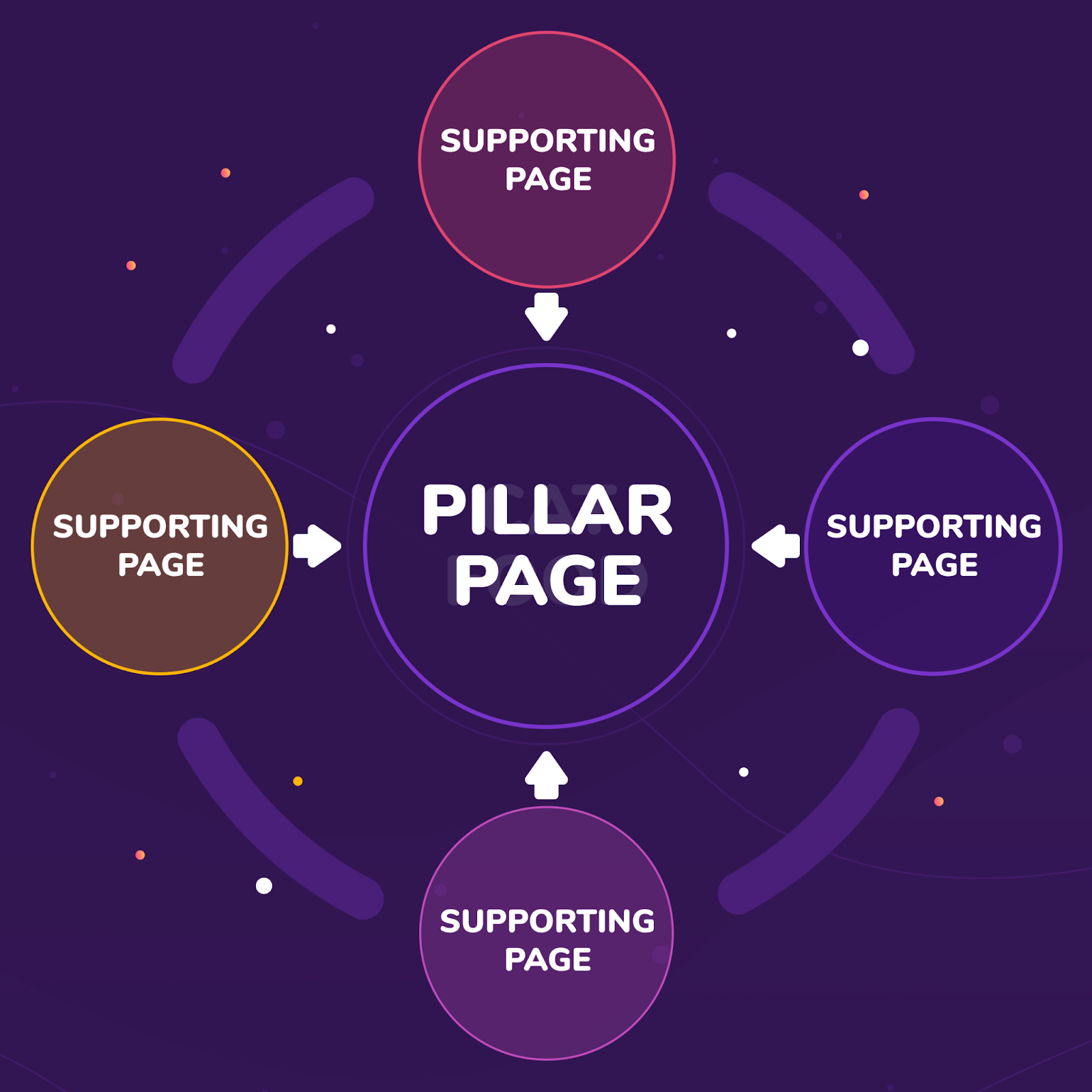
A topic cluster (also referred to as a content cluster) is typically made up of two elements:
Pillar page
This is the piece of content that you want to rank for a specific keyword that will result in more leads, sales, or subscriptions.
A pillar page typically covers a specific topic in a lot of detail, often spanning several thousand words, e.g., “The Best Cat Foods Of All Time – Covering Every Breed.”
The goal of any pillar page is to be the most authoritative, high-quality content in Google for a given keyword—that it is 10x better than any other comparable page.
This is why they’re referred to as “pillar pages” (or “pillar content”).
Supporting pages
These are individual pages that cover a smaller part of the overall topic and are usually based on informational keywords, e.g., “How to,” “Can I,” What are,” etc.
So, while the pillar page covers every aspect of cat food, a supporting page might only answer one question in relation to the primary topic, e.g., “What’s the best food for feral cats?”
These supporting pages then link to each other using exact match keywords in hyperlinks, improving their ability to rank for their target keyword.
But each supporting page also links back to the pillar page using an exact match keyword in the hyperlink.
This internal linking structure is crucial to create a working topic cluster.
The net effect of this is Google sees lots of thematically related pages linking to each other, but each of these pages also “votes” for the pillar page by linking to it.
And although you’ll hear people talking in terms of “pillars” and “supporting pages,” a topic cluster actually looks more like a wheel—as illustrated above.
Here’s an example of what a topic cluster might look like.
Pillar page: Cat Food
- Cluster 1: Dry cat food
- Cluster 2: Senior cat food
- Cluster 3: Wet cat food
- Cluster 4: Organic cat food
Here’s a visual representation of how what this topic cluster would look like:
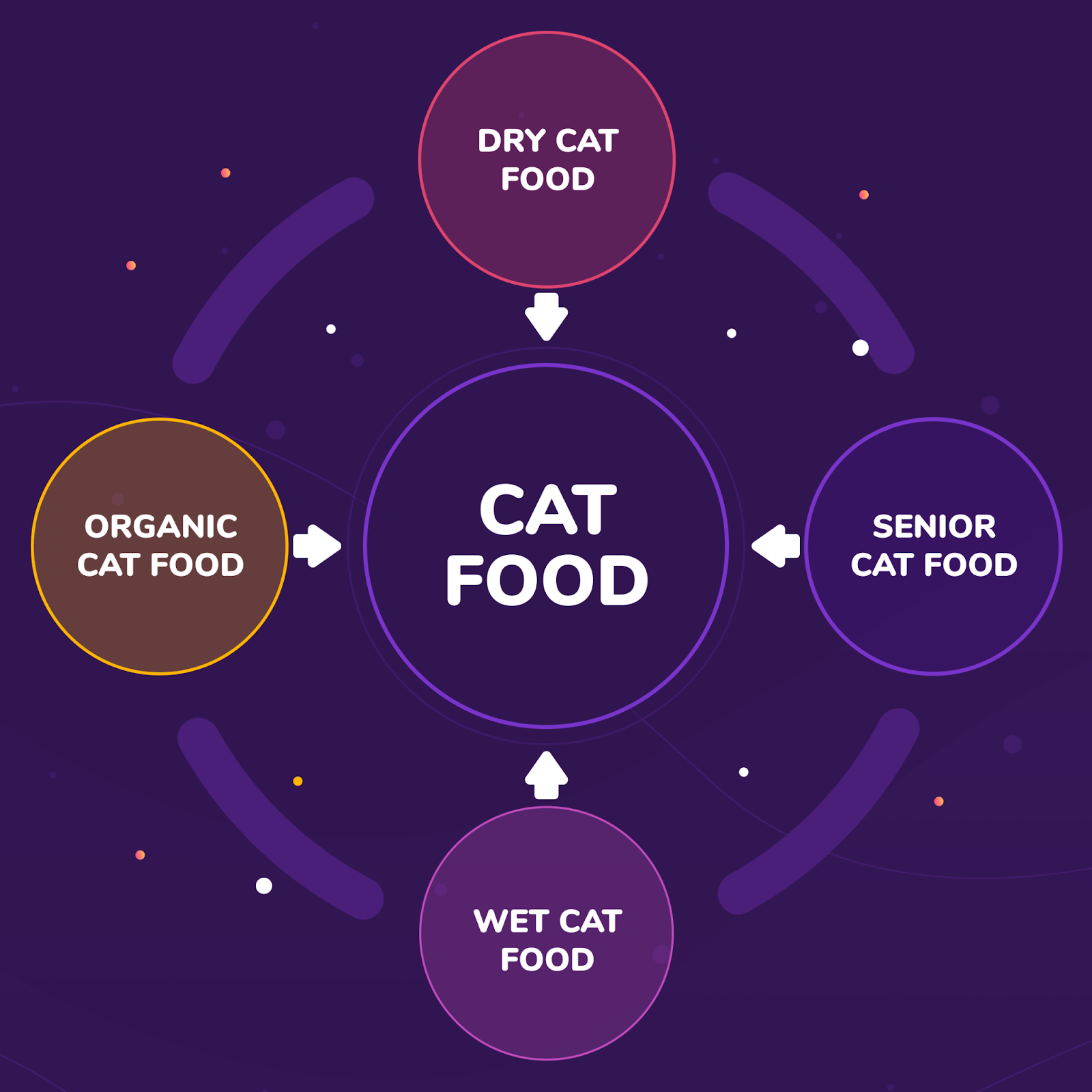
In the early days of your site, it’s more efficient to focus on a single topic cluster, but as your site matures, there’s no reason why your website can’t cover more than one cluster.
Why use topic clusters?
One word: relevancy.
When properly implemented, topic clusters inform search engines that your content is authoritative, i.e., it provides in-depth coverage and explanation of a specific subject.
From an SEO perspective, the goal of a topic cluster is to funnel both authority and relevance back to a pillar post.
Pillar pages are also typically your “money” pages, i.e., the ones you want to rank on page one of search engines so that you can earn clicks, traffic, leads, affiliate commissions, and everything else.
Now let’s take a look at the several reasons why you should seriously consider at least testing the topic cluster model for your content strategy.
#1 They are the SEO food
You can make things difficult for a search engine.
Or you can make them easy.
Making it easy involves structuring your content in a manner that search engine bots can make sense of. So, if you have 20 pages of content on laptops, they should all ideally be contained within a single topic cluster. Google will recognize they’re thematically related, and internal linking will make crawling easier.
Remember, Google is just software that does its best to interpret the vast amount of data it finds on the web. I mean, you’re talking about over 5 billion pages of content here.
That’s why it has to use topic clusters internally to organize the data it collects, but also why it finds topic clusters easier to digest.
You’re presenting it with data in a format it understands.
#2 They boost your topical relevance
When a search engine finds your site, it needs to decide what it’s actually about.
Your <title> tag, Hx tags, and your content provide Google, and other search engines, with a lot of information.
But an equally important SEO ranking factor is demonstrating to the algorithm that your content is authoritative. And you do that by keeping your content (blog posts and landing pages) focused on one topic.
Let’s say you blog about your hobbies, including motorbikes, playing guitar, ice hockey, and vegetarian cooking.
Google has no idea what to make of this smorgasbord of content. So it has to make a guesstimate.
Now, frame that against a blog that only ever posts about playing guitar, guitar accessories, guitar tab, guitar maintenance, etc.
Which blog is it easier for Google to understand the topical relevance of?
Creating “great content” is fine.
But publishing SEO-relevant content that is highly relevant to one topic is much better.
Here’s an example of how Moz uses topic clusters to rank for 1,300 keywords focused on the topic of content marketing, courtesy of Screaming Frog.
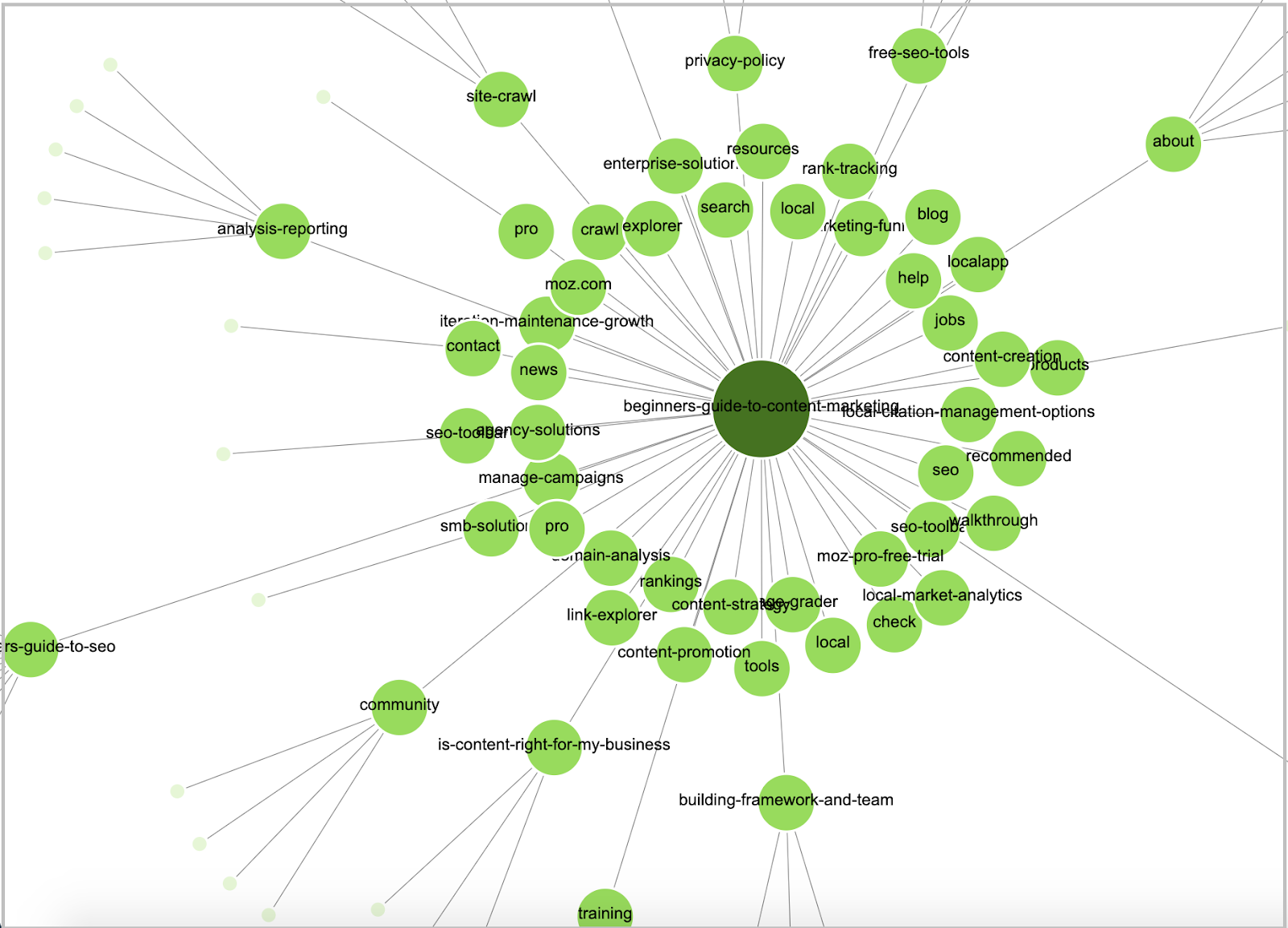
The pillar page is their Beginner’s Guide to Content Marketing—that’s the dark green circle in the center of the above visualization.
Then each of the lighter green circles linking to that is either a supporting page or a supporting topic cluster.
Moz has done a great job here of not only using content clusters to gain tons of topical relevance, but they’ve gone as far as using sub-clusters within their overall plan.
Another example of topic clustering done really well is Typeform’s pillar page on “Brand Awareness”:
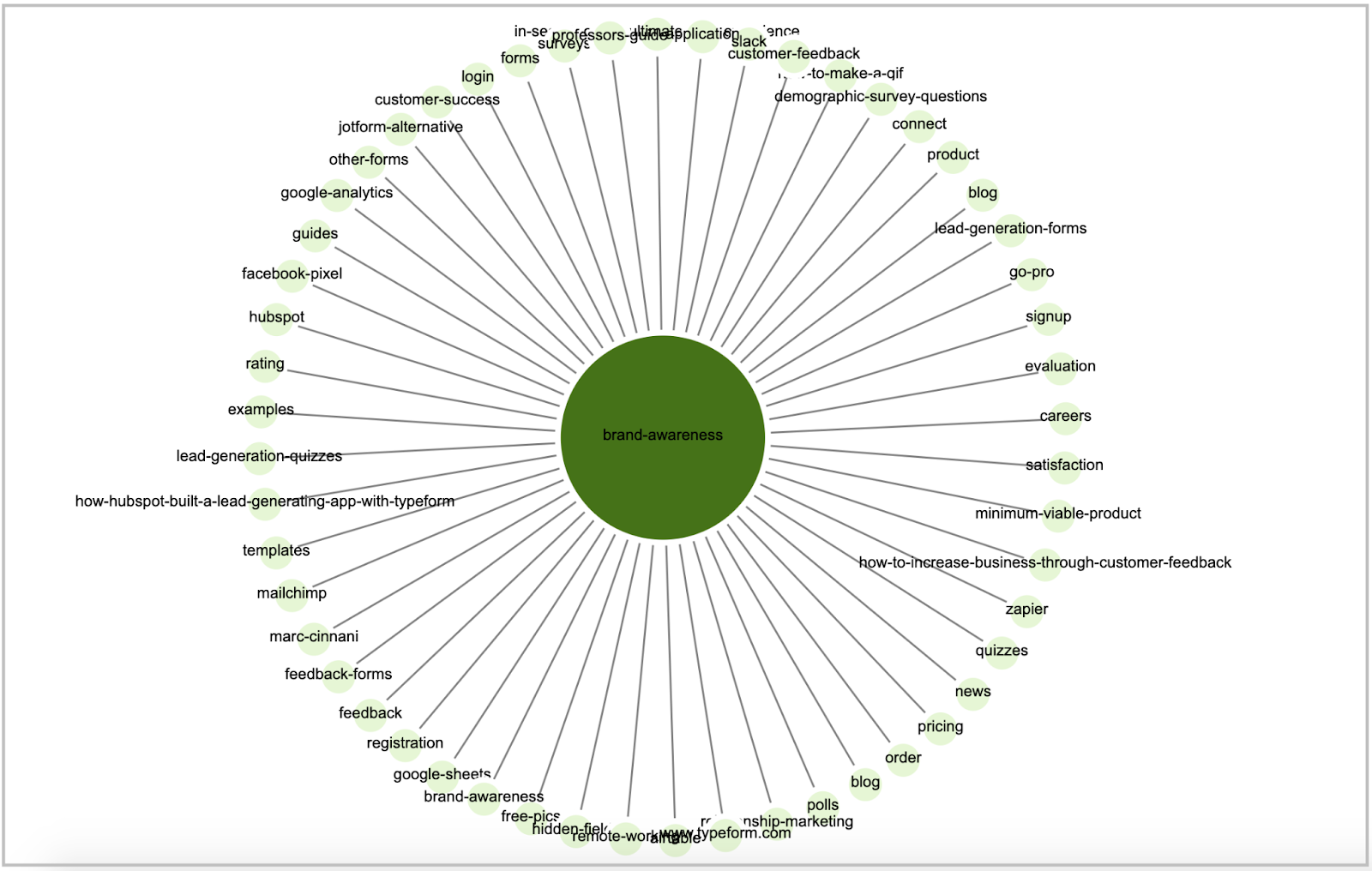
Again, the dark green circle at the center of the cluster is the pillar page, and each of the light green circles is a supporting page—their goal is to boost the relevancy of the money/pillar page.
#3 They guarantee a better user experience
Bots sent out by search engines prefer to navigate data that are structured in a logical format.
This is why you’ll often hear SEO’s say something like, “…make sure none of your content is more than three clicks from your homepage” (you don’t have to take it literally, just remember: the fewer clicks, the better).
Which kinda touches on the subject of crawl budget—this is basically how many pages of your website you can expect Google to crawl in a single visit.
Or to quote Big G itself,
“Google defines a site's crawl budget as the set of URLs that Googlebot can and wants to crawl.”
So, smart internal links help your SEO.
But guess what?
Human beings also hate having to crawl too far into a website, so they kinda have their own internal “crawl budget.”
We dislike having any more than six choices presented to us at once.
Any more than that, and we suffer from a type of temporary mental paralysis.
And in website terms, that means the visitor will bounce off your website/pillar page and go back to the search engine… which then (probably) analyzes this behavior as a ranking factor.
Basically, topic clusters make it easy for both users and search engines to find the contextually relevant information they need all in one place (thanks to internal links).
#4 They rely on data instead of your gut
The topic cluster approach forces you to think about your content marketing plan ahead of time—and not just publish the first blog post that comes to mind. So, clustering can take a lot of worries away from content marketers and content strategists.
Instead, you have to sit down and look at what topics your audience would actually like to read about and what keywords they’d type into Google to find those topics.
You then need to assess the commercial value of each content cluster. After all, you’re most likely blogging either as a side hustle or as your only source of income.
All of which means you have to make decisions based on data, or you’re not going to make any money from your pillar posts.
Topic clusters provide marketers with a map to follow.
#5 They give your audience a reason to come back
We don’t create content just for the sake of traffic. Content helps us grow our audience and even convert them to email subscribers.
If you want more returning visitors to your site and more newsletter signups, you need to cover topics relevant to your audience
Think about blogs like Copyhackers: they keep writing about conversion copywriting, so their readers are excited every time something new shows up. That’s why their target audience (copywriters) are eager subscribers.
That’s the power of clustering your content.
How to create topic clusters
By now, you have a good understanding of why organizing your site into topic clusters is critical for your marketing. So how do you actually go about grouping pages and keywords together into content clusters?
There are two basic ways to do this:
- Manual method
- Similar SERPs method
- Automatic method
Manual method of clustering
The first step in this process is to research and create a list of keywords for the topic you want to rank for.
You’ll need two free tools to do this—Google and our Keyword Surfer extension for Google Chrome.
Start by adding Keyword Surfer to Google Chrome.
Next, enter a broad/root keyword like “cat food” into Google and then scroll to the bottom of the page to ‘Related searches’ for your first set of keyword suggestions:
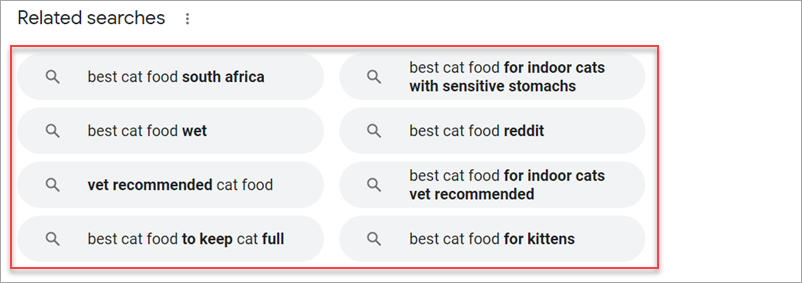
Now scroll back up to the ‘Keyword Surfer’ sidebar for even more keyword ideas that you can copy directly to your clipboard:
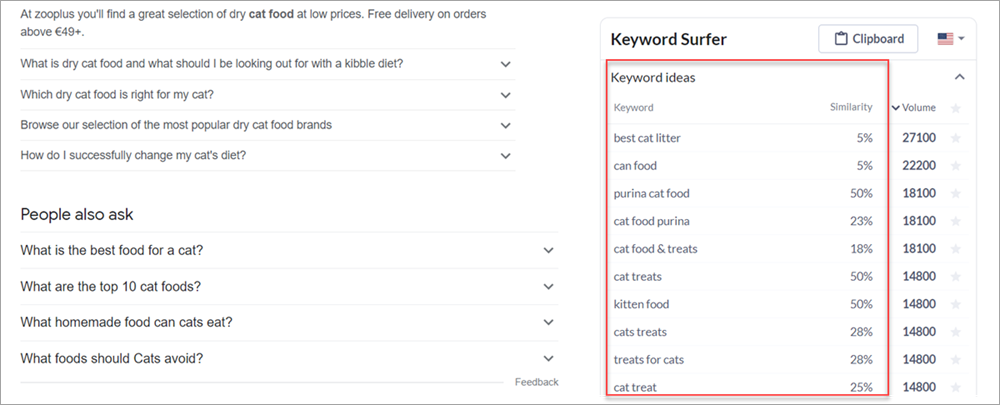
Your next step is to take your keyword list and add it to a spreadsheet document—in this example, we’re using Google Sheets.
Now you need to group these keywords into logical clusters using simple data filters.
Highlight the column of data you want to filter:
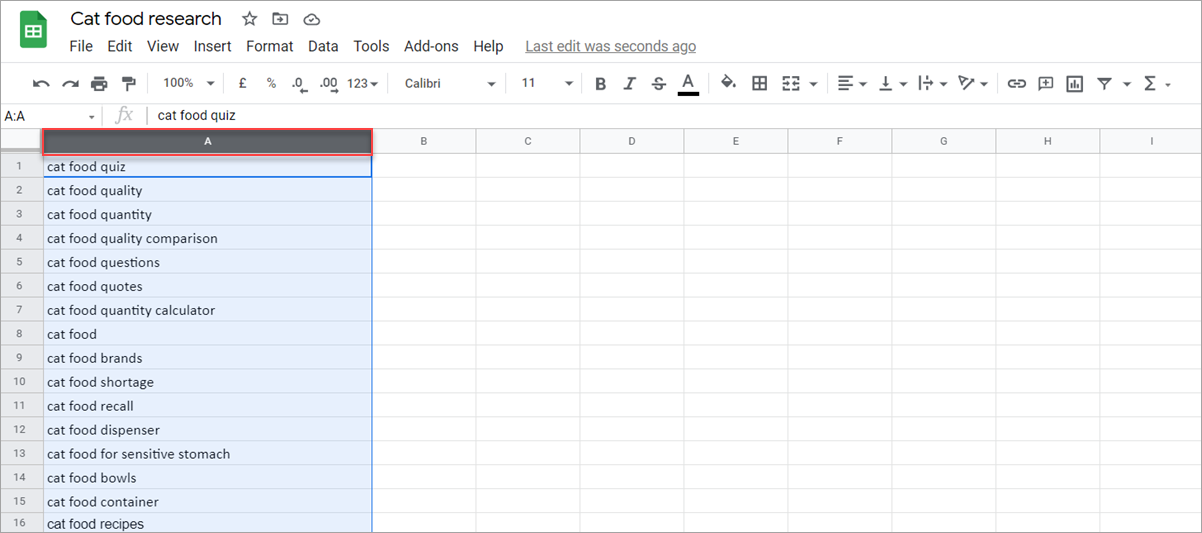
Next, click on Data -> Filter views -> Create a new filter view from the main menu in Sheets:
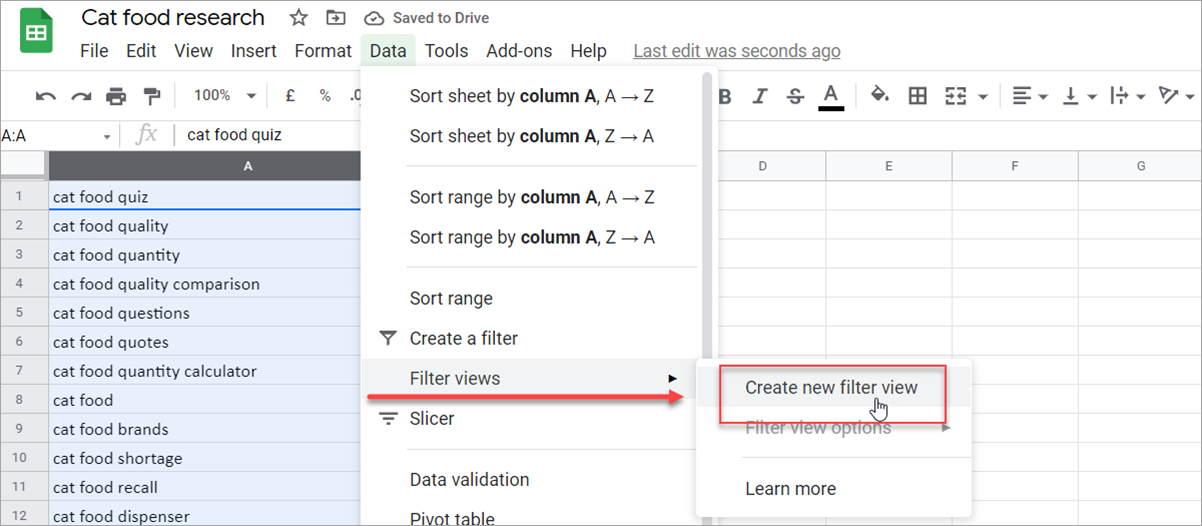
Click on the filter icon to create a data filter:

You then need to:
- Choose ‘Filter by condition.
- From the dropdown menu, choose ‘Text contains.’
- Enter the keyword you want to filter by, e.g., wet, dry, senior, organic
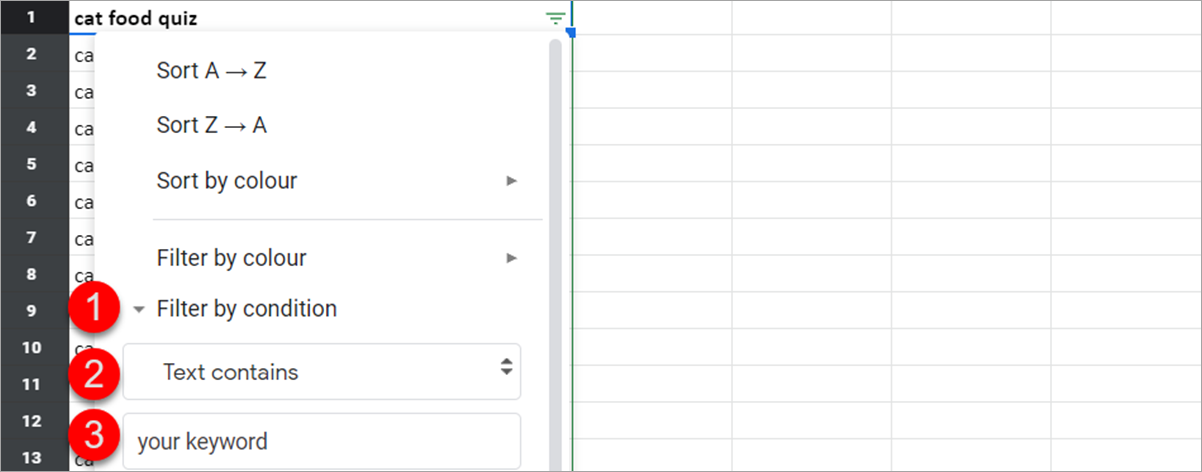
Then click on “Ok” to get your filter keyword data:
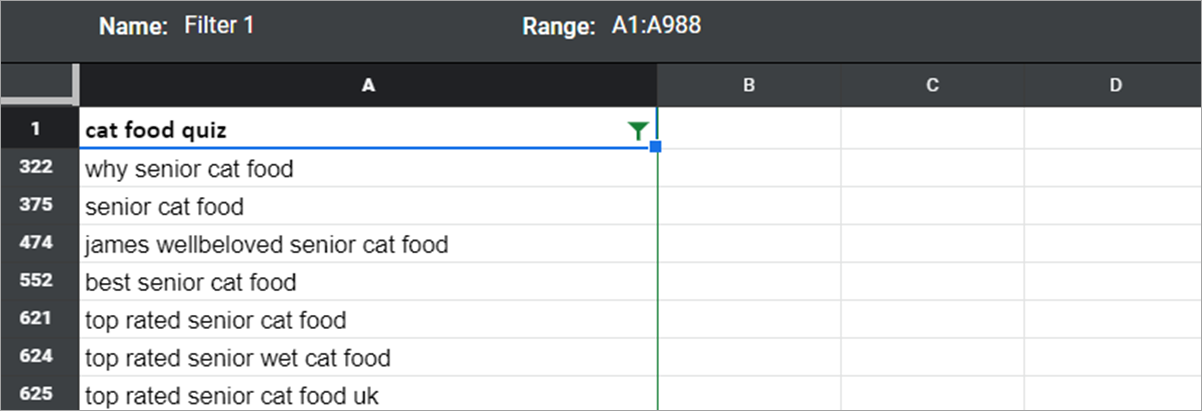
Repeat this process until you’ve created the clusters you want to target:
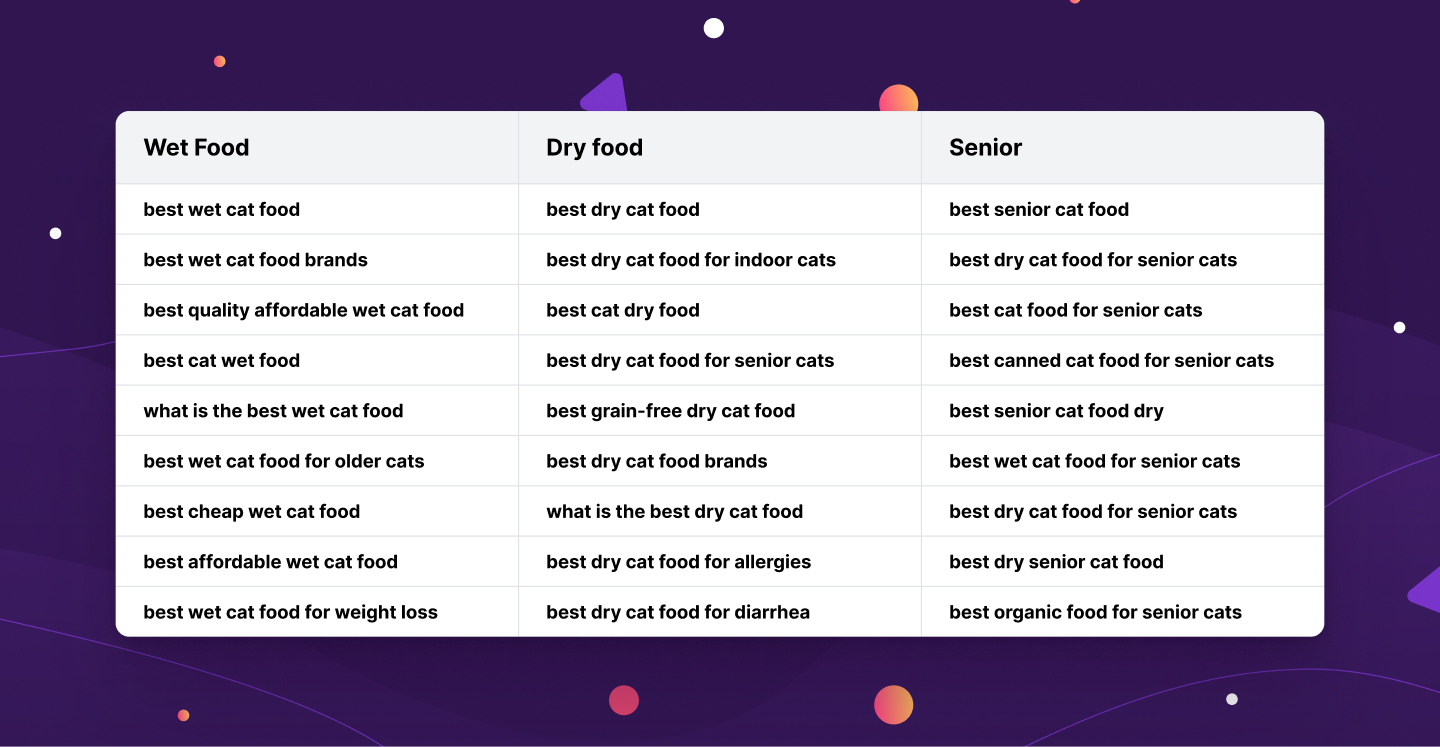
Pros
- Very easy to do, even for a newbie
- You can use free keyword tools as a data source
- Will deliver at least some results
Cons
- Extremely time intensive because it’s a manual process
- Prone to tons of human error
- Not even remotely scalable
- You will miss significant opportunities
Similar SERPs method of clustering
This is where you take a search engine results page (SERP) and compare it to another SERP for a given keyword phrase.
The output is then grouped by the percentage of overlap identified between thematically related terms:

You won’t have to make the best guess as to how Google might approach this topic cluster.
Instead, you’re using their data as your reference point, so you’ll be speaking to your target audience using language they understand.
Pros
- Good for finding single clusters
- Data-driven results
- High level of accuracy
- You can nail search intent
Cons
- It takes a lot of time
- Prone to human errors
Now, you’re probably wondering which of these methods I’d recommend for you to create topic clusters with?
You obviously read my mind.
Automated method of clustering
Dedicated keyword tools aren’t designed to facilitate topic clustering, so you end up with tens of thousands of keywords to work with.
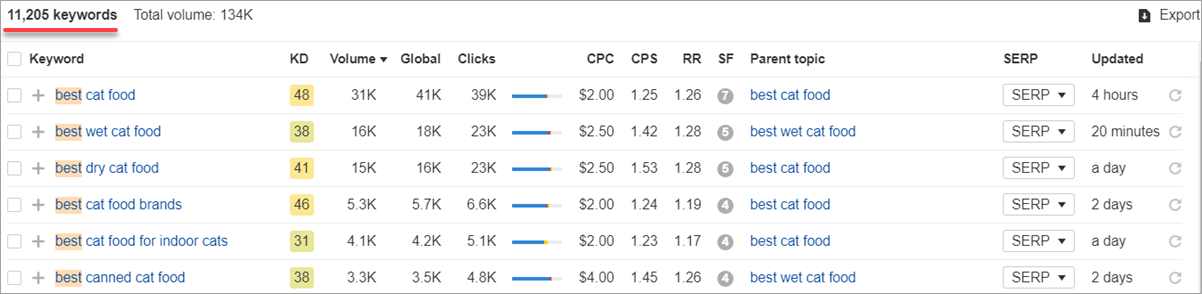
This means you’re still left looking for a way to automate the process.
One way of skipping the tiresome keyword research and grouping phases is to use Surfer’s Keyword Research Tool.
This Surfer feature makes quick work of topic clusters by automating pretty much every part of the process.
You start by entering a broad keyword:
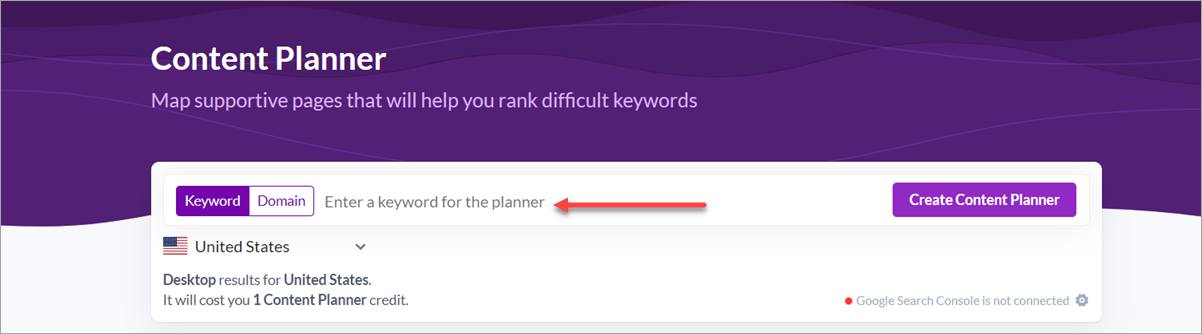
Then give Keyword Research Tool a few moments to analyze Google for the broad search query you want to target:
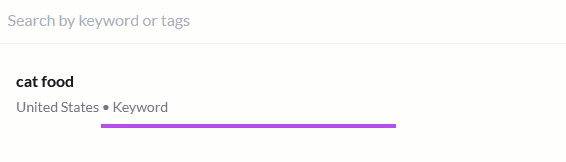
In this example, ‘Keyword Research Tool’ took 2 minutes to find and organize 194 keyword clusters on the topic of cat food. Each of these clusters is based on live Google data and Surfer’s NLP algorithm.
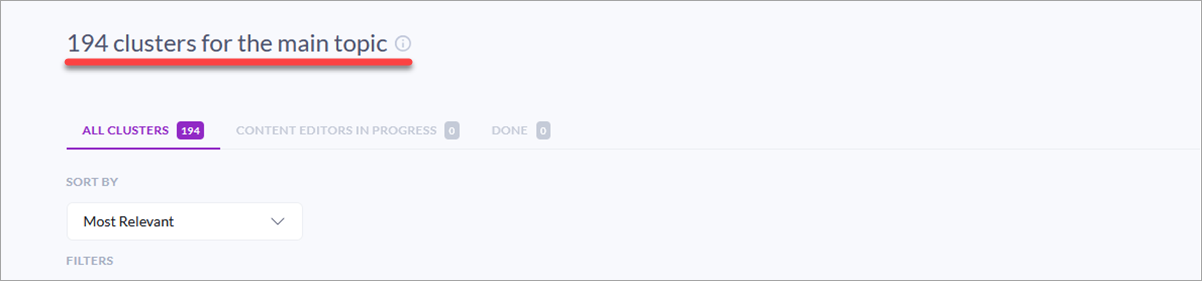
Here’s what the generated clusters look like:
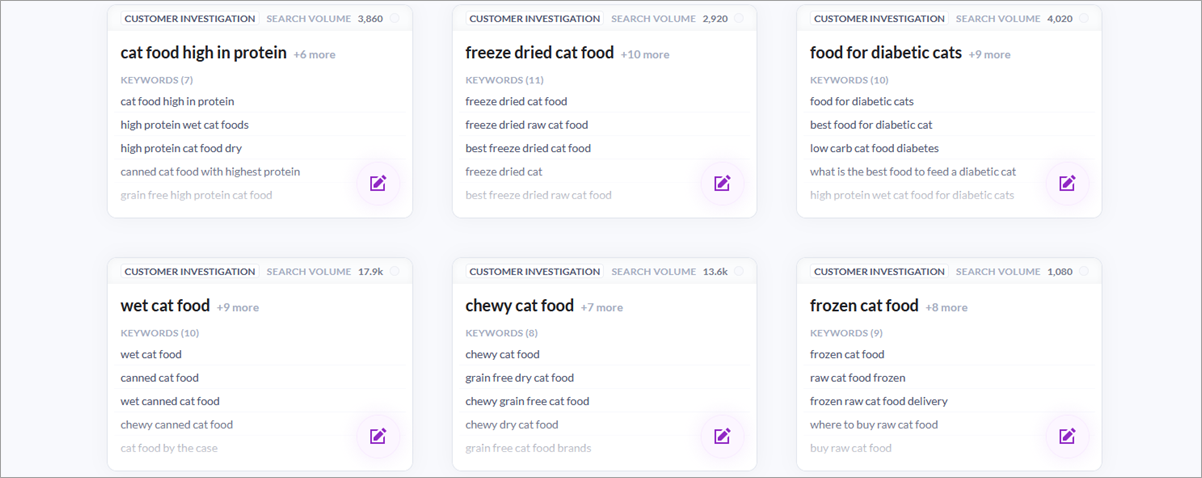
Each cluster contains a small number of relevant target keywords, along with the predicted monthly search volume and projected total traffic.
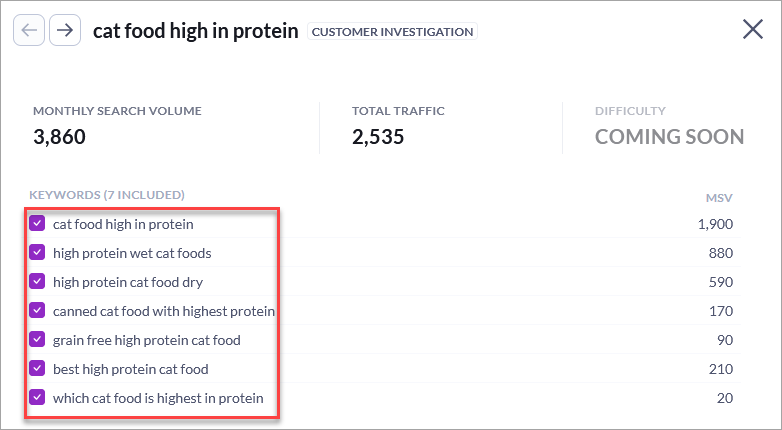
Bear in mind that the final traffic total for a highly-optimized cluster page is usually in the region of 3x—10x more than the above numbers. That’s because keyword research tools only approximate how much traffic you’ll get from a keyword, so you can’t take the numbers you see literally.
This is also an excellent time to plan out the internal linking between your clusters. An individual cluster can attract a lot of traffic, but the real magic happens when they’re linked together.
Your supporting pages link to each other, but they also link directly to your pillar page. This helps distribute your site’s link juice evenly throughout your cluster while also boosting the topical relevancy of your pillar page.
Here’s what that looks like in real life:
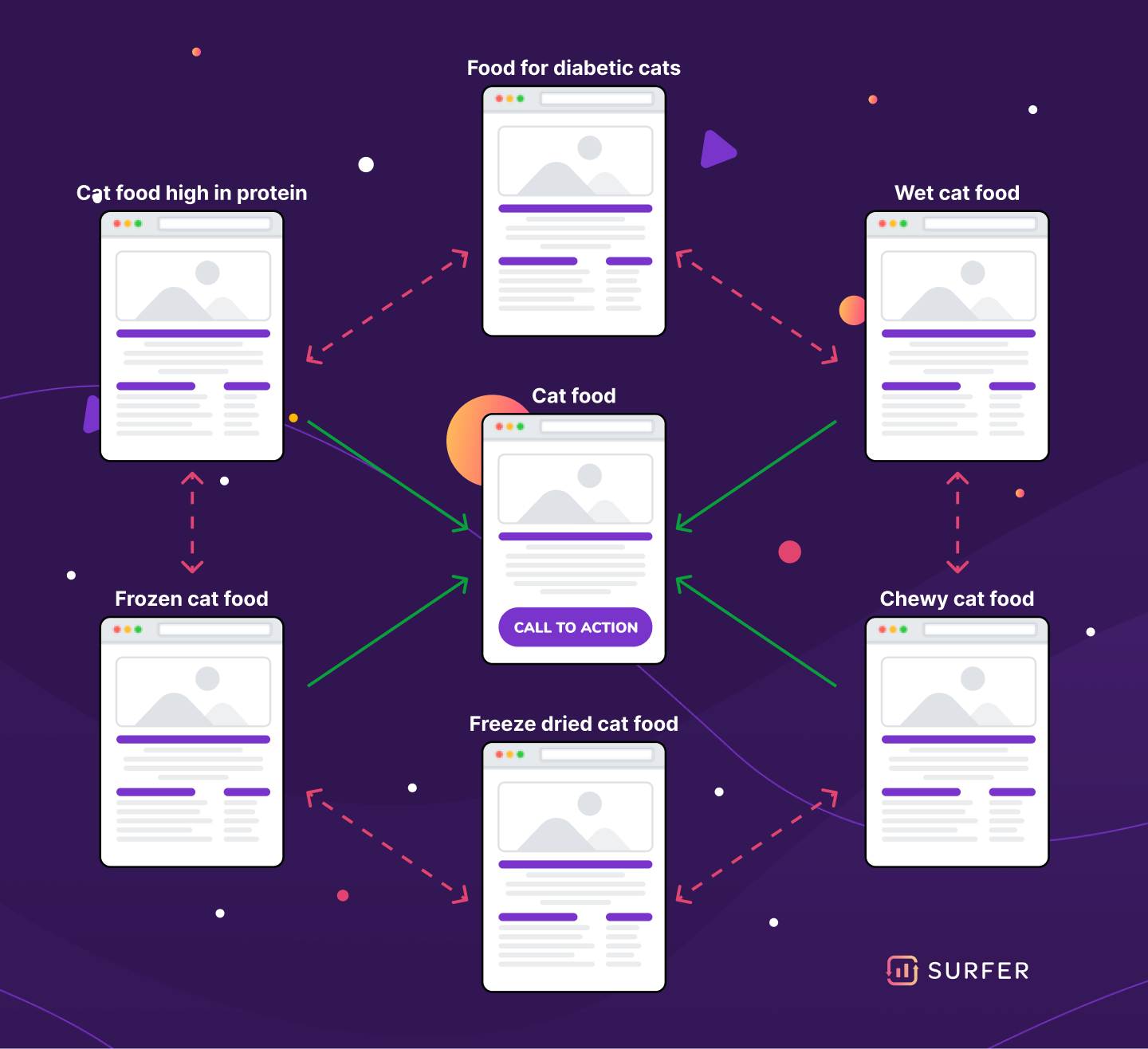
Note: The red arrows indicate a link between supporting pages, and the green arrows indicate a link to the pillar page.
Another neat feature of the Keyword Research Tool is creating a Content Editor document from the same window.

With Keyword Research Tool, you don’t need to mess around with importing data from other sources or have to justify the cost of yet another SaaS subscription.
Instead, you can get right ahead to writing optimized content.
Pros
- Reduces hours of research to minutes
- Uses Google data for thematic accuracy
- You don’t have to pay for more tools
- Scalable
- Exports data in a format anyone can understand
Cons
- You’re reliant on Google data, which might not always be available.
Okay, that’s enough self-promotion.
Let’s look at how one site used a simple topic clustering strategy to build a 4-figure monthly income in a little under 12 months.
Topic clusters— a case study
So, you might be thinking, “Okay, Michal...this sounds fine in theory…but does it work in real life?”
Yes, and web entrepreneur Dorron Shapow has the receipts in the form of his e-commerce site, NaturezEdge.com.

The site’s goal was to sell non-GMO garden seed kits to a US audience using a target keyword of “organic gardening.”
This phrase is broad enough to capture most readers with even a passing interest in “heirloom” garden seed kits.
But he wanted to build organic traffic to the site without building external backlinks, using a zero DA domain.
Dorron chose Surfer as his content intelligence tool to map out and then create his topic clusters.
Keyword Research Tool provided him with 175 topic clusters for his posts and pages:
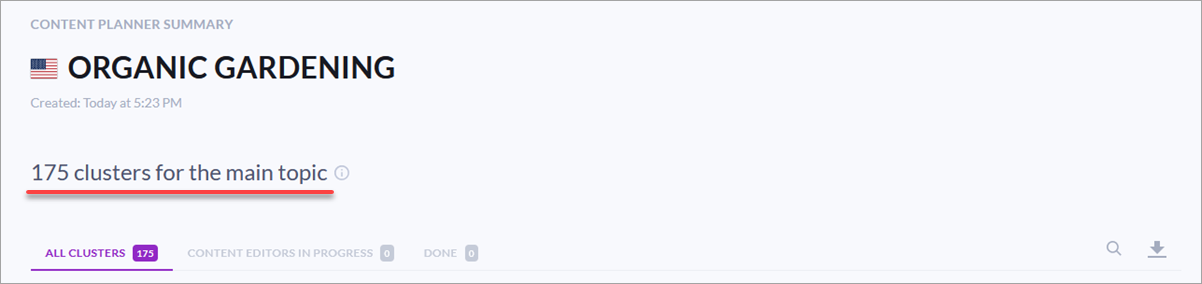
Each one is focused on a subtopic of his primary keyword, “organic gardening.”
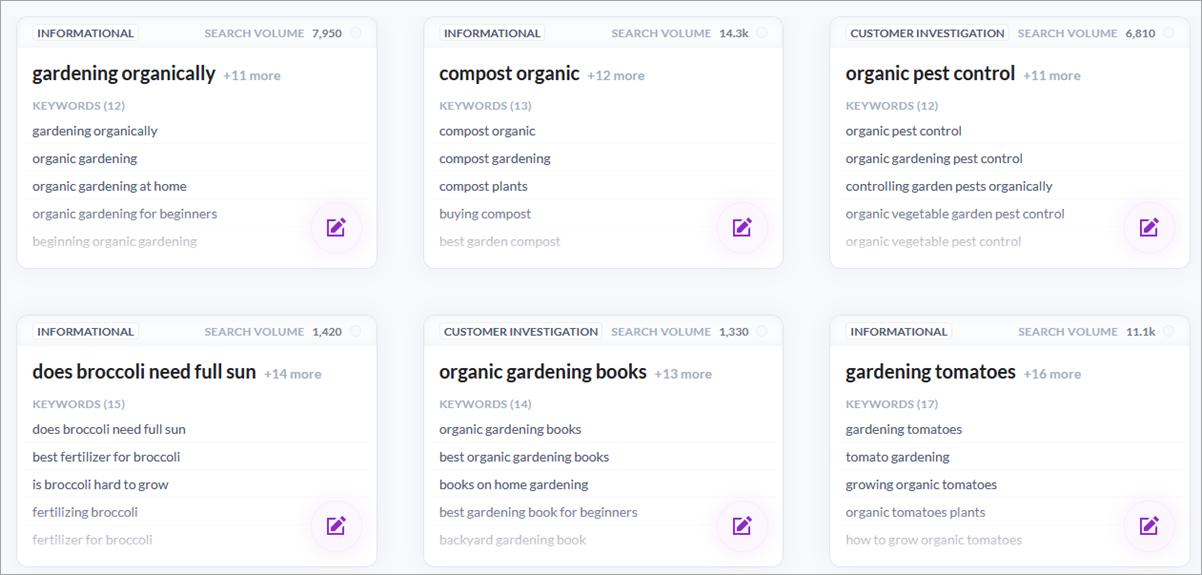
Now, a little over a year later, here are the results generated by his content marketing strategy:
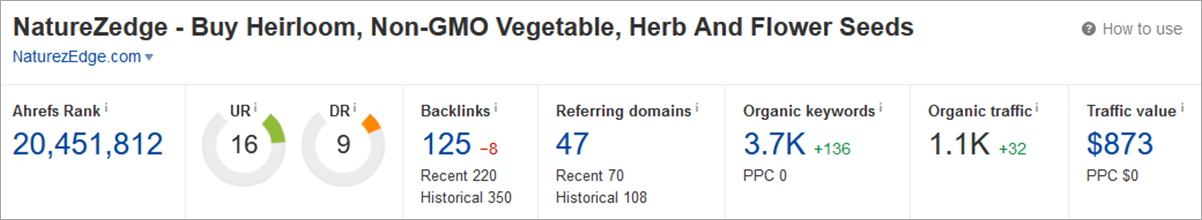
His site now ranks for 3,700 keywords…without having to build a single backlink.
And here’s a quick snapshot of his GSC (Google Search Console) click data to illustrate that while getting impressions is fine...

...getting potential customers clicking through to your homepage has real value in terms of ROI.
The impact of topic clusters
As you can see from the above example, the topic cluster model takes a little while to gain traction in the SERPs. But once it does, your site will experience a snowball effect in terms of how much traffic it gets.
Each new cluster you add builds on your existing success but also adds directly to:
- Your topical relevancy
- Your position as an expert in the niche
Topic clustering allows you to directly answer thousands of search queries from a small number of pages.
Just because you have a low/no budget doesn’t mean you can’t create a profitable blog.
Once you let Surfer do all the heavy work of creating topic clusters for you, of course.
Learn more about Google Helpful Content Update
How can you apply this information?
Here are two examples of how to reach your content goal with topic clusters.
Keep your content marketing machine running
Content marketing is hard.
And to get results from it (especially when you care about SEO), you need to publish A LOT and frequently, you need keyword research, and you need high-quality content.
Topic clustering can help you with all of these things.
Take time to create just one cluster and you’ll have content ideas for months to come, plus a long list of keywords to cover. You’ll be able to create content briefs super fast, and you’ll be sure every piece fits within your site structure.
For example: If you use Keyword Research Tool, just type your broad keyword in, and start writing (and outsourcing) content for each keyword cluster that fits your desired search intent.
That way, you’ll easily create a sustainable content strategy.
Make money blogging
Keep things simple and start by writing down your goal, and then run the numbers on it.
Let’s say you’re a blogger who wants a passive income of $3,000 per month within the next 12 months. And we’ll estimate that each page on your website can generate $30 in profit per month from Amazon and/or display ads, e.g., Ezoic.
That’s a pretty realistic estimate based on current RPMs (rate per thousand) earned by many publishers.
So, you’ll need to build a 100-page blog, which means publishing a new piece of content every 3.65 days.
A well-planned topic cluster will help you keep up the pace. Do your work once (or let Keyword Research Tooldo it for you) to get content ideas and keywords to target. You’ll easily plan out your hundred pages and write briefs for your writers. And you’ll publish your articles knowing that your site is Google-friendly and well-structured.
Obviously, make sure your chosen niche has lots of commercial intent, or you’re going to struggle to make enough money to pay your hosting bill.
Conclusion
Should you use topic clusters as part of your content marketing and SEO strategy?
Absolutely.
Every single business I can think of can implement topic clustering as part of their inbound marketing.
It doesn’t matter if you’re a local business, a growing e-commerce site, a marketing agency, or an affiliate marketer with stars in their eyes.
Your content pages fuel Google.
Feed it what it wants, and you’ll be rewarded.
So for right now, all you need to do is create and publish topic clusters… while I’m working on how to automate that for you and your content strategy.
Read also:

