Diligent keyword research is among the first and most important steps of a successful SEO (search engine optimization) strategy. If you don't target the right search terms, your content marketing efforts most likely won't pay off.
This guide will help you avoid this by reviewing some of the best keyword research tools on the market. We'll discuss both free and paid options to help you choose the most suitable one based on several factors like ease of use, pricing, and features.
Why are these the best keyword research tools?
Finding a keyword research tool is no easy feat. There are dozens of platforms to choose from, each promising to help you rank high in SERPs (search engine results pages). Opting for a tool that doesn't deliver on this promise is a huge waste of time and money, so this is a decision you shouldn't make haphazardly.
To give you a shortcut, we shortlisted the best keyword research tools based on the most important factors:
Keyword metrics
The first and most obvious box that every keyword research tool must check is comprehensive keyword data. You should get detailed insight into several metrics, most importantly:
- Search volume
- Keyword difficulty
- Competitive SERP analysis data
Ideally, your chosen tool will go beyond these basics and provide data on search intent, keyword trends, and other useful extras.
User-friendliness
Keyword research tools aren't only used by SEO experts. On the contrary, beginners can leverage them to learn how search engines think and publish their first SEO-friendly pieces.
For this to happen, a keyword research tool must be intuitive and easy to use. Besides outlining all the relevant data clearly, it should guide you on how to use all the insights you've gathered without extensive background knowledge.
Scope of data
A keyword research tool should offer a decent feature set in its free/starter plan to let you get the most important work done without investments. At the very least, it should let you test a platform out to see if it's worth the commitment.
This isn't the case with many options, though. They intentionally give you limited information to make you sign up for the paid tier, so steer away from such platforms. When considering paid options, prioritize those with full-fledged trials.
Functionality
Keyword research can be challenging enough without having to juggle several platforms at once. That's why you should look for an all-in-one solution that gives you the necessary data and actionable insights.
This is particularly important for paid tools. If you spend money on an app, it should justify the price by ensuring you don't need any add-ons or extra tools.
Data sources
The whole purpose of a keyword research tool is to get an inside look at search engines and ranking mechanisms, so your chosen platform should pull data from reputable sources, such as Google Search Console and Google Trends.
To enable competitive analysis, the tool must also effectively scrape the best-ranking websites for a query and offer real-time data.
Surfer: The best keyword research tool
The term keyword research is actually a blanket term given to a sequence of multiple steps. These include,
- identifying your niche
- generating seed keywords to expand your keyword list
- clustering pages and topics together
- and finally, internally linking keywords within clusters.
Missing any of these steps can somewhat negatively impact your SEO strategy. Ideally, the best keyword research tool will merge all these practices into simple, actionable steps.
Surfer's Keyword Research tool helps you generate a list of topics related to your niche and cluster them into content hubs that you can then link together.
Generate a list of content hubs
Unlike other keyword tools, Surfer goes beyond presenting a mere list of keywords with associated keyword metrics.
Instead, it will group related pages into topically connected clusters. Covering these clusters can help you achieve topical authority in your niche, making your pages easier to rank.
To generate keyword clusters for your website, head to Surfer Keyword Research and follow these steps.
- Enter your website's niche or main topic
- Select from 3 modes
- Keyword
This option will present the most common keywords among the top 20 domains for your topic - GSC Domain
This feature is based on your Google Search Console data and will reveal new keyword opportunities you can target including which terms your website has covered - Competitors
Surfer will filter keywords your competitors are ranking for - Click Create Keyword Research
Note: The Topical Map feature is auto enabled but can be disabled. More on this later.
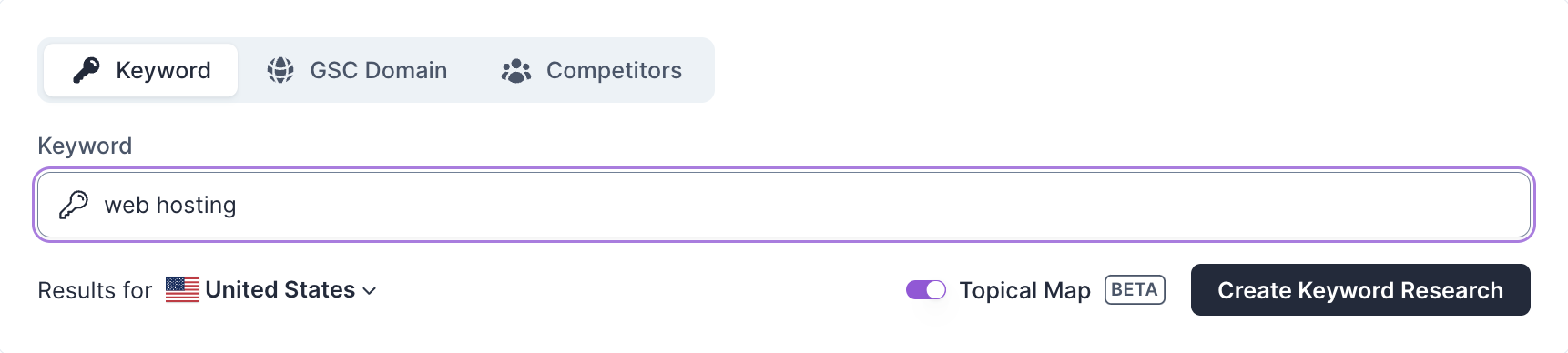
Surfer will take a few minutes to group your content into topical hubs by related keywords.
For example, Surfer will present
- Content hubs with metrics
- Pillar and supporting pages
- Potential traffic for each page
- Average keyword difficulty
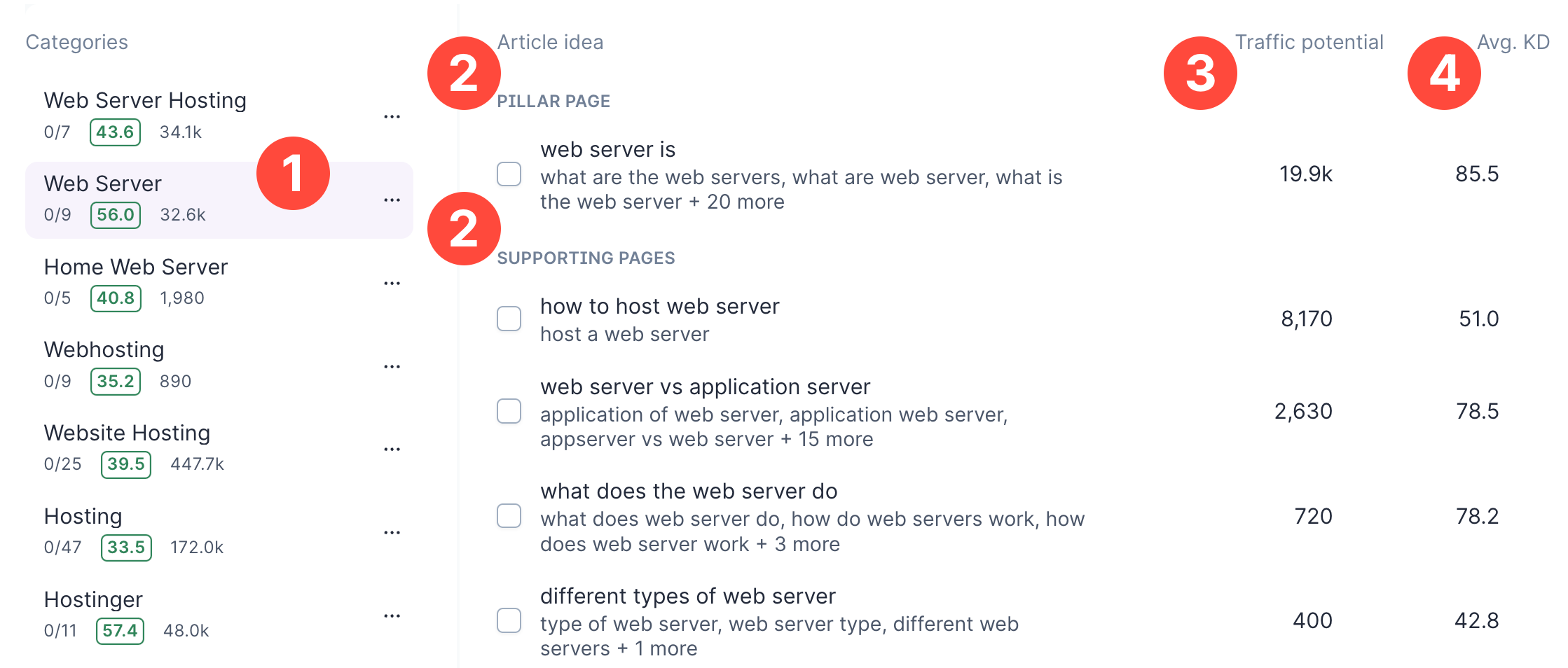
If you selected the GSC Domain mode, Surfer's keyword research tool will reveal topics you have already covered so you know which hubs to prioritize.
Here's an example for our blog.

You can also see your article coverage, average keyword difficulty, and potential monthly traffic for the entire cluster under the hubs.
In the image below, the hub "Web Server" has
- 9 articles, 0 of which are covered
- an average keyword difficulty of 56
- and total potential traffic of 32.6k per month

Instead of guessing which articles you should link to, you can start linking from the pillar page in a hub to the first supporting pages and then from that page to the next supporting page, until you link back from the last page to the pillar page.
Compared to other tools, Surfer Keyword Research tool simplifies keyword research information into actionable data, allowing website owners to extract valuable insights without requiring extensive knowledge, time and effort.
Generate a list of blog post ideas
If you only want to brainstorm a list of keywords for your website, head to Surfer Keyword Research
- Enter your website's niche or main topic
- Disable the Topical Map feature
- Click Create Keyword Research
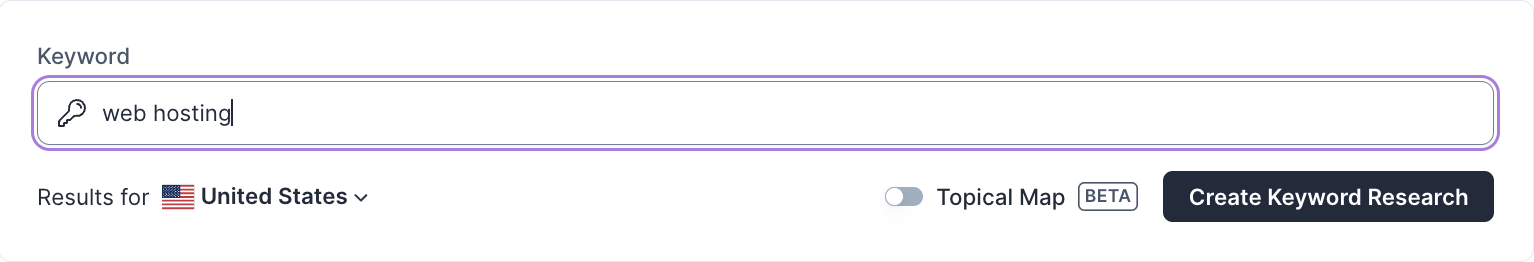
In a few minutes, you will have a list of keywords that you can then filter by
- search intent
- monthly volume
- cluster size
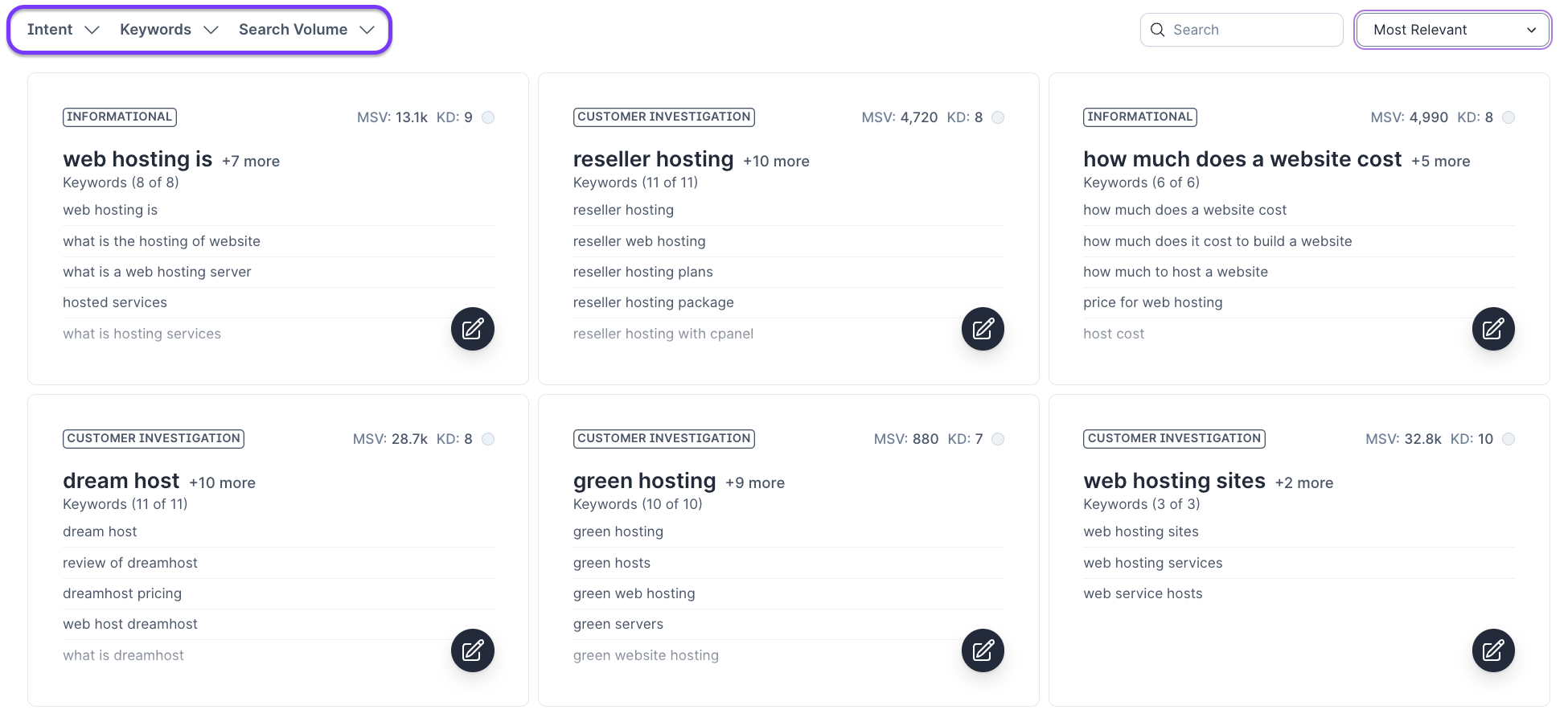
Surfer generated ideas for 94 articles for the "web hosting" topic.

Changing the seed keyword will give you even more blog post ideas.
You can also click on a tile to reveal more information about that specific keyword like,
- User intent
- Monthly search volume
- Potential monthly traffic
- Average keyword difficulty
- Related keywords
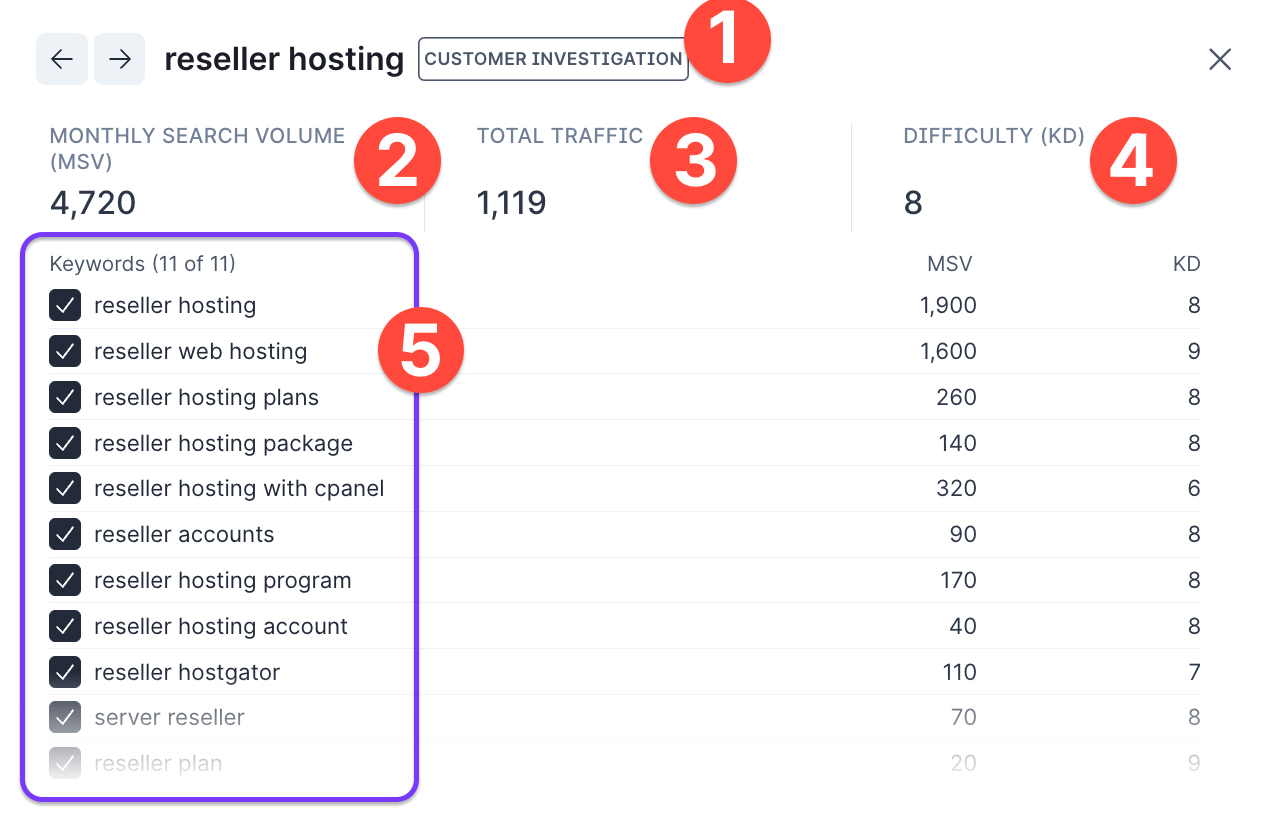
By carefully selecting the right keywords, clustering them, and implementing an internal linking strategy, you create a structured approach to SEO that can significantly improve your website's visibility and ranking in search engine results pages (SERPs).
Surfer provides the best all-in-one solution, offering actionable steps to avoid additional tools.
9 free keyword research tools
If you're new to SEO and don't need any high-end tools—or don't want to invest in keyword research—we've cherry-picked nine tools you should check out.
They're all free as of the time of this writing, so you can start using them without any commitments.
1. Ubersuggest
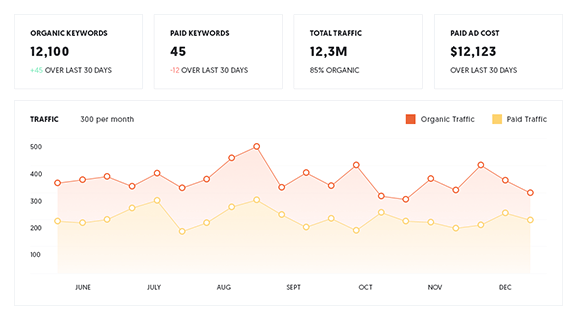
Ubersuggest was initially developed to scrap Google Suggest terms. Since being acquired by Neil Patel, the tool has evolved into a comprehensive SEO Swiss army knife. The free version mainly focuses on keyword research, though, as other SEO tools are under a paywall.
Still, you get lots of value out of the free plan. When you enter a seed keyword, Ubersuggest will give you lots of long-tail keyword ideas alongside useful information, such as:
- Ranking difficulty for organic and paid search
- CPC (Cost per Click), which is particularly useful if you use Google Ads
- Search volume
- Keyword trends
Ubersuggest will also give you some content ideas based on well-ranking pieces to get some inspiration for your content plan.
The platform's main drawback is a limited free plan. You only get three daily searches, which isn't enough for someone serious about SEO.
If you want more searches alongside additional insights like target audience data, you'll need to subscribe to the paid plan.
Pricing
Besides the free plan, Ubersuggest offers three paid tiers:
- Individual—$12/month
- Business—$20/month
- Enterprise/Agency—$40/month
There's a 7-day free trial, so you can test the paid features and see if they're worth the price.
2. AnswerThePublic
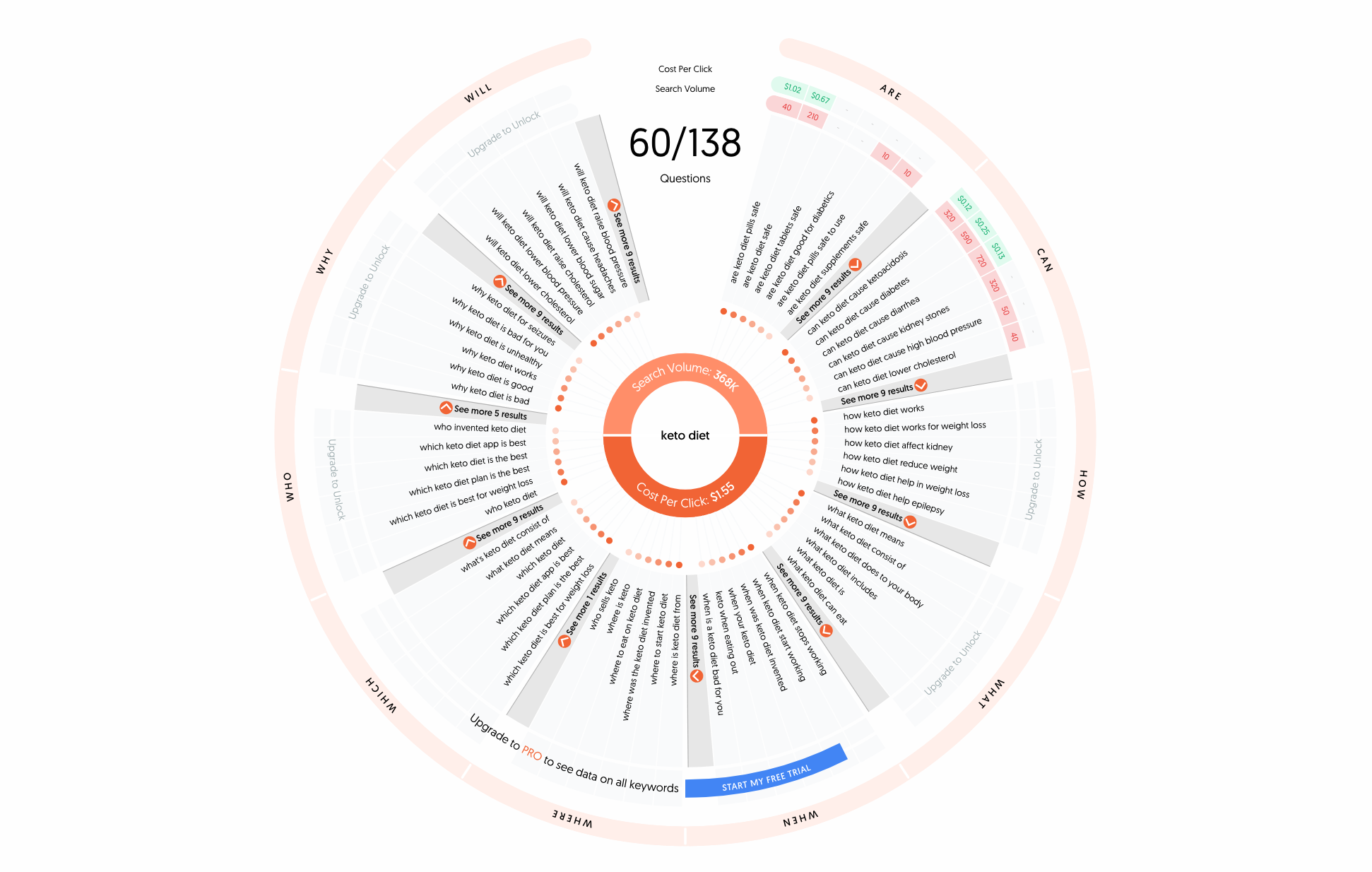
AnswerThePublic combines keyword research with social listening to give you detailed insights into the conversations happening around your chosen keyword.
It works with Google, YouTube, and Bing, so it's useful for executing a multi-channel SEO strategy.
When you enter the keyword, you'll see:
- Keyword suggestions based on commonly asked questions and related prepositions
- Related keywords in alphabetical order
- Search volume and CPC for the suggested keywords
You can use the app without an account, though you can only perform one search per day. Creating an account gives you three daily searches, but you must subscribe to a paid tier to unlock more.
Pricing
AnswerThePublic has three paid tiers:
- Individual—$9.99 per month
- Pro—$99 per month
- Expert—$199 per month
It's not the cheapest keyword research tool out there, but it may be worth it if you want a peek into your audience's minds and search behavior.
3. Google Search Console
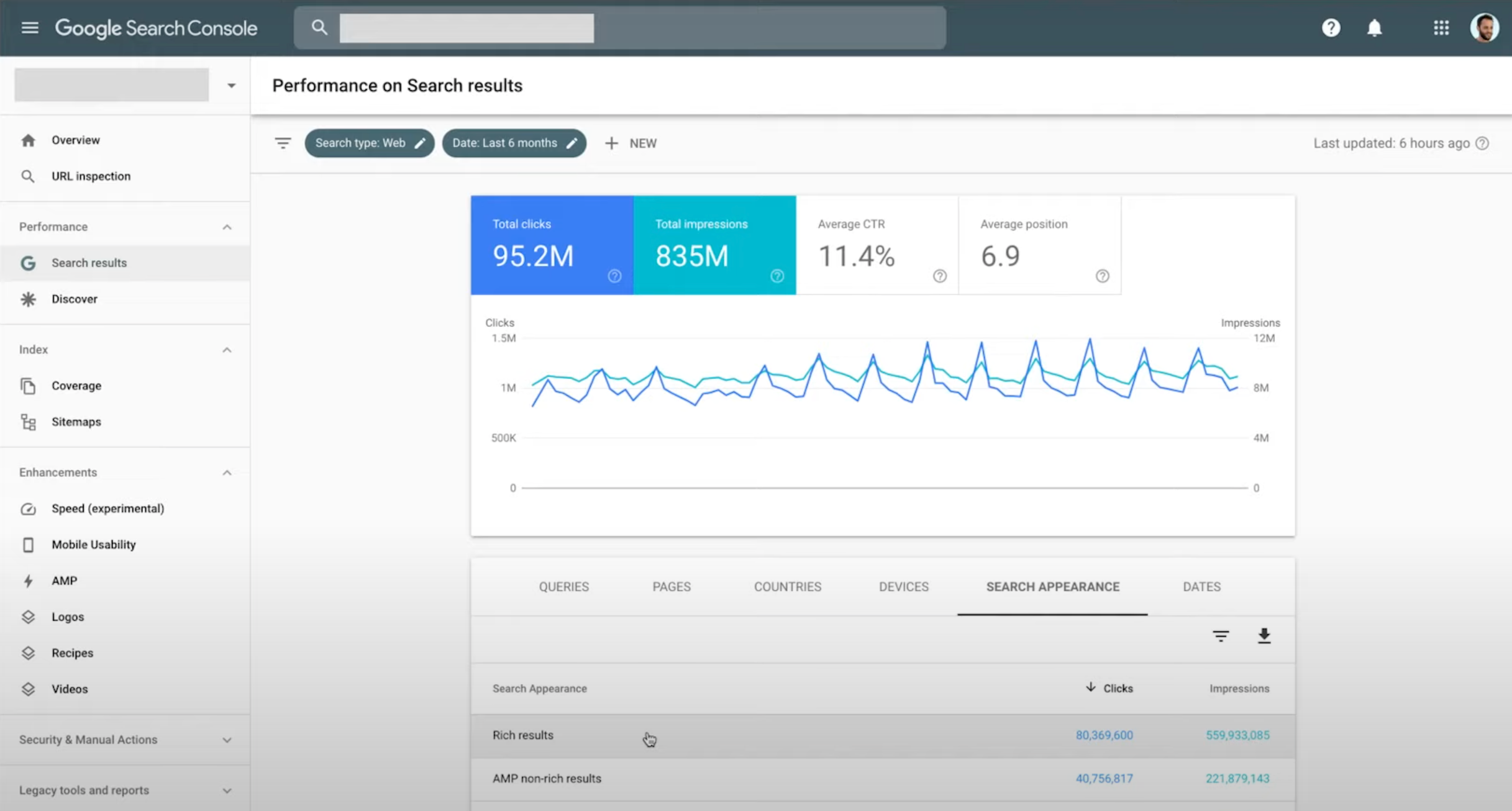
Google Search Console isn't a keyword research tool per se, though it can give you lots of useful information on the search terms you're currently ranking for.
Specifically, you can use the Performance Report and go to the Queries section, which will reveal all the keywords for which your pages appear in SERPs.
You can use this data to fine-tune your keyword research efforts and double down on the best-performing terms.
The Search Console also lets you identify declining keywords and pages so that you can pay special attention to them. The Performance Report will show any loss of traffic over a given period, so you can improve the pages accordingly.
Note that some fluctuations are normal due to seasonality, so a temporary drop might not be a cause for concern.
While you'll most likely need a dedicated keyword research tool instead of relying solely on the Search Console, the above uses make it well worth adding to your SEO toolkit.
In fact, if you had to choose just one free keyword research tool, GSC should be first on your list.
Pricing
You only need a Google account to use Google Search Console. The platform is free to use, and you get access to all the aforementioned features.
4. Google Keyword Planner
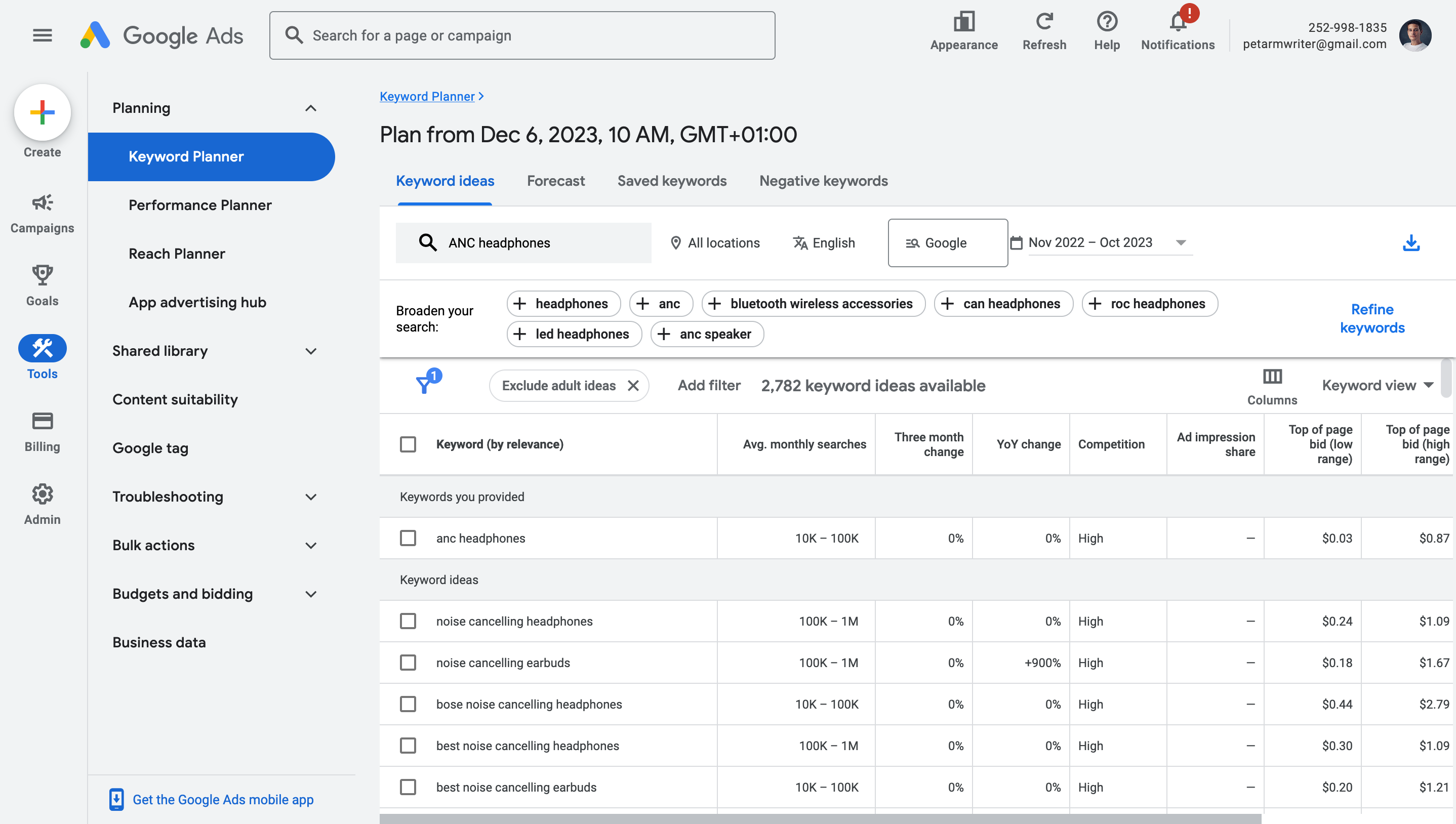
Google Keyword Planner is among the most widely used free keyword research tools, and there are a few reasons for this.
The first and most obvious one is that you get insights directly from Google, so you can trust that the search results are accurate and up-to-date.
The platform is also easy to use regardless of your skill level.
All you need to do is enter the seed keyword and choose the location you'll target, and the Keyword Planner will give you an extensive list of relevant keywords.
You'll get a mixed bag of short-tail and long-tail keywords, as well as some basic keyword data, such as:
- Search volume data (average monthly searches and year-on-year change)
- Competition
- CPC range
The main drawback of this tool is vague search volume data. You get broad ranges (e.g., 100K–1M), so you can't know precisely how many searches a keyword gets.
If you're new to SEO, Google Keyword Planner can be an excellent starter keyword tool. It may not be as feature-rich as other options on our list, but it's great for getting the hang of keyword research.
Pricing
Google Keyword Planner is free to use—anyone with a Google Ads account can use it, which contributes to the platform's beginner-friendliness.
5. Google Trends
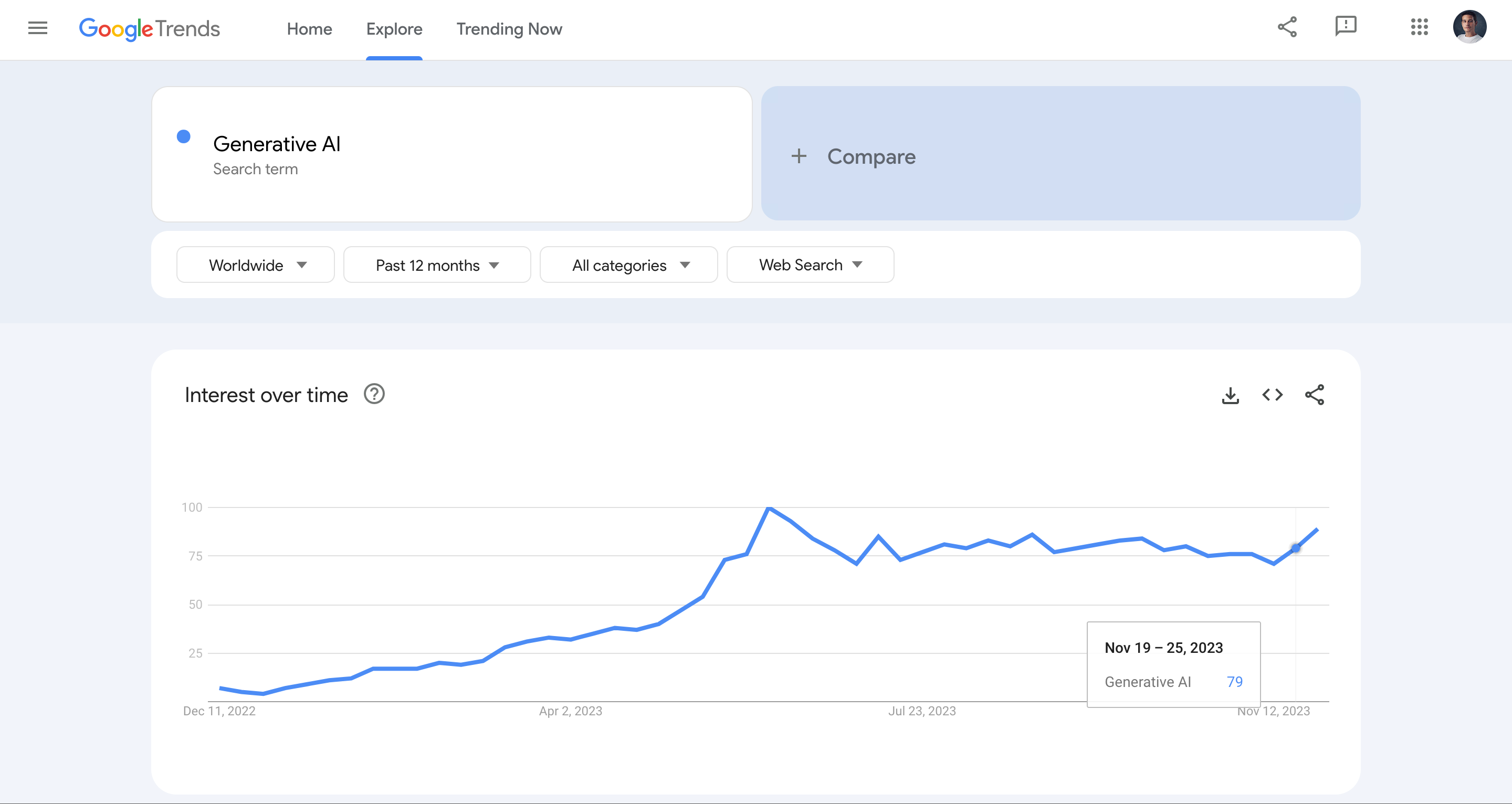
Google Trends is another free keyword research tool that gives you actionable insights directly from the search engine. You can use it to identify and predict the interest surrounding a specific search term to create relevant, engaging content.
When you enter a search term, Google Trends will display a graph showing the audience's interest in it. You can choose the preferred time frame, which can range from a day to several years.
This allows you to assess a keyword's seasonality and tailor your content plan accordingly.
The tool also breaks down the interest by region using a score of 0-100. When you scroll down, you'll see related topics and queries, and you can choose whether you want to see the top-performing or rising (trending) ones.
The only issue here is the limited number of related queries and topics, which caps at 25 each. This means you may not discover as many related keywords as you can with other tools.
Pricing
Google Trends is completely free, so no commitments are required.
6. QuestionDB
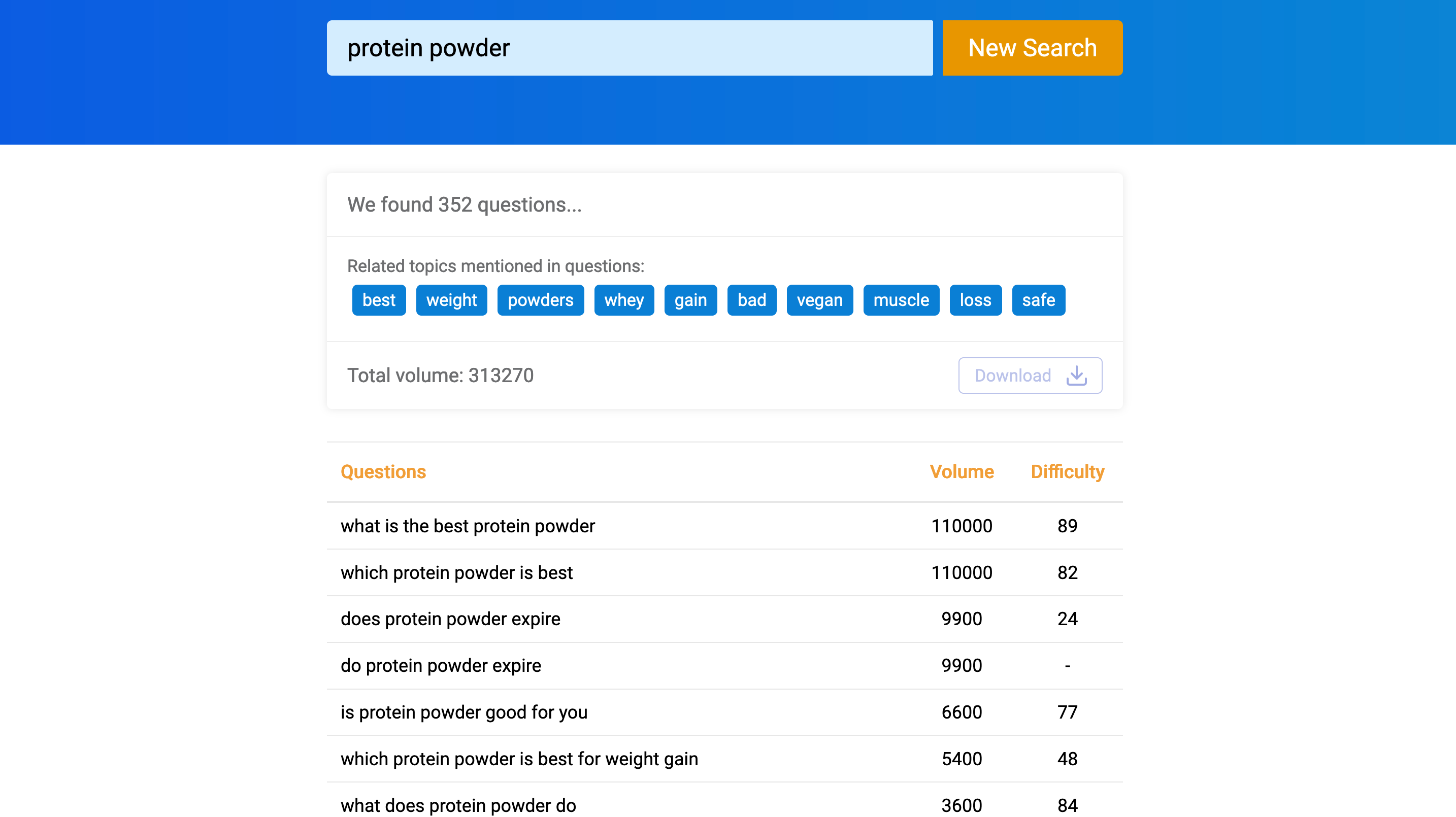
QuestionDB is a simple keyword research tool that uncovers the most frequently asked questions around a seed keyword you enter.
Choose a broad topic, and it will give you lots of questions you can use as both keywords and blog topics.
This makes QuestionDB a solid choice if you want to avoid running out of blog ideas and achieve topical authority by answering all the relevant questions surrounding your target search term.
The tool also provides data about the question's search volume and ranking difficulty, though this information is only available with the paid plan.
You also don't get a full list of questions without paying, so you can only see up to 60 questions.
Pricing
QuestionDB offers two paid plans:
- Solo—$15 per month
- Agency—$50 per month
7. WordStream Keyword Tool
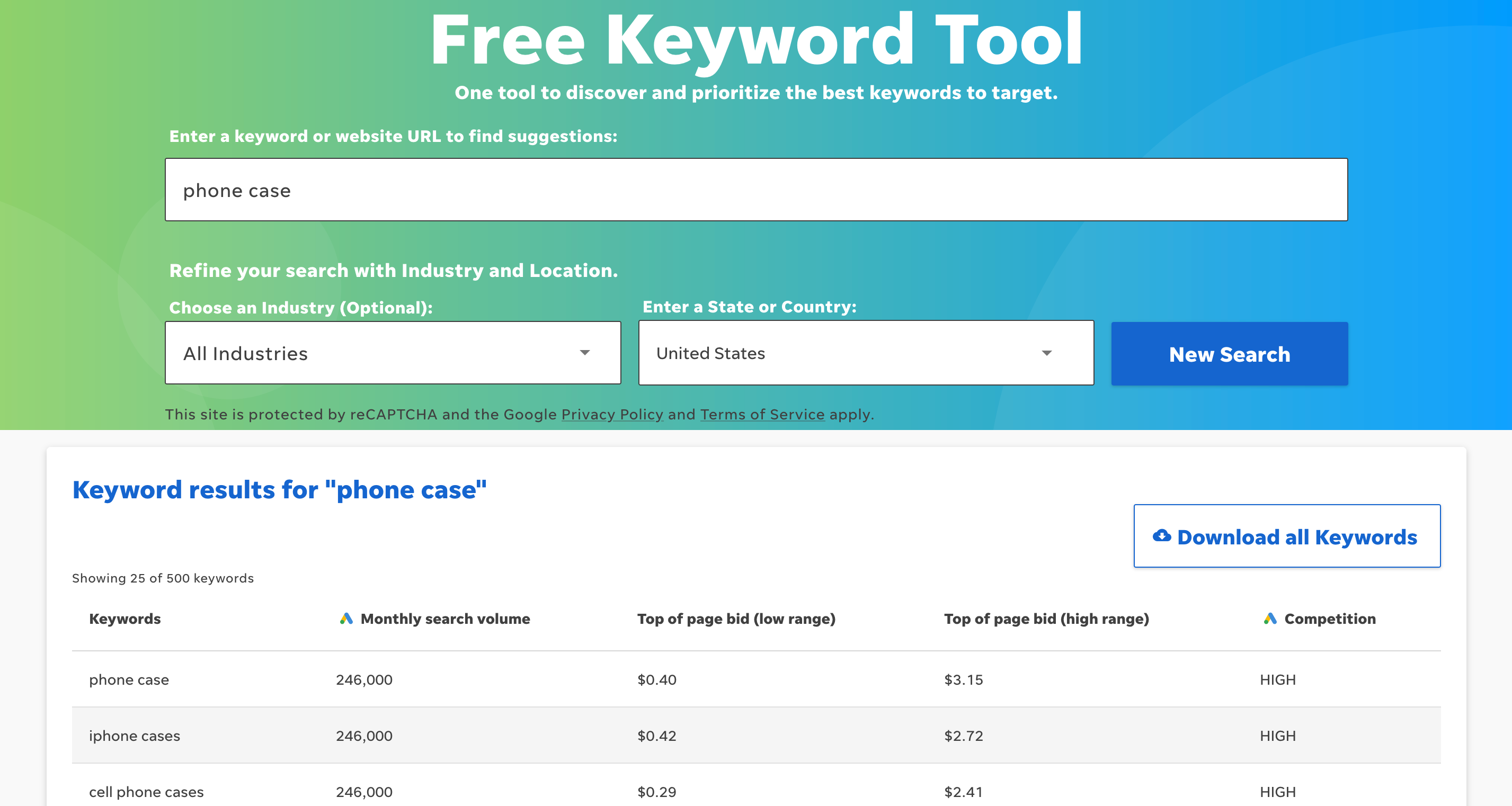
WordStream Keyword Tool gives you keyword suggestions based on either a seed keyword or a website's URL. This makes it a decent competitive research tool, as it can give you insights into the search terms the top players are ranking for.
You also get standard data like monthly search volume, CPC range, and competition. Unlike other keyword research tools like QuestionDB, WordStream's option doesn't hide this feature behind a paywall, which is a welcome benefit.
You can fine-tune your search according to the industry and country or state, which lets you target local keywords for your area.
The tool will display the first 25 keywords, and you can get the full list by leaving your email. All keyword data is based on Google and Bing API, so you don't need to worry about the validity of data sources.
Pricing
WordStream Keyword Tool is free to use, so the only commitment you need to make is to leave your email address so that you can download the full list of keywords.
8. AlsoAsked
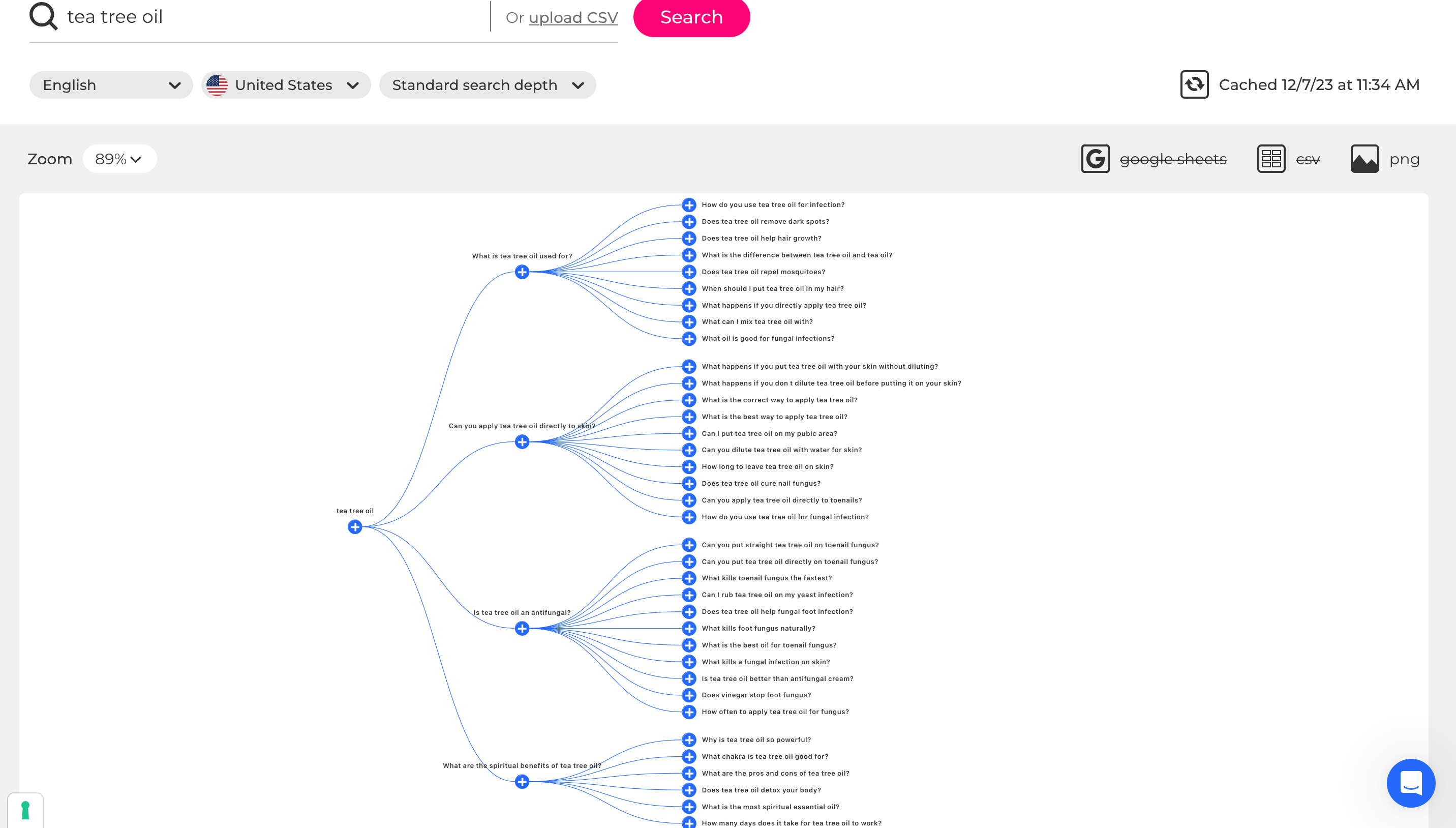
As the name implies, AlsoAsked aggregates questions from Google's People Also Asked boxes to provide new keywords and questions based on your search term.
You can either enter a seed keyword or upload a CSV file, and you'll get an interactive graph showing all the related questions.
You can perform three standard searches daily for free and get four credits for the so-called "deep search." It goes one level deeper than standard search, generating up to 100 related questions depending on your search term.
The platform's main downside is a lack of actionable keyword data—you only get a graph with suggested questions.
Pricing
You can choose from three paid AlsoAsked tiers:
- Basic—$15 per month
- Lite—$29 per month
- Pro—$59 per month
9. Keyword Surfer
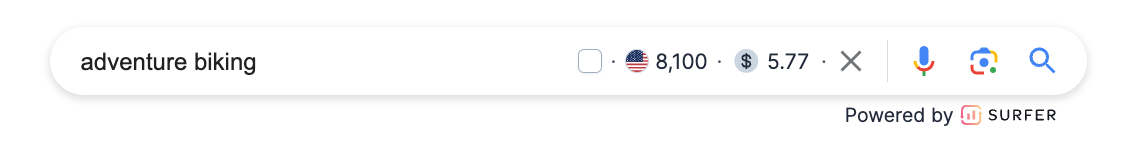
Keyword Surfer is a free Google Chrome extension installed by over 600,000 users that provides keyword metrics in the search bar alongside plenty of new keywords related to your search term.
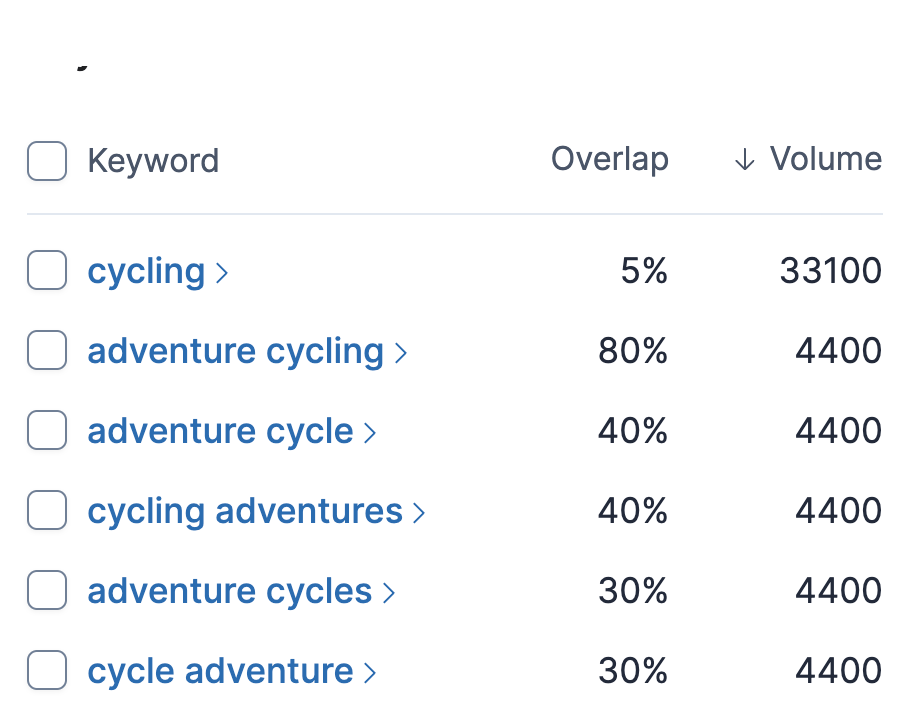
When you type in a search query, the results will be enriched with lots of valuable data, most notably:
- Estimated domain traffic
- Number of words on top-performing pages
- Search volume
- Number of exact keywords used
- CPC
- Whether Google changed the meta title
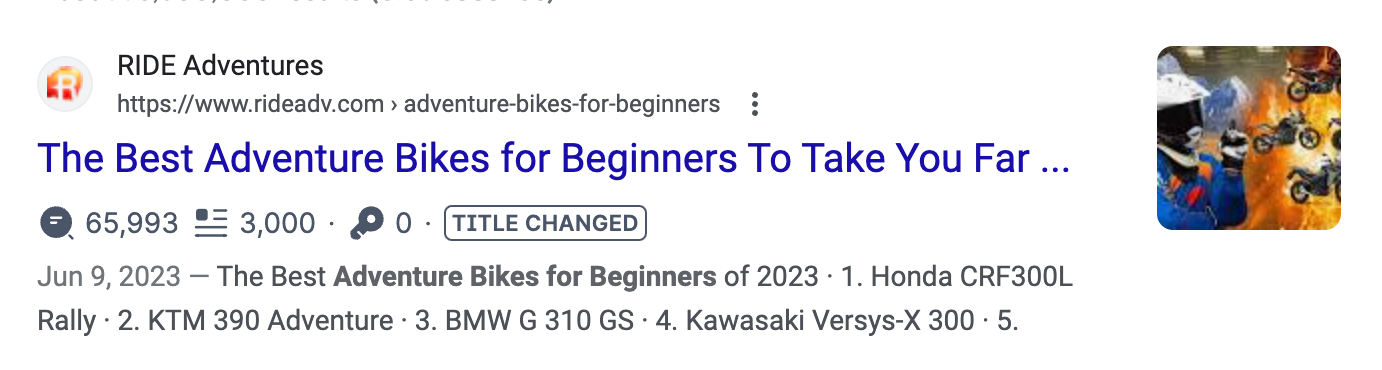
You'll see all of this directly in the SERPs, so you don't need to jump between tabs to get a keyword list or actionable insights.
All data is tailored to your audience's location, so you get geographically relevant keywords and topic ideas.
Pricing
Keyword Surfer is 100% free, and you can install it from the Chrome Web Store.
7 best keyword research tools
We've covered the best free keyword research tools, so now it's time to broaden our scope and include paid tools as well.
Here are the most capable options with feature highlights and pricing updated as of today.
1. Semrush's Keyword Magic Tool

The Keyword Magic Tool is a part of the Semrush suite of apps. It's a freemium app you can use with a Semrush account, though you'll need to subscribe to a paid tier to get the most out of it because the free version only shows you a handful of search results.
The platform offers a comprehensive list of keyword suggestions based on the seed keyword alongside useful information, such as:
- Search intent and volume
- CPC
- Keyword difficulty
- SERP features
You can filter the results depending on the match (broad, phrase, or exact match) and weed out everything but question-based results to get content ideas. For additional organization, you can sort the results by volume, difficulty, intent, and other factors.
Pricing
You can't get the Keyword Magic Tool as a standalone app—you must subscribe to the entire Semrush suite, which comes at the following prices:
- Pro—$129.95 per month
- Guru—$249.95 per month
- Business—$499.95 per month
2. Ahrefs Keyword Explorer
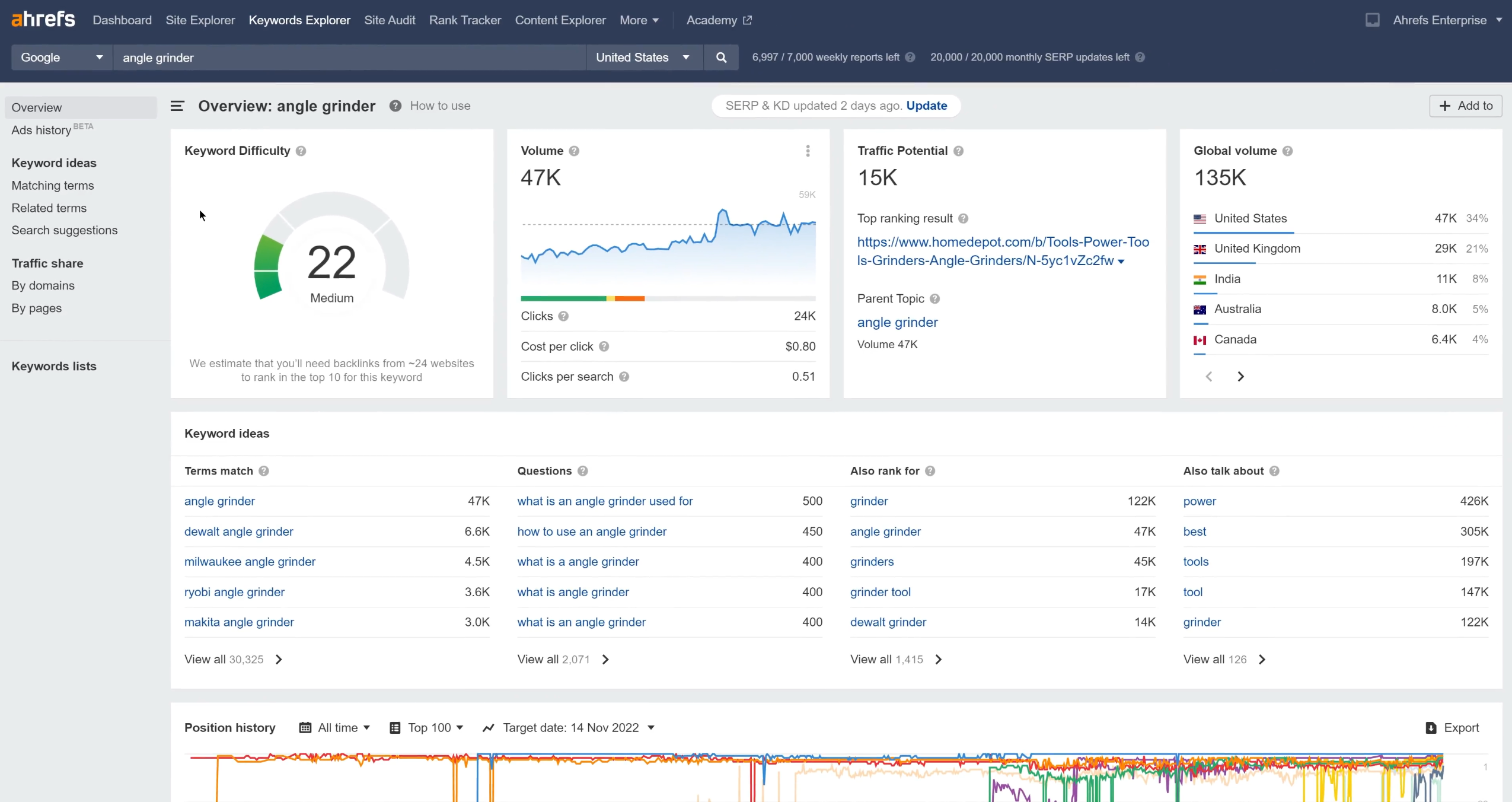
Ahrefs offers a robust suite of SEO tools, Keyword Explorer being among the most useful ones. It features a massive database of over 7 billion keywords, which is updated monthly to ensure relevance.
Besides lots of keyword suggestions, the platform gives you an overview of all the necessary top-level keyword metrics (search volume, traffic potential, ranking difficulty, etc.).
It also provides insight into some unique metrics like the number of clicks, which represents the keyword's potential more than the volume.
Keyword ideas are split into several categories, including:
- Phrase match
- Newly discovered
- Questions
- Autocomplete search suggestions
You can use these different types of keywords to create the appropriate content type for each and address various types of search intent.
Pricing
You need to sign up for Ahrefs to use Keyword Explorer. It's not the most budget-friendly option out there, with the pricing structure being as follows:
- Lite—$99 per month
- Standard—$199 per month
- Advanced—$399 per month
- Enterprise—$999 per month
3. Conductor
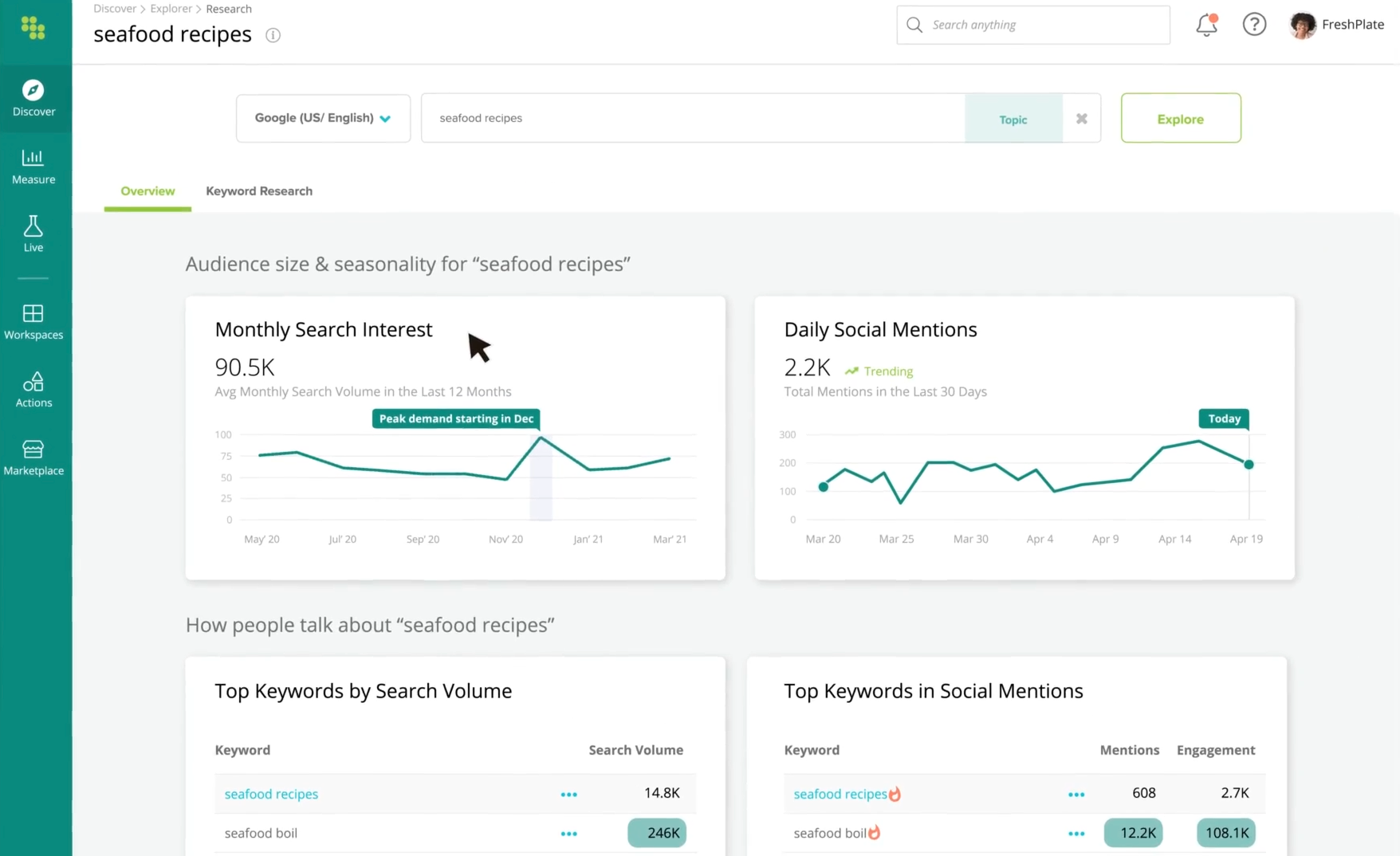
Conductor is another advanced paid keyword research tool that goes beyond basic search. It helps you write content, analyze and optimize your website, and track your overall SEO performance.
As for keyword research, Conductor lets you discover new search terms and keyword ideas enriched by customer intent and demographic data. You can also perform a competitive analysis and leverage the platform's social listening features to identify trending topics.
Finally, Conductor integrates with popular project management tools, so you can create a streamlined workflow by connecting to Trello, Asana, and similar platforms.
With all of the above in mind, the tool is best suited for SEO pros. If you're a beginner, you might be overwhelmed by the sheer number of features and insights.
Pricing
Conductor doesn't have fixed pricing tiers—you need to get a quote, and their sales team will create a custom package.
4. TopicRanker
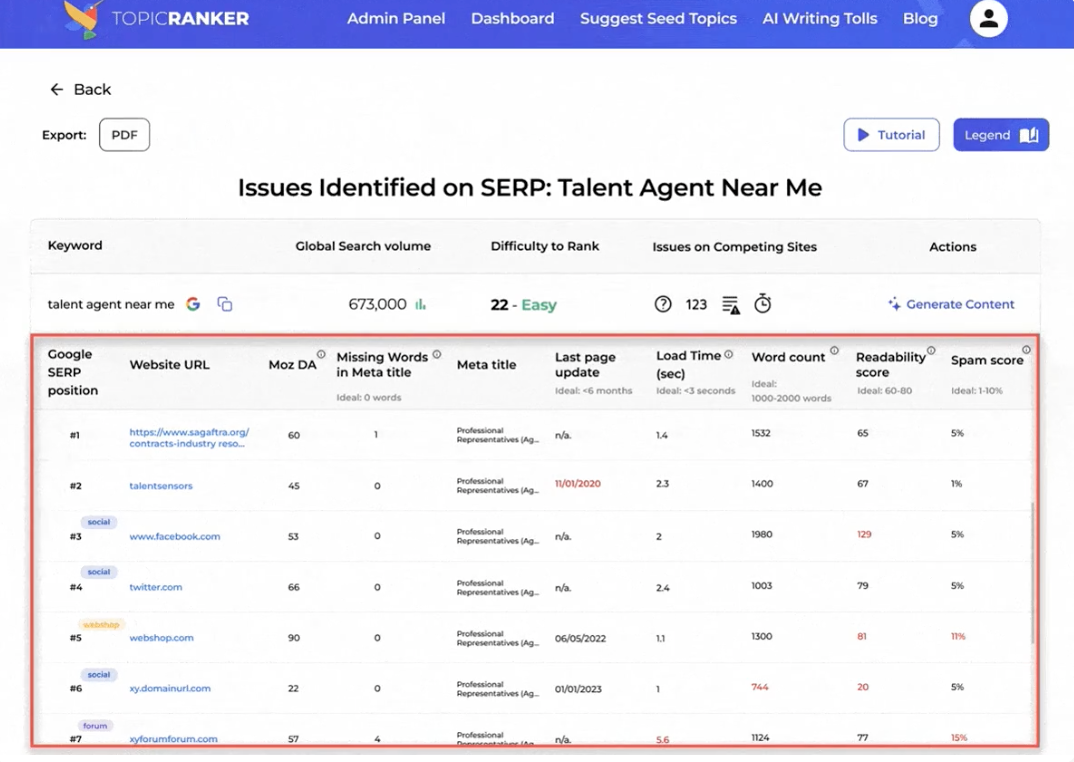
TopicRanker puts a unique twist on keyword research. Besides providing top-level data, the tool identifies weaknesses in the top-performing results for your keyword, which lets you uncover hidden opportunities and optimize your content accordingly. You get lots of useful insights, most notably:
- Domain authority
- Page load time
- Readability
- Word count
The platform also comes with a few AI-powered tools that automate outline creation and help you write content metadata and blog posts. These tools are built on the advanced GPT-4 model, so they can create coherent text that shouldn't require extensive editing.
Pricing
TopicRanker offers three paid tiers:
- Starter—$9 per month
- Basic—$59 per month
- Premium—$129 per month
5. ChatGPT 4
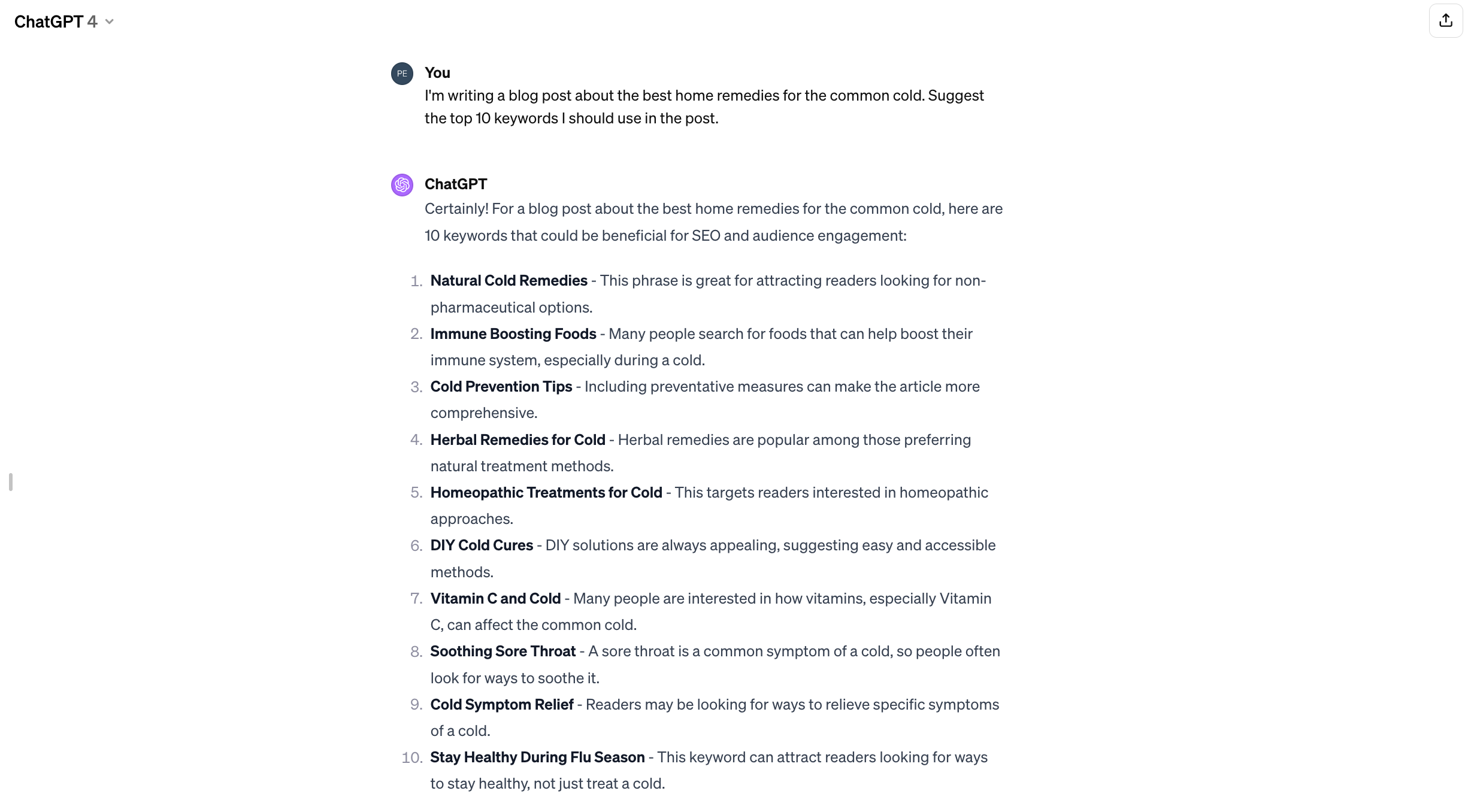
ChatGPT 4 might not be a dedicated SEO tool, but it can be used for light keyword research and content creation. With an effective prompt, you can uncover new keywords and topic ideas in seconds.
To do so, it's best to provide the tool with proper context and ask for keywords related to a specific topic. This will give ChatGPT the direction it needs to provide accurate results.
For example, you can tell the chatbot you're writing a blog post about home remedies for the common cold and ask for the keywords you should include (refer to the image above).
You'll get a list of suggested keywords, though you won't see any keyword data like you would with a specialized keyword tool.
On the bright side, you can use plugins like Keyword Explorer to ask ChatGPT for such data and get a rough idea of the keyword's potential.
Pricing
ChatGPT comes at $20 per month. Plugins are free as of this writing, so this is the only investment you need to make.
6. TubeBuddy
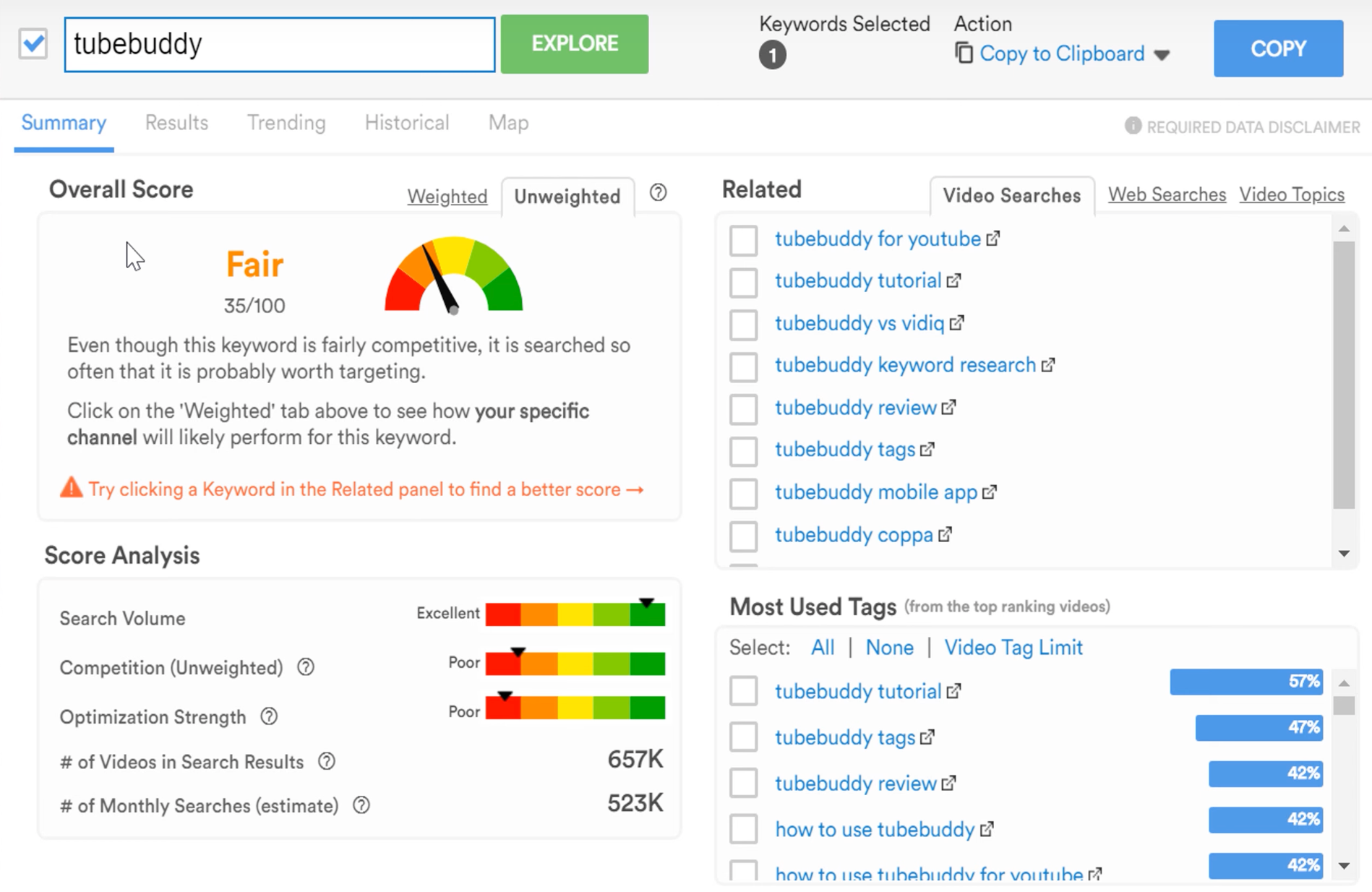
TubeBuddy can be a useful platform if you're trying to boost your YouTube presence. It comes with a diverse set of tools that lets you do everything from A/B testing to viewer retention analysis. Still, the most notable feature is the Keyword Explorer, which can help your videos rank higher in YouTube search results by suggesting the keywords and tags you should use.
All you need to do is enter the seed keyword, and it will give you insights into its search volume, competition, number of videos in search results, and similar useful data. You'll also get keyword and tag suggestions based on the top-raking videos.
You can test out the Keyword Explorer for free, though you'll only get the top three results and can't perform unlimited searches.
Pricing
TubeBuddy comes with two paid tiers:
- Pro—$4.99 per month
- Legend—$31.50 per month
7. Surfer Content Editor
Although not a traditional keyword research tool, Surfer's Content Editor recommends keywords for your page, ensuring that content is optimized for search engines.
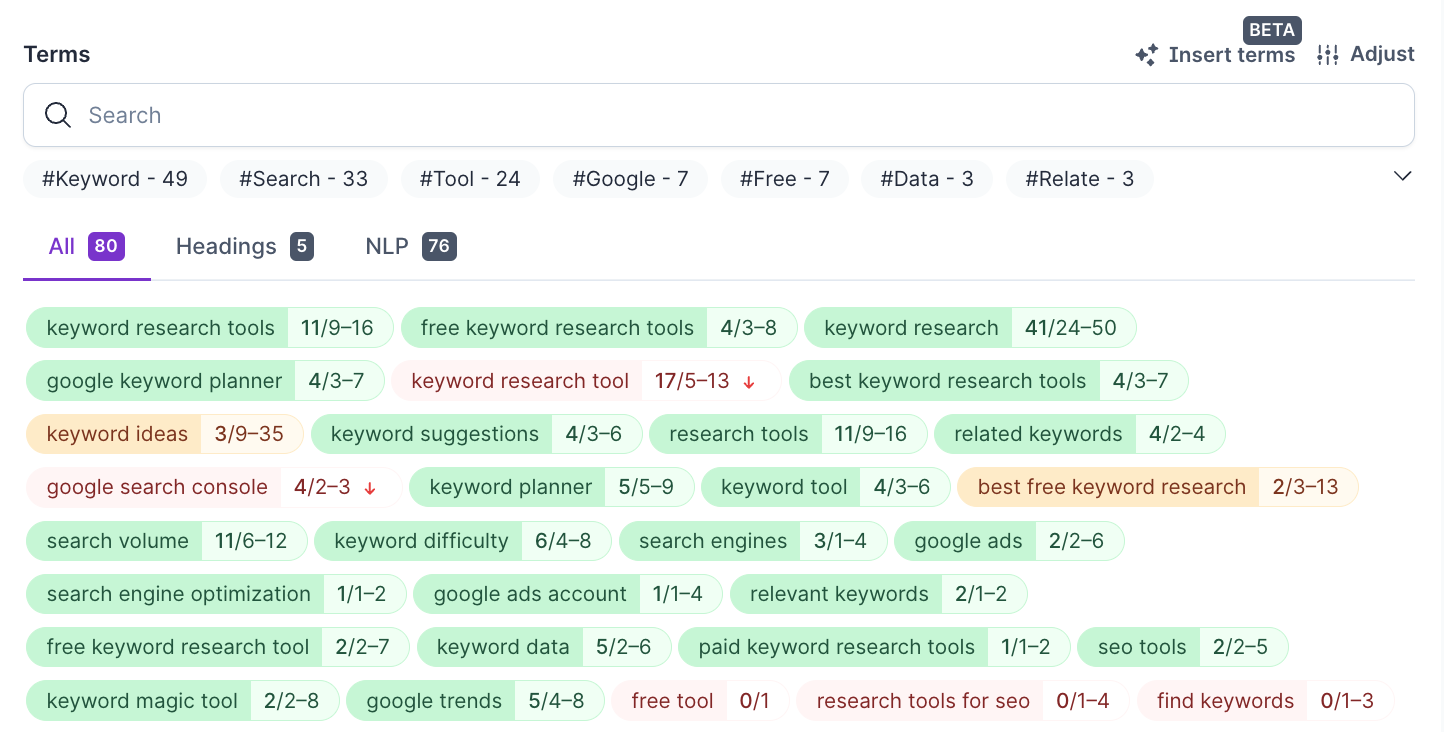
Its Content Score provides a real-time measure of on-page optimization, guiding writers to produce content that is both reader-friendly and SEO-compliant.
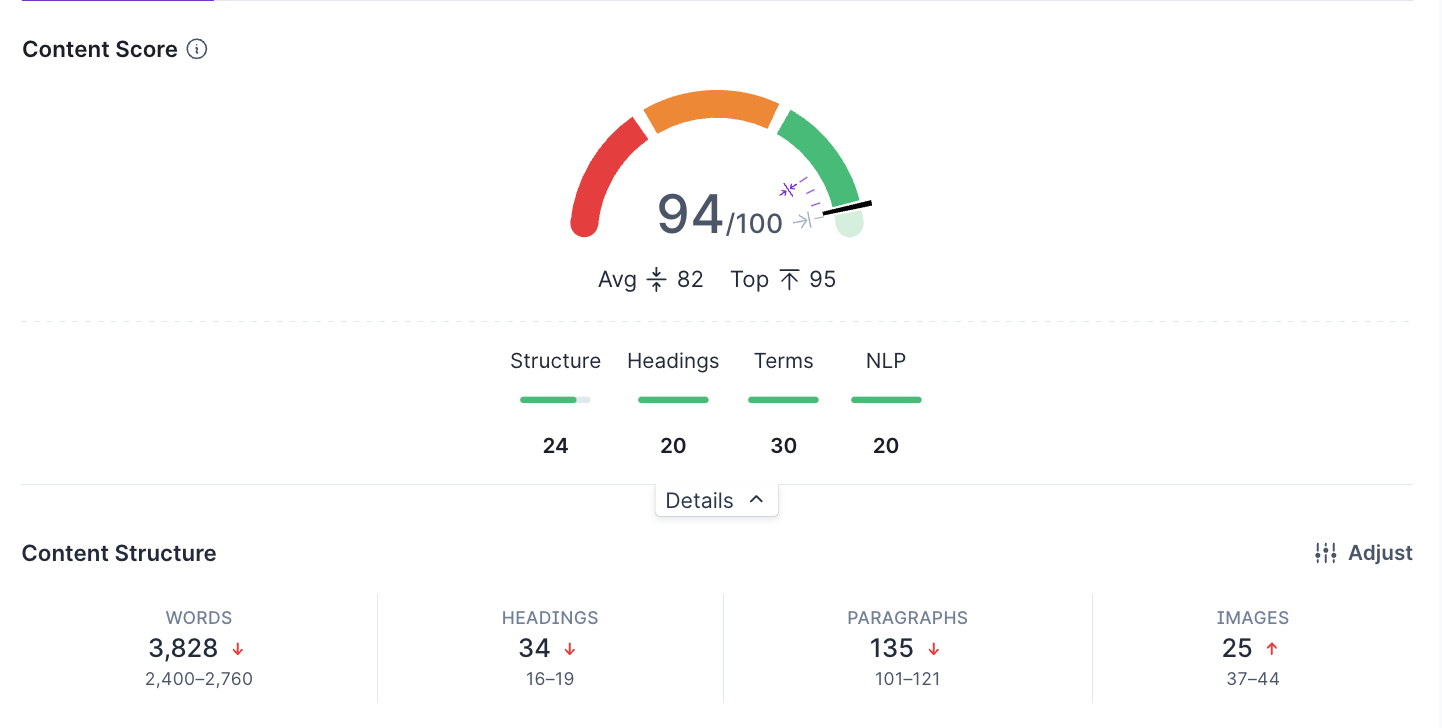
Surfer's Content Editor also comes with Surfer's AI writing tool that can streamline your SEO writing process from research to writing, allowing you to scale the production of high-quality content.
Conclusion
Now that you've seen some of the best free and paid keyword research tools, it's time to test different options and determine which fits your SEO strategy the best. While they all serve the same general purpose, each tool has unique selling points that make it worth considering.
It's important to test out tools before committing to them by taking advantage of free trials to see if they live up to their advertised promises.

