Judging by the number of online conversations, you're not alone if Google's last Helpful Content Update hurt your website's traffic and rankings.
Of course, what Google says about the Helpful Content System in its guidelines isn't very...err...helpful.
I don't blame them. If they did tell us exactly what to do, the internet would be flooded with more spammy sites trying to sell you magic weight loss pills extracted from the foot of the Himalayas.
Instead of waiting on Google and an apparent fix, I'm looking at real-world examples of websites that cleared the Helpful Content Update.
And what we can learn from them to trigger an HCU recovery.
I've included sites from the collective research in the SEO community – owned by individuals or smaller publishers because these bore the majority of the brunt from HCU, unlike established names.
This article is divided into two parts – recovery and prevention.
What you will learn
- In recovery, we'll tackle the relative short-term steps you can take to restore traffic and rankings after Google's HCU.
- Then, address long-term steps to help prevent you from being hit by future Google updates.
So you're HCU-proof. Or resistant, at the very least. Let's start with the basics and ramp up quickly.
What is the Google Helpful Content Update (HCU)?
The Helpful Content Update (HCU) is a ranking system in Google's search engine algorithms to prioritize original, helpful content primarily written to benefit people, not to gain search engine rankings in search results.
The HCU's purpose is to weed out low-value information and ensure that people see more original content that reflects reliability and experience.
Originally introduced in August 2022, the latest HCU is a significantly improved program using an automated classifier process.
Here are a few things to know about the Google Helpful Content Update.
- The update is a site-wide signal, so if you've been affected, it won't be limited to a few pages. Your entire site will be classified as helpful or not.
- If your site has been deemed to have relatively high amounts of unhelpful content overall, it could affect the search performance of all content — including helpful content.
- However, if other signals identify your content as relevant to a query, these pages could still rank well even if your site has been classified as unhelpful.
- You are responsible for third-party content on your site, so think of forums, reviews, and other user-generated content hosted on your subdomains or communities.
- HCU impacts Google Discover appearances too.
13 steps to recover from the Google Helpful Content Update
The good news is that it's possible to recover from the HCU. The bad news is that this isn't a short-term fix and requires you to demonstrate sustained quality and helpful information.
But if you're a website owner doing even basic SEO, you already know that instant gratification is a privilege reserved for social media.
Before we get to the meat and bones, ensure that your website has actually been impacted by the Helpful Content Update.
It seems like everyone is holding the HCU responsible, but I looked at a couple of websites that mistakenly blamed HCU but were actually impacted by other Google updates in August and October.
Remember that HCU is a site-wide impact, so if you only see some pages decline in rankings or get deindexed, optimize and submit them on GSC to be recrawled and reindexed.
Also, check if Google just changed the types of search results for your target keywords.
Google's search status board lists their updates and timelines so you can check for correlations.
Keep in mind that all the following steps contribute to an HCU recovery in some manner, but like all things SEO, there is no definitive approach to satisfying Google.
Here are 13 steps to restore your traffic and rankings after Google's Helpful Content update.
1. Conduct a thorough content audit
It's clear that the HCU system targets content as a primary element. Therefore, a comprehensive content audit of your website should be the first step in recovering from the update's impact.
Assuming that your website isn't affected by any technical issues, a content audit will evaluate all your pages to identify areas of improvement that the HCU may have targeted specifically.
Instead of looking for areas to optimize, we'll be looking to ensure that your website's content provides Google and your readers with what they want.
Auditing your content for an HCU recovery will involve two parts.
First, we'll identify pages that have been impacted – to address their shortcomings. In the next step, we'll look for non-helpful content on your website.
To identify pages that have experienced a decline after the update, follow the steps below.
Head over to Google Search Console's Search Results report in the Performance tab.
- Filter the date range by Custom date 30 days before the HCU and the last 30 days from today. So let's say August 2023 versus the last 30 days of when I wrote this.
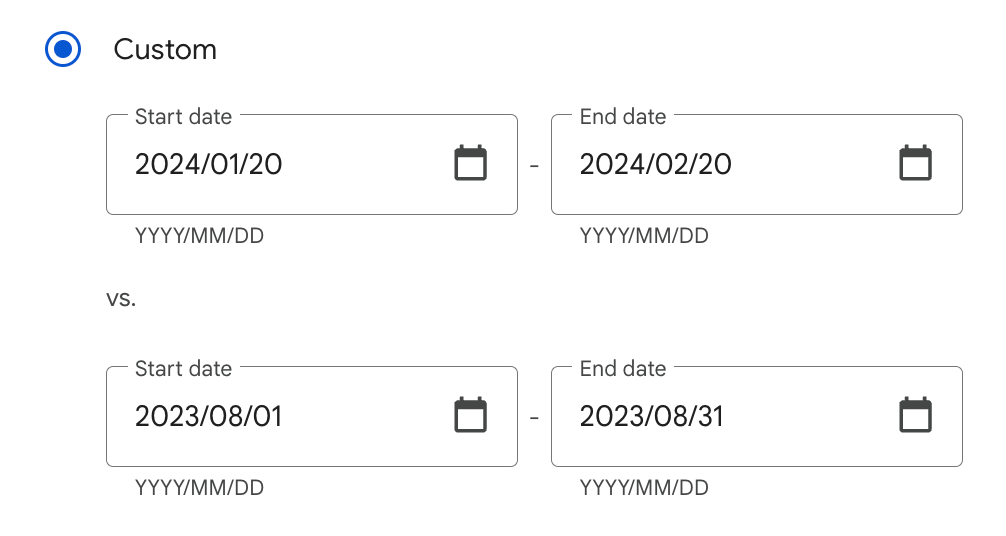
- Enable the Total Clicks panel only and head to the Pages tab
- In the filter for the pre-HCU date range, add greater than 0 to exclude pages that weren't published at the time of HCU
- Then sort in descending order by Clicks Difference

This will reveal your pages that have declined in traffic and rankings from the HCU's impact. Even though HCU is site wide, you'll be able to prioritize which pages to fix first.
2. Identify your weakest content
In the previous step, we found pages that dropped in search performance.
In this step, we're going to point out the pages on your site that are low value and obviously violate Google's helpful content policies.
Since these pages don't satisfy user intent, it's easy for Google to see that users bounced off these pages soon after they landed to continue their search.
Poor pogo-sticking metrics can also signal to Google that your content was written for search engines, not actually to help human readers.
This can contribute to being labeled as unhelpful content.
Here are the 4 kinds of content we are looking for.
1. Lacklustre content
This type of content is well-packaged, has images, and meets a decent word count. It is even well-written and optimized for keywords. But offers no actionable value or insights that readers can benefit from.
It is the most basic version of information on a topic. Think plain listicles, lazy reviews, and how-to guides that tell you to do something but don't show you how to.
2. Thin content
This refers to web pages with very little or no meaningful or substantive information. Thin content isn't just short content. This type of content is often superficial, lacks depth, and fails to provide any real value to the reader.
It is content that has been regurgitated by lazy translation, content spinners, or just poor writing.
3. Affiliate and manufacturer content
This content regurgitates information from a product or service you are promoting. It is common for e-commerce website owners to use the same information that a manufacturer provides about their product, leading to duplicate content on hundreds of websites selling the same product.
4. Programmatic content
Programmatic content prioritizes quantity over quality and can result in repetitive pages, offering little to no unique value and failing to engage readers, leading to thin content that lacks depth and insight.
Google rewards content that provides perspective and may punish websites that simply rehash the same points across multiple pages.
Follow these steps to find your most unhelpful content.
- Head to Google Analytics Reports
- Select Engagement > Landing page in the left panel
- Filter by your blog's path if needed
- Sort the column labeled "Average engagement time per session" in ascending order
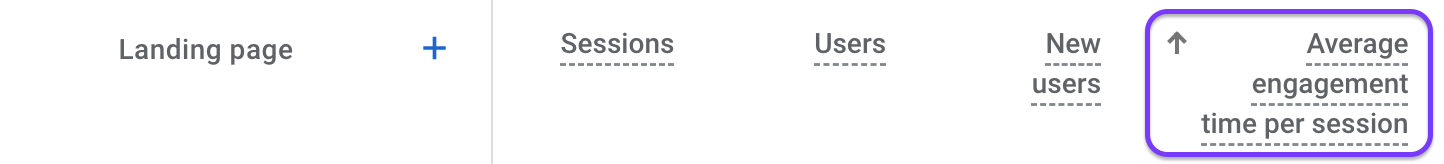
Doing so will reveal how much time users spend on your web pages.
You'll find the least engaging content at the top, especially those below 30 seconds of engagement time per session.
These are the pages you want to improve significantly.
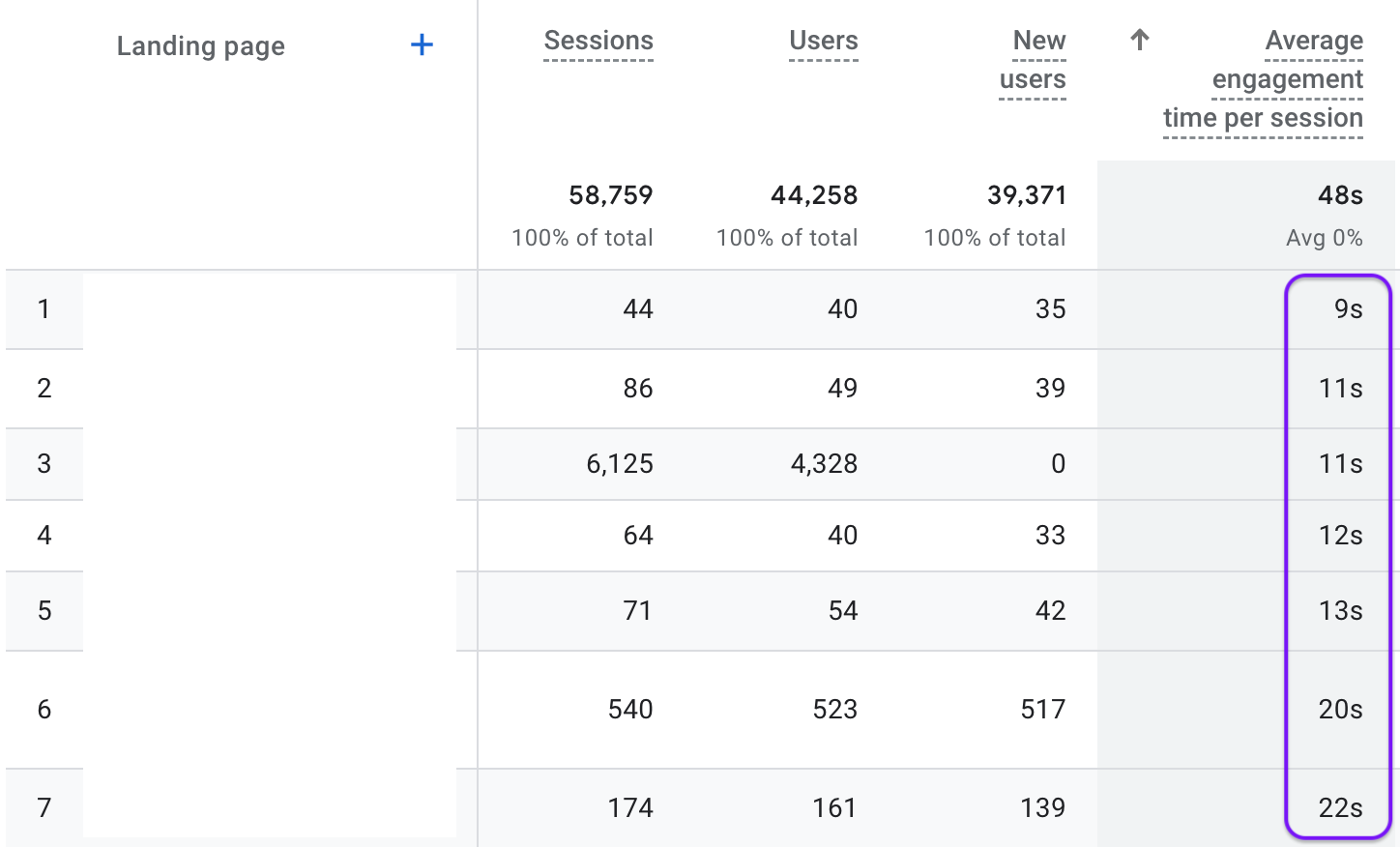
You now have a list of pages on your website from the 2 steps above.
- Important pages that declined in traffic and rankings
- Content that users are bouncing off
A popular question with website owners is whether to write new content or edit existing pages.
Addressing your existing content is probably the most effective way to start recovering from a Helpful Content slump.
Let's look at a few ways you can improve existing content.
3. Adjust for user intent
There's no getting around the fact that Google's Helpful Content Update rewards high-quality content.
However, quality can be somewhat subjective and open to interpretation.
So instead, think of high-quality content as high-value content.
What is high value content?
High-value content satisfies a searcher's intent, providing them with the information they are seeking and even going beyond to offer additional insights. It's the kind of content that makes the reader feel like they've learned something substantial and don't need to look elsewhere for more information.
Google advises websites to provide informative content that serves the reader's intent.
Will your content be able to satisfy the audience that they have learned enough about a topic they came to read about? Will someone who reads your content feel satisfied with their experience?
- People-first content from Google
To achieve this, understand the questions and needs that lead someone to search for a particular topic and then address those points comprehensively within your content.
But it's not just about covering the topic broadly; it's also about diving deep and offering unique perspectives or data that can't be found just anywhere.
Also known as information gain.
According to a patent Google filed in 2018, Google seeks to reward content that adds new information on the same topic beyond the information on other pages.
Of course, we don't know if this patent is in use, but it would be a sensible approach to nullifying the tons of me too content on the internet.
Take the example of Pack Hacker, a review website for travelers.
Their articles answer all sorts of questions that someone may have when buying travel gear, often prompting readers to consider their purpose of purchase.

The site combines high-quality original photography, detailed product reviews, and a clean, user-friendly design.
Compare that to this site that was struck by the HCU, and you can see how threadbare the reviews are. The pictures are from someone else's account on Pinterest as well.
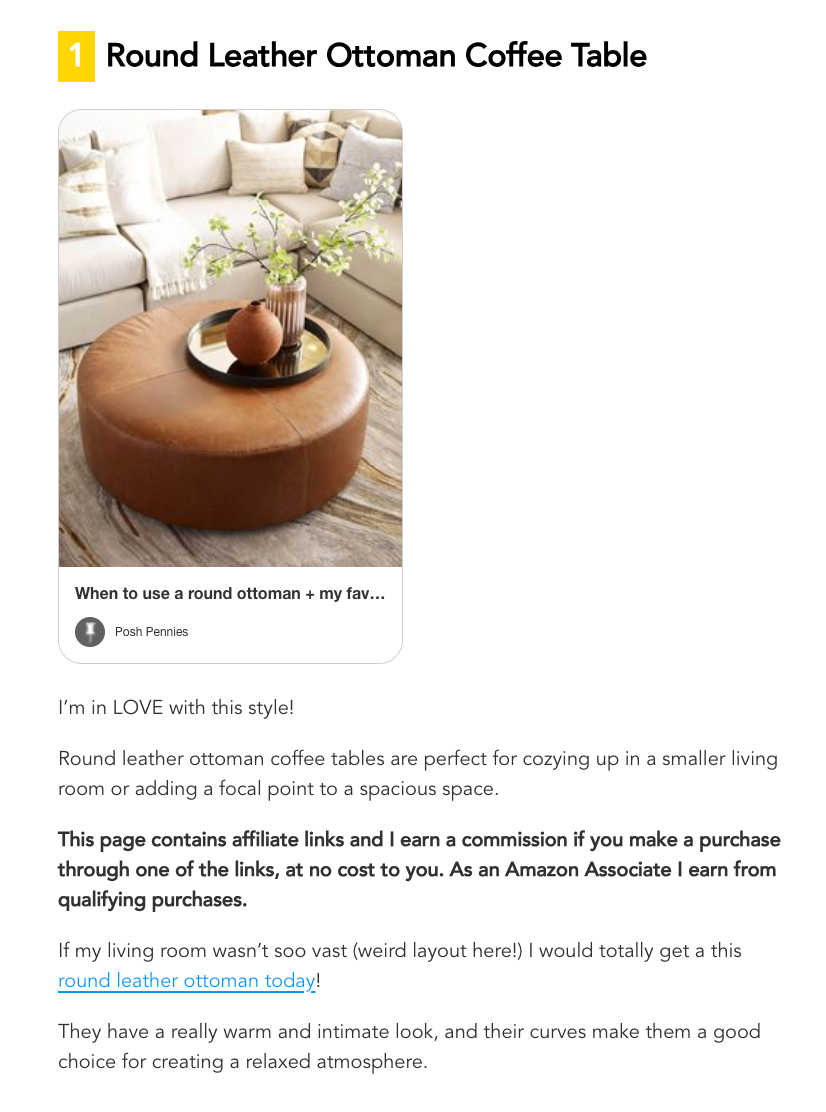
Content like this doesn't even begin to check the create Helpful Content checkbox.
Here's what high-quality content is not.
- Well written content is not high quality
- Grammatically correct quality is not high quality content
- Regurgitating information from your competitors is not high quality
- ChatGPT content is not high quality
Cite your sources
Citing credible sources is another pillar of high-value content.
This means linking to and referencing authoritative and trustworthy sources, such as academic research, reputable industry experts, and official statistics.
These references will help the credibility of your content and show that you've done your homework – and are not just making unsupported claims.
4. Balance your content coverage
Most sites affected by the Helpful Content update find themselves in this scenario.
You have a bunch of existing content on your website, some of which are good, some not so great.
The challenge lies in figuring out how to proceed.
Your first step should be to map out all your pages to sense your topical coverage – which topics are covered and which aren't. Attaining topical authority requires you to publish several articles around a specific subject in your niche.
A good way of thinking about your content coverage is to start at the top of the buyer's funnel and cover content from an informational phase right through to purchase.
This way, you will have a balance of helpful content and commercial pages that drive purchases and leads.
Covering your area of expertise with sufficient content will help Google recognize you as a credible figure in your niche, granting you topical authority status.
If someone researched the site producing the content, would they come away with an impression that it is well-trusted or widely-recognized as an authority on its topic?
- Expertise questions documentation from Google
Export your pages from the Search results report inside Google Search Console to map out your content. You can then assign each page under a similar topic, also called a cluster or content hub.
Soon, you'll be able to spot 2 scenarios,
- hubs with a poor balance of helpful content and commercial pages
- hubs with too few pages
The next step is to prioritize hubs you are already ranking for with existing content and plug in content gaps, one cluster at a time.
Using Surfer Keyword Research can automate this process, so you can get straight to creating content.
- Switch to the GSC Domain and link your Google Search Console to Surfer
- Select your domain
- Select the country you are targeting and hit Create Keyword Research
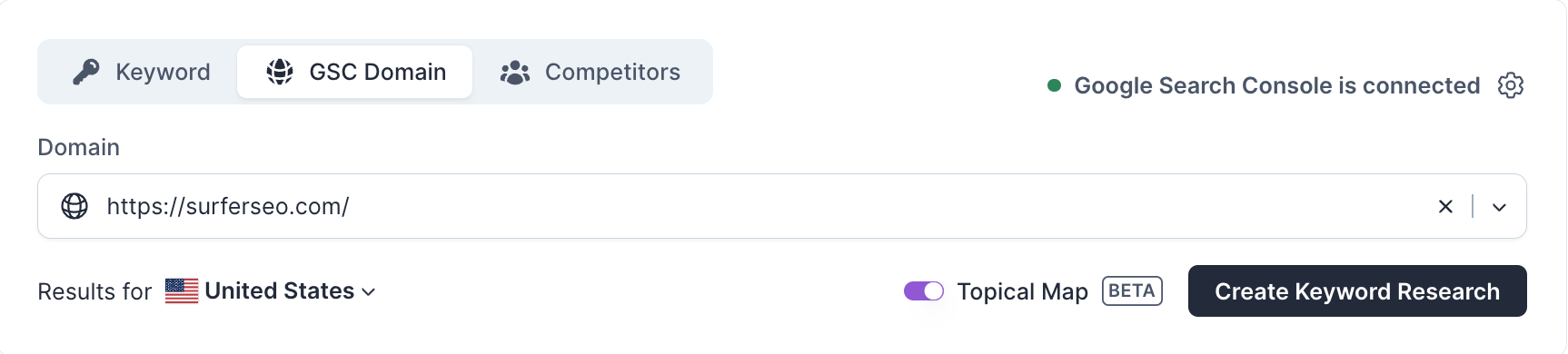
Note: You can also use the Keyword tab to enter a topic without linking to GSC, or choose the Competitors tab to identify topics your organic competitors have published.
Surfer creates a topical map for your website, grouping your content into separate content hubs with closely related articles.
It even accounts for pages that you have already covered, so you know which hubs to prioritize.
In the example below, you can see the
- Content hubs
- Pillar and supporting pages
- Potential traffic for each page
- Average keyword difficulty
- Status on your website
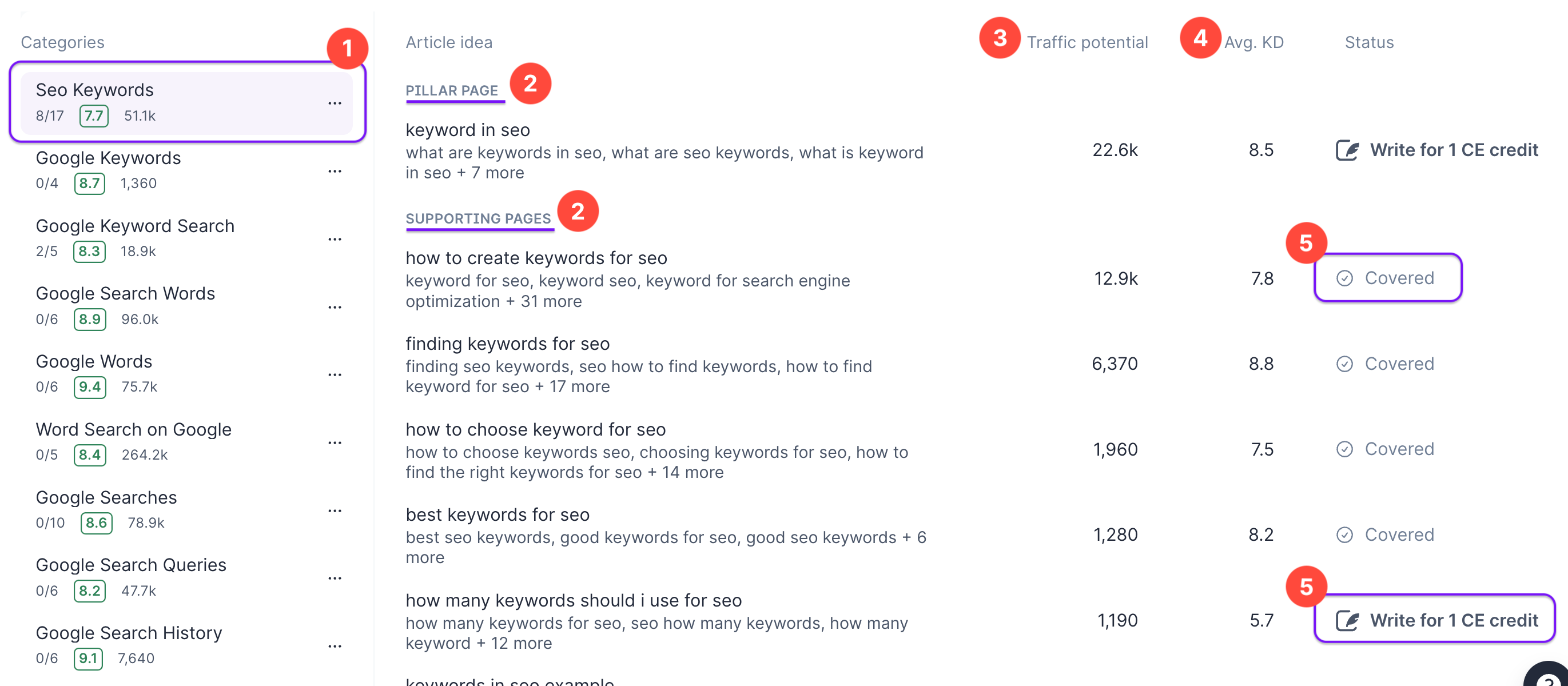
You can also see that we've published 8 out of 17 articles for the "SEO keywords" cluster.
The average keyword difficulty of all the pages in this cluster is 7.7 and the combined traffic potential is 51.1k monthly visits.

The next step is to finish completing hubs by creating the remaining pages in your clusters.
A topical map of your website like this can help you understand which pages you should focus on and why on your road to achieving niche authority.
A healthy ratio of informational to commercial content will be vital to your Helpful Content Update recovery.
5. Drop low quality AI generated content
While AI writing tools have helped serious publishers scale content and productivity at lower costs, we've also seen an influx of misuse.
Unfortunately, the efficiency of these tools attracts a small bunch of folks eyeing short-term wins who have adopted a click-generate-publish approach to AI content generation.
This tweet has almost become the poster child of poorly generated AI content meant to game the algorithm.
The issue isn't AI content but how it is being misused.
Google has repeatedly stressed that they don't care about how we create content – as long as it's intended to help an audience.
If the "why" is that you're primarily making content to attract search engine visits, that's not aligned with what our systems seek to reward. If you use automation, including AI-generation, to produce content for the primary purpose of manipulating search rankings, that's a violation of our spam policies.
- Helpful content from Google Search Central documentation
We've seen AI content websites that generate hundreds or thousands of pages quickly that are never updated. This is a sure sign to Google that the pages are only published to meet commercial interests and not help users, thereby violating its content policFrom Google,

The degree to which you've relied on AI content will heavily impact your HCU recovery.
As someone who's extensively used AI-generated content on our blog, we are a good example of integrating AI-generated content with human experiences, insights and quality checks.
In fact, I used our AI writing and research assistant, Surfy to help me write this article. Here, it explains Google's stance on AI content for me to add to the next paragraphs.

If you've relied too much on ChatGPT and superficial AI writers, it's time to edit your AI content.
Or you'll fall to the left of the page quality rating tasks.
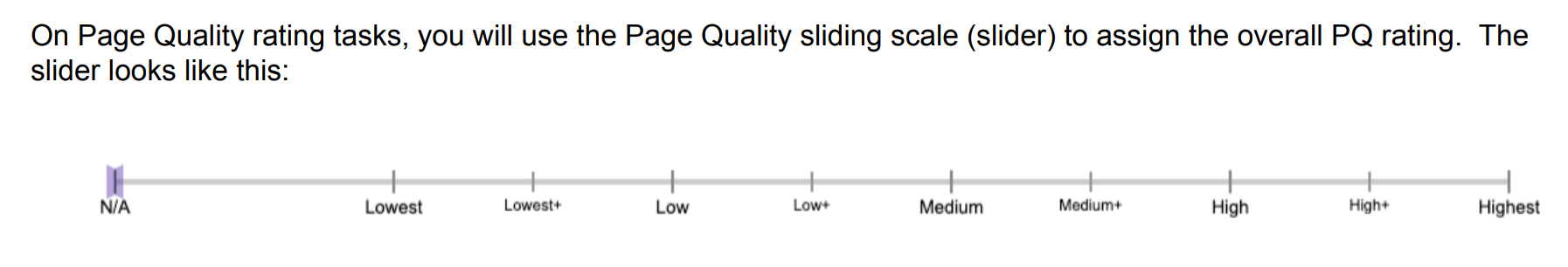
The truth is that AI content is now a part of our content ecosystem, from text and images to video. Google has embraced this, launching its own AI tools.
But using GPT wrappers pretending to be content generators will continue to land you in the same bucket of water with Google.
Instead, a sophisticated AI tool like Surfer AI that employs its own machine learning algorithms and data to produce content that is well-written, researched and based on SEO principles can upgrade your content generation.
It only takes 4 steps and a couple of minutes.
- Enter your keyword and preferred language
- Select article type, tone of voice and your organic competitors
- Review and edit the auto-generated article outline
- Create your article
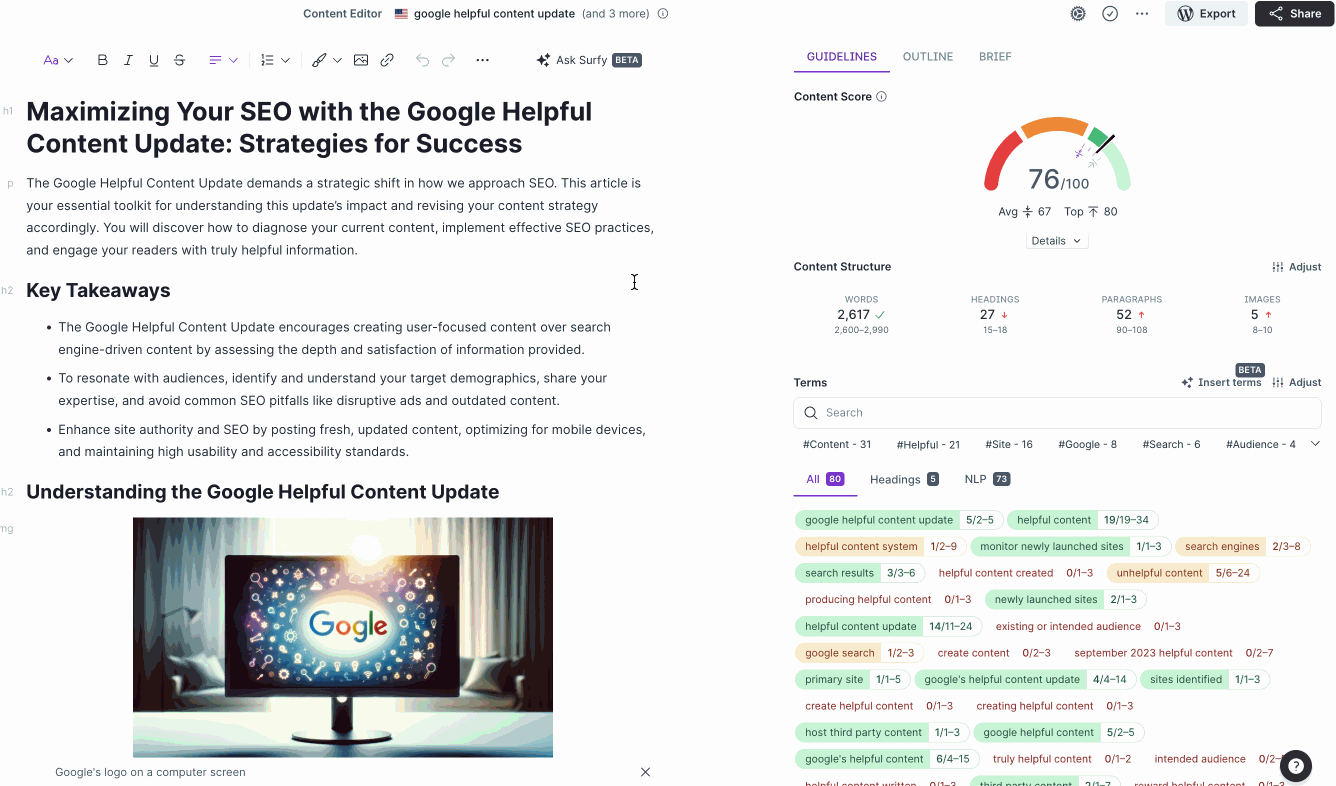
Irrespective of which article generator you use, supplement your AI-generated content with human insights, examples, and editorial checks to ensure it meets the quality standards that Google favors.
The fact is that you are going to have to update your existing pages by a significant margin for Google to improve your content rating.
When updating old articles, ensure that you also update your published date. But don't just change the dates to make your content appear fresh.

AI tools can be a part of the content creation process as long as the final output is informative, useful, and aligns with the user's search intent.
You can read about Google's stance on misusing automation software here.
6. Demonstrate first hand experience, expertise and authority
Most people overestimate the bar for expertise in Google's evaluation of content.
Sure YMYL sites in finance, healthcare and related industries must exhibit professional expertise based on the Search Quality Rating Guidleines, a publicly available document for Google's human monitors.
But you don't have to be an expert in DIY home tips or garden equipment. Neither do you have to be a SaaS guru or professional race driver if your website covers cars.
If you look at Google's documentation about expertise, it's quite clear that you need to demonstrate expertise in 2 ways.
- Show Google and your readers that you are a real person
- Flaunt your expertise as an authority on the subject.
Take the example of Safe in the Seat, a website about child car seat safety that soared through Google's HCU and other core updates, and was featured by the guys at Authority Hacker.
The site features technical experts and showcases their pictures and professional experience prominently. The site's owner, Michelle Pratt is a nationally certified child passenger safety expert and even has her license in the footer.
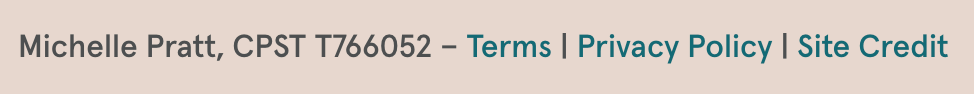
Their car seat reviews display actual photographs indicating real-world experience behind the scenes.
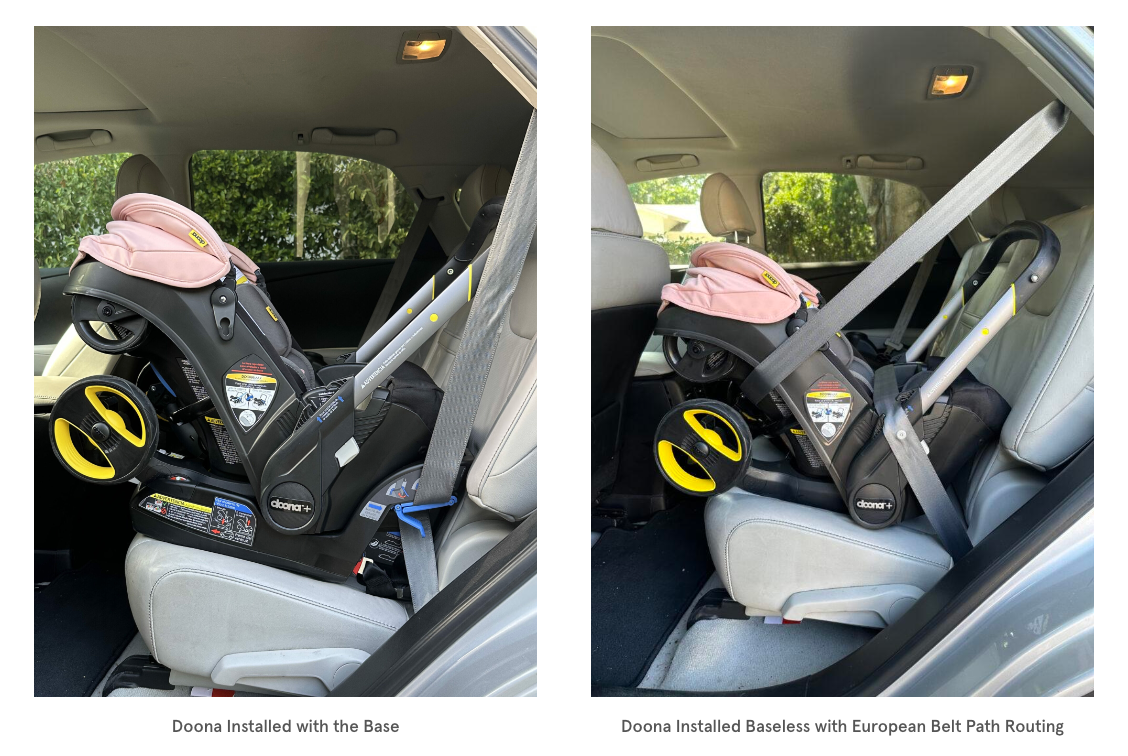
They do a good job of not leaving any doubt about the authority and expertise of the people behind the website.
Here's the minimum you need to do.
Assign your articles with author bylines
This is such a low-effort task with ready-made themes and available plugins that it's just borderline ignorant to dismiss it.
If you're clearly indicating who created the content, you're likely aligned with the concepts of E-E-A-T and on a path to success. We strongly encourage adding accurate authorship information, such as bylines to content where readers might expect it.
- Helpful content documentation from Google
Readers should be able to tell who authored your content.
- Add a real picture and your writer's name.
- Associate each article with a prominent byline
- Add information about the authors involved, giving their background and areas of expertise
- Link to their social and industry profiles
Strengthen your About page
Write something nice about your website that indicates your expertise in the subject, demonstrates your experience and presents your company or your information in a way that makes readers want to trust your website.
Ensure that this page is accessible across your website.
Easy to do.
Marie Haynes performed an HCU post mortem on a site that didn't have any information and had suffered from the update. I used the Wayback Machine to look at the site pre HCU.
Menu pre-HCU
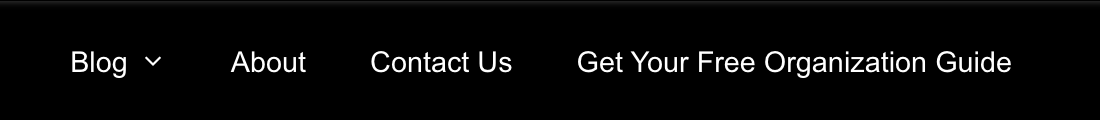
Menu post-HCU

The site has yet to see a recovery, but I'll keep an eye out to see how they do, although it seems like content quality is their main issue.
Display authority
You're likely aware of Google's E-E-A-T guidelines to present experience, expertise, authority and trust.
The common misconception is that you need all of these for your content to perform well in search engines. While they're all helpful, Google weighs these factors differently for different industries.
The others contribute to trust, but content doesn't necessarily have to demonstrate all of them. For example, some content might be helpful based on the experience it demonstrates, while other content might be helpful because of the expertise it shares.
- E-E-A-T Quality Rater guidelines from Google
I think it's safe to assume that product reviews will suffice by showing first-hand experience with original photographs and real-world tests, while medical advice is best imparted by a healthcare professional.
Nina from SheknowsSEO reviewed Stay New England, a website sharing first-hand experiences of exploring the New England region, focusing on places to eat, drink, and stay.
You can see from the site that the site owners are well acquainted with the region.

He and his family feature in the original pictures, and often interview local businesses, making them an authority on the best local spots and accommodations in New England.
Show experience
If you're writing reviews and related types of content, showcase first hand experience of how an article was produced.
For example, with product reviews, it can build trust with readers when they understand the number of products that were tested, what the test results were, and how the tests were conducted, all accompanied by evidence of the work involved, such as photographs.
- Helpful content from Google Search Central documentation
A study of 50 sites that were impacted by Google updates between August and December 2023, revealed that using first-person pronouns such as “I,” “we,” “my,” and “ours” instead of second and third-person pronouns such as “you,” “yours,” “her,” and “his” resulted in the strongest positive correlation between rewarding website performance and Google's updates.
This makes sense considering Google's addition of Experience to its guidelines.
In addition, doing the following can help demonstrate first person experience with review content.
- Explain your selection criteria and testing process in specific terms.
- Disclose any testing methods you used to evaluate the content
- Clarify why you are making certain recommendations
7. Leverage branded searches
The group that has been excluded the most from a negative HCU impact are recognized brands. I'm not talking about big household names but even brands with smaller audiences.
The fact that these websites have branded searches — when users specifically search for your brand name- could have led Google to consider them legitimate businesses and therefore, not affected them to the same degree as unbranded review and affiliate websites.
If you've not been focused on creating a brand, it may be time to do so now.
Here's how to originate new branded searches or tap into existing ones.
To find whether you have branded searches
Head over to Google Search Console's Search Results report in the Performance tab.
- Enable the Total clicks tile
- Click New > Filter > select Custom (regex) > Matches regex
- Enter your branded keywords in the regex field, separating multiple keywords with (|)
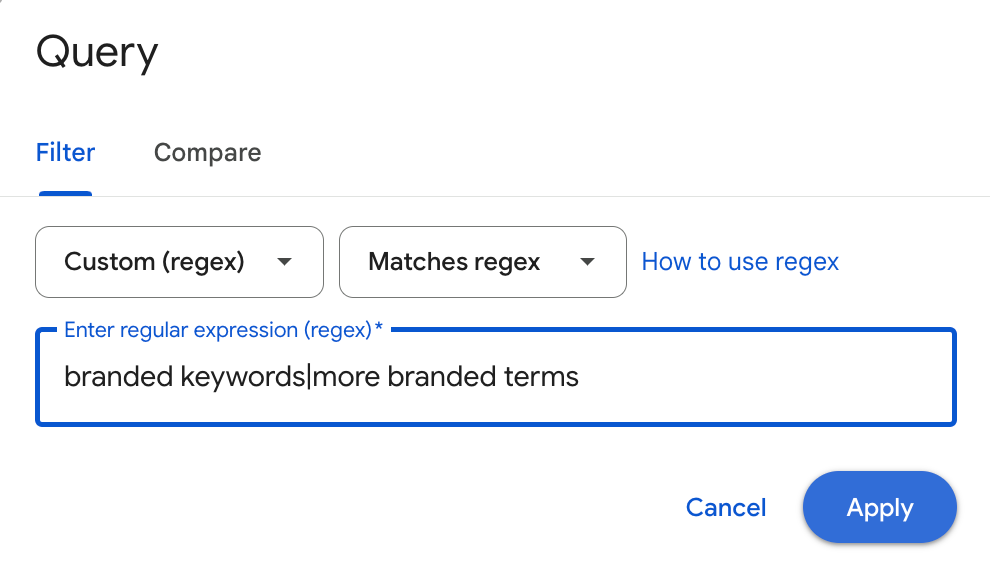
Scroll down to the Queries tab to see which branded searches people use to reach your website.
If you have existing branded terms
Audit the pages these queries lead to and ensure that they are optimized for users.
- Include your branded keywords in your pages’ title tags and headers
- Ensure that the content on these pages is relevant to the branded keywords
- Satisfy user intent so readers aren't bouncing off these pages
- Verify that they are updated to reduce any pogo rates.
You can head over to Surfer Audit and follow these steps to find low lying areas of improvement.
- Enter your page URL and target keyword
- Select the country and device preferences
- Click Create Audit
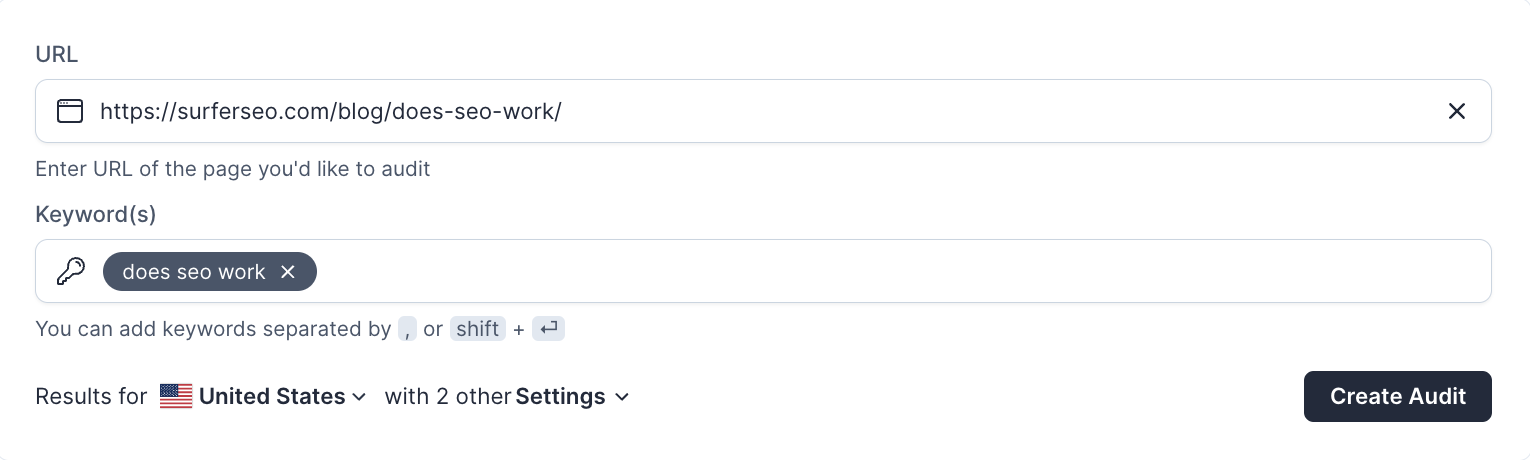
Pay attention to the several reports that suggest including keywords on your page.
For example, this report recommends that I improve the page's Content Score, a page optimization metric Surfer uses to determine how well you use relevant keywords in important places.

Similarly, the Terms to Use report reveals action that you can take for keyword optimization, so you're neither over nor under optimizing.

If you don't have existing branded terms
In this case, you're beginning from scratch but can still spawn branded searches.
If you're selling your own product or service,
- Create pages that target keywords with established competitors, like "competitor alternative" and "competitor versus your brand"
- You can also reach out to pages that are ranking for "competitor alternatives" and "competitor competitors," asking to include your brand
- If you're in e-commerce, ensure that your brand identity is part of your marketing campaigns and product pages
Since most affiliate and review sites rely on traffic through search results, it's likely that these don't have branded searches.
Review and affiliate websites need to focus on building brand authority and expertise which are long term practices.
YouTube would be a good place to start.
You can also publish yearly or seasonal branded guides like
- "Your brand name's guide to Christmas gifts this year"
- "Your company's shortlist of the best headphones at CES 20XX "
Here are some additional low-effort ways to generate band signals
- Create and populate your Google Business Profile with a physical location. Include pictures and reviews, if applicable.
- Create conversations around your brand on online forums and UGC platforms Quora and Reddit.
- Reinforce your brand identity with consistent name, logo, tagline, and messaging across your website, social media profiles, and offline materials.
8. Expand to social media
It appears that several sites with some social media presence were not as badly impacted by the HCU compared to their counterparts.
I'm not talking millions of followers. Rather, small but somewhat active social media handles.
This fits in nicely with impressing your site's legitimacy in Google's eyes.
Safe in the Seat, the website about children's car seat safety we looked at earlier, also has a prominent social media presence.
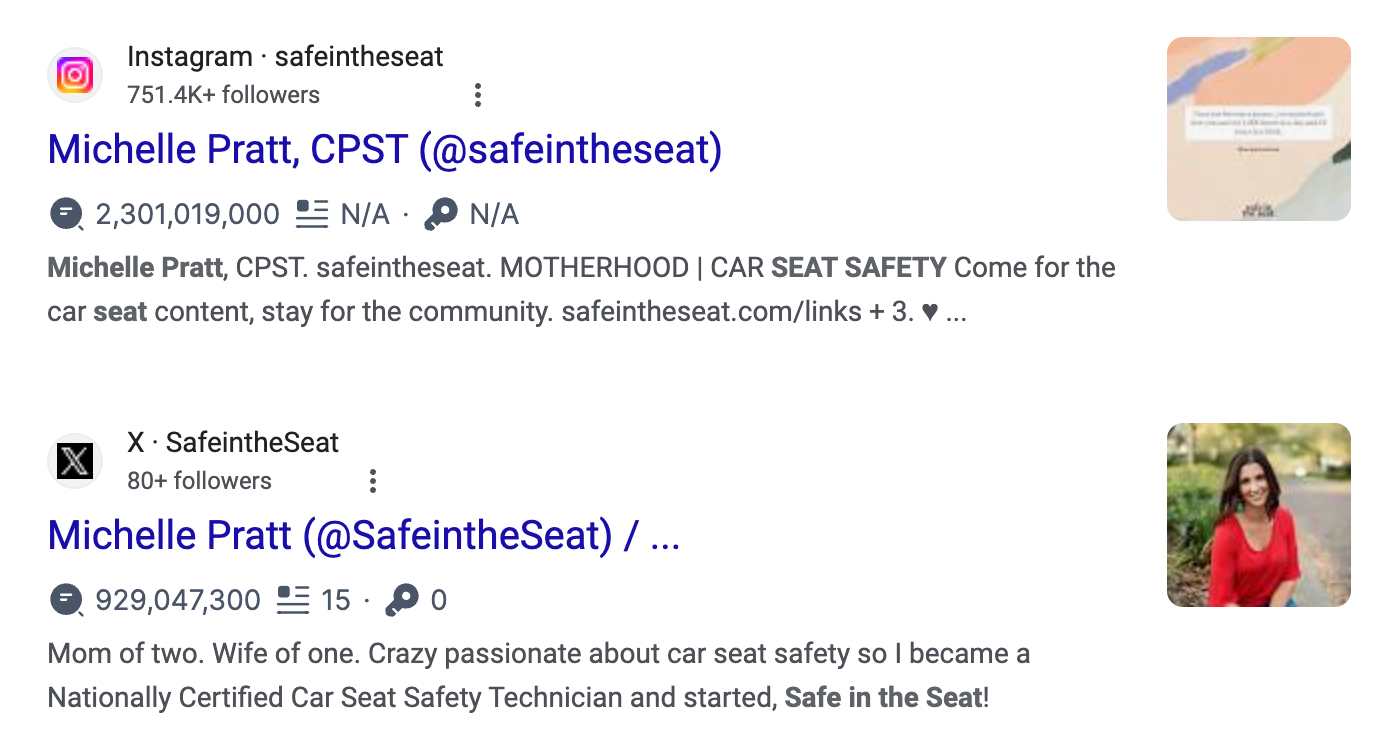
And so does Pack Hacker.

It's possible that they benefitted from the additional reach and brand presence during HCU.
In its documentation about promoting your website, Google does mention that social media can likely have your content discovered sooner by search engines.
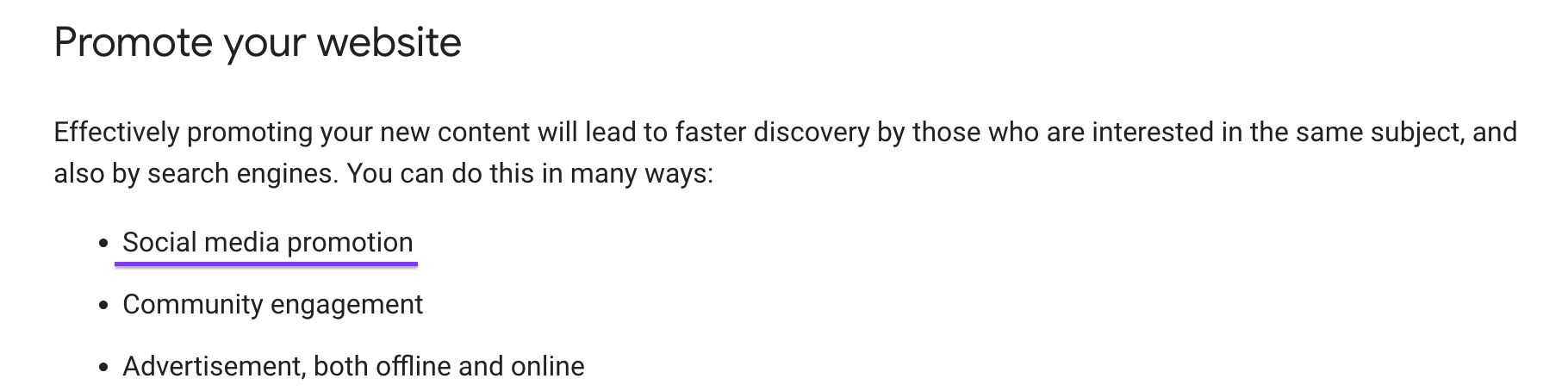
- Engaging with your users on social media can result in branded searches by users.
- Your brand may also be mentioned by others that Google recognizes in your industry, which can enhance your site's relevance and authority.
- Ensure that you link between your social media profiles, author pages and website to indicate a brand connection between these channels.
9. Amplify trust signals
Google's documentation on creating helpful content suggests that website owners become familiar with E-E-A-T guidelines in the Search Quality Rating Guidelines.
But trust gets a special mention.
Of these aspects, trust is most important.
- Google Search Central documentation
In a way, everything you do to create useful content will strengthen trustworthiness.
You can find out whether Google knows enough about your site to trust it.
- Enter your company's name in the search box
- Click the 3 vertical dots near your website
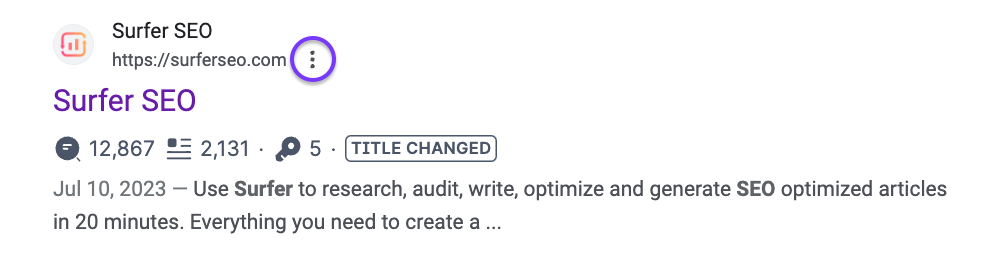
- On the panel that pops up, click on More about this page

If Google recognizes your website, you'll be able to see the trust signals it is using to make that judgement.

If Google doesn't quite have enough information for your website, you'll see something like this.

We've discussed demonstrating expertise and authority that are trust contributors, but here are a couple of steps to take, specifically to develop trust with your audience.
Demonstrate that you are a real business
- Include contact information and your address in easily visible areas on your site – the sitewide footer for example
- Include a return policy, privacy policy and other terms and conditions that fit your industry
- Advertise your clients and companies you've worked with for social proof and credibility
- Mention any awards, associations or accreditations you have. Sometimes, these are a matter of signing up with your industry's membership body for a small fee
Naplabs, a review site in the sleep mattress niche does a great job of showcasing its legitimacy as a real business front and center.
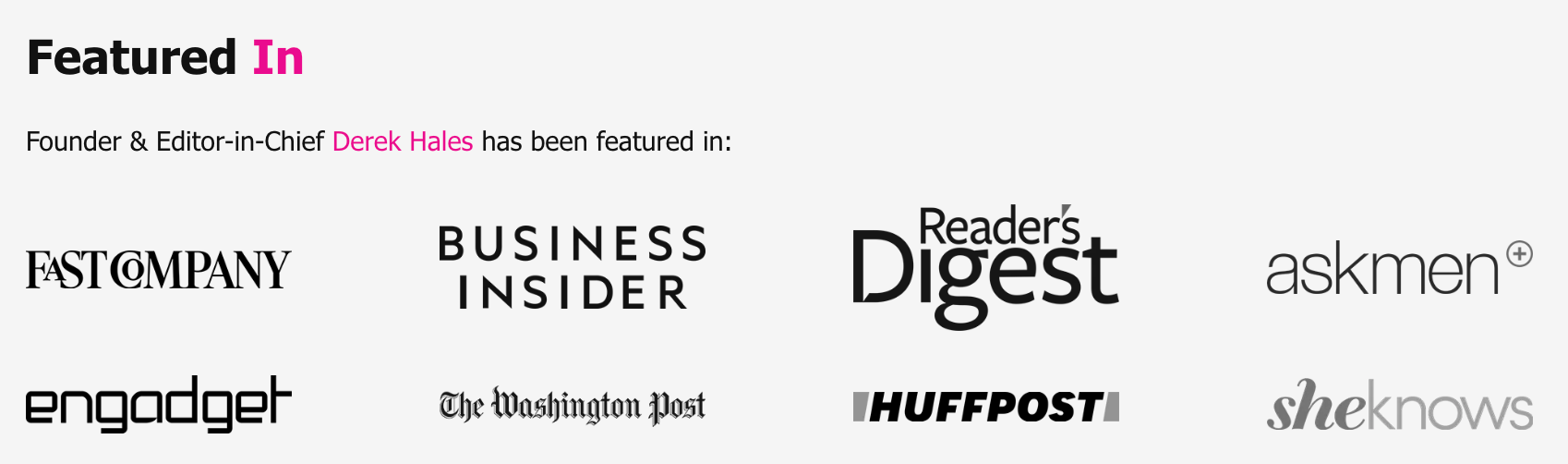
The homepage has a ton of social proof, from featured logos like you see above to customer testimonials and pictures of the team behind the website.
NapLab also broadcasts its quantitative research and expert analysis to test mattresses, and quite clearly puts a ton of work into its assessments.
Engage with your community
It's quite evident that Google wants to see a two-way relationship between blogs and their audiences. The search engine even alludes that user engagement can benefit search engine optimization.
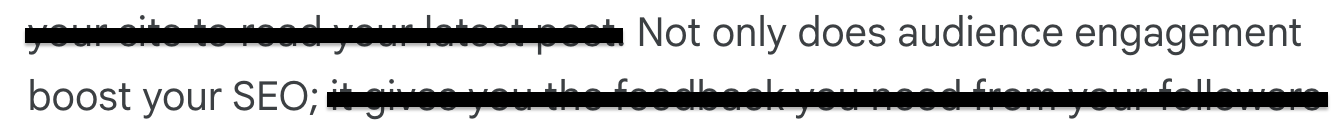
Interacting with users can show Google that they find your content engaging and therefore, valuable. Here are some recommendations to engage with your audience based on Google's guidelines,
- Invite readers using calls to action, asking for comments
- Respond to comments and feedback
- Make your content easily shareable with prominent sharing buttons
Comments were thought to have been depreciated in Google's ranking system but we're seeing HCU-resistant sites succeed with it.
So it might be worth turning back on if you don't have them already.
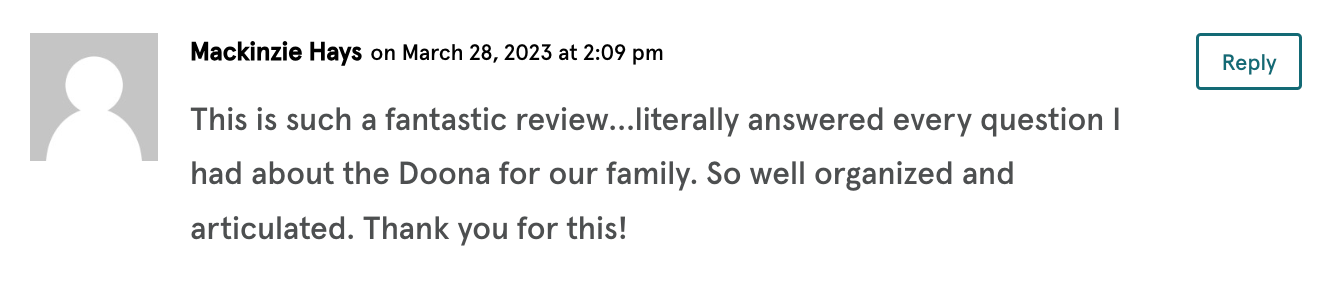
Reaching out to other websites and collaborating on guest posts or including their research and opinion can also help their audiences engage with your content.
However, we already know that commenting on blogs isn't as widespread as it once was.
So if this isn't a viable strategy for you, consider this.
Participate in or sponsor events
I'm not talking about sponsoring large events here. With relative ease, you can find smaller events to which you can offer promotion and sponsorship. Think of colleges, hobbyist groups and local bodies.
You can offer to promote their event on your website and newsletter and perhaps a sub $100 sponsorship.
In exchange, they'll feature your website in marketing material and link back to you, strengthening your brand's reputation in Google's eyes.
List in industry directories
There's likely a directory for everything from motorcycles to book clubs.
Get your website on them. It should be a matter of sending an email, filling out a form and perhaps a tiny fee.
You can use the following search operators to find directories and resource pages. Use whichever word gets you relevant results
- inurl:directory keyword
- intitle:directory cars
- inurl:resources intitle:resources keyword
For example, if you're looking for a directory on business loans, typing this will show you pages with loans in the URL and business loans in the title.
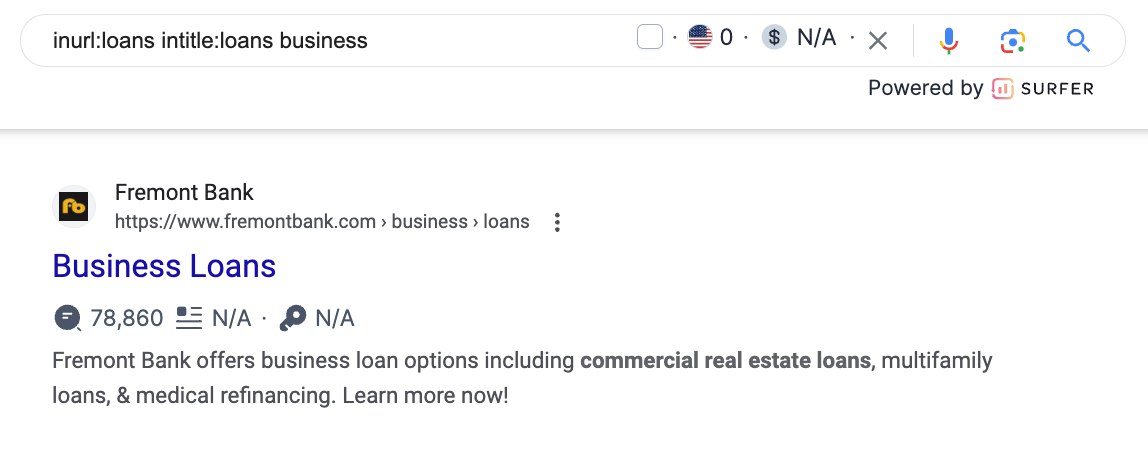
10. Limit your ads
SEO consultant Glenn Gabe revealed that a poor user experience was common to negatively impacted sites in the Helpful Content rollout. He specifically named different ad types that prevented readers from accessing the main content with sufficient ease.
Gabe noted that Google's recent documentation updates about page experience might have something to do with HCU.
"...if you’re in a situation where you think your content is ok, but you still got hammered, then definitely take a hard look at your UX, ad situation, popups, and more. I would not bombard users with ads, I would not trigger popups like crazy, I wouldn’t follow users down the page with auto-playing video, and I would make sure your main content can be easily and quickly identified by users."
- Glenn Gabe, SEO consultant
Intrusive ads combined with unhelpful content would fit this theory.
On the other side, ad network, Mediavine concluded that only 5.8% of their websites were negatively impacted by Google’s Helpful Content Update after an internal study,
However, the study has been met with widespread skepticism with some reporting over 70% of Mediavine sites being hit.
We know that Google has had issues with ads in the past before.
A good place to start would be to drop your ads altogether and then go from there, allowing incremental ads to display every few weeks.
There is some anecdotal evidence to this effect.

But it's not as if all websites showing ads were negatively impacted by the Helpful Content system. Since websites with ads use it as a source of revenue, this isn't a sustainable solution.
And Google seems to understand this,
Without advertising and monetization, some webpages could not exist because it costs money to maintain a website and create high quality content. The presence or absence of Ads is not by itself a reason for a High or Low quality rating.
- Search Quality Evaluator guidelines, page 14
However, it's possible that your ads were deemed too intrusive by Google.
In Shepard's 50 site study of the impact of Google updates, ads were found to have the strongest correlation with performance decline, namely,
- total number of ads
- fixed scrolling ads in the footer
- fixed scrolling auto play video ads
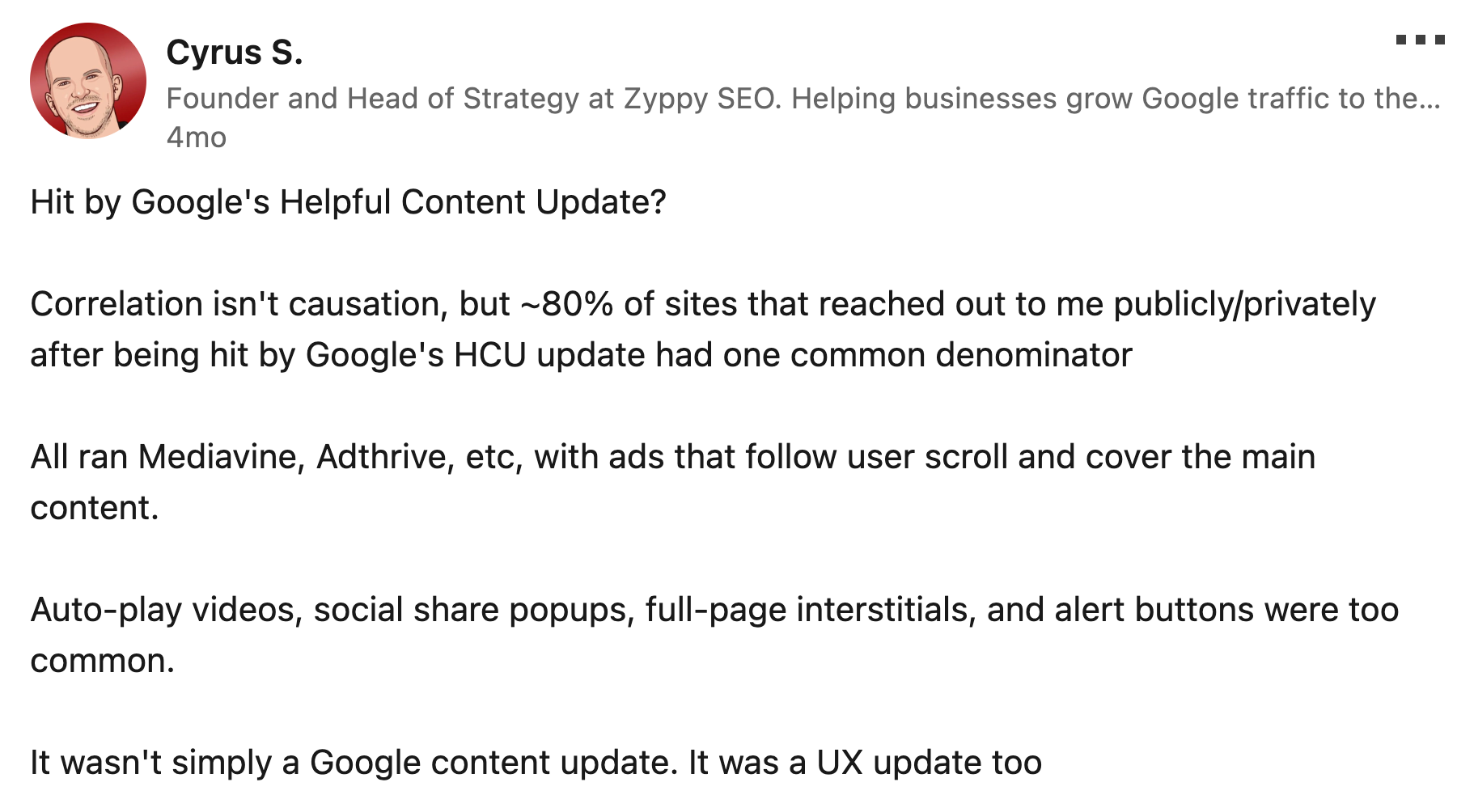
The importance of page experience for website owners would explain why ads could have limited user engagement and hence been responsible for lost traffic.
While ads are a part of the internet and are meant to be seen by users, don't let them become overly distracting or prevent your users from reading your content. For example, advertisements, or interstitial pages (pages displayed before or after the content you're expecting) that make it difficult to use the website.
- SEO Starter Guide from Google
Pages with excessive ads and affiliate links could be seen as designed to increase monetization rather than to inform or help users.
Which brings me to my next point.
11. Evaluate affiliate content
We've already discussed eliminating thin content from your website.
Cookie-cutter page templates will ensure that you continue to stay in violation of the Helpful Content system. Instead, follow the search engine's guidelines,
Good affiliate sites add value by offering meaningful content or features. Examples of good affiliate pages include offering additional information about price, original product reviews, rigorous testing and ratings, navigation of products or categories, and product comparisons.
- Spam policies from Google Search Central documentation
Just like ads, it looks like Google doesn't want to see too many commercial links in your content.
Add a rel="sponsored" tag to your affiliate links.
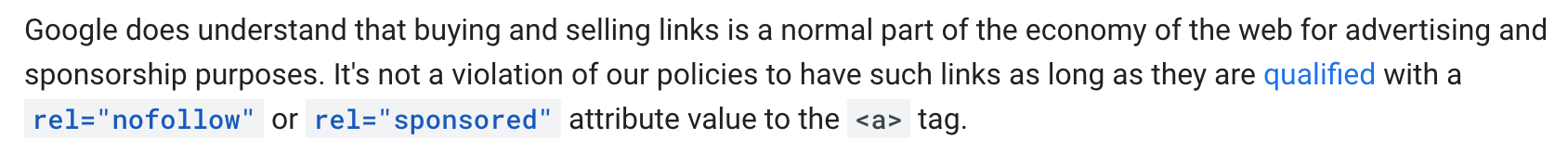
It's good practice to allow users to check out single-page reviews from your review listicles and your affiliate link.
We've seen Pack Hacker do this, along with a few other review websites.
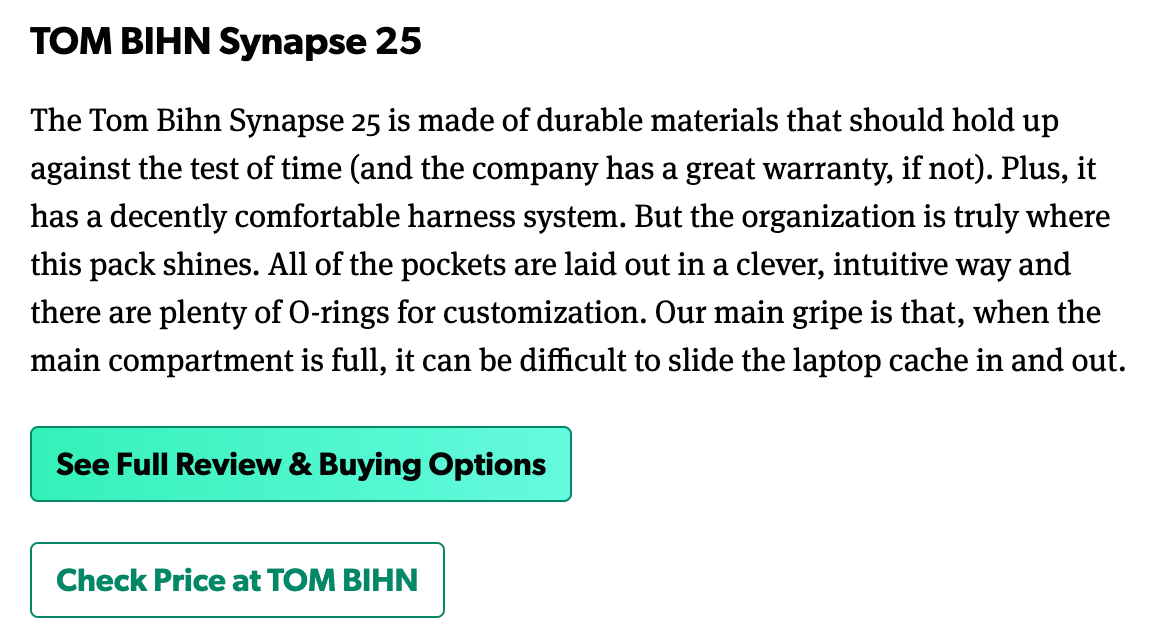
This can send users deeper into your website, signaling a more informative experience to Google.
Having individual review pages that link to your roundup list page can also create a topic cluster for that specific category of product you are reviewing.
12. Cover trending topics
Your main objective for a Helpful Content recovery is to figure out how to show Google that you
- are a legitimate business or website
- have real people covering content
- are credible and possess the expertise and experience in your niche
One of the quicker ways you can do this is by creating content around topics that are currently trending. You don't have to worry about topical authority as long as Google broadly understands which category your website belongs to.
They say this themselves in their guide for content creators.

Here's a film-related website that was struck by the Helpful Content update, declining from over 4k clicks per day to close to 1k/day.

And even though it is far from pre-HCU levels, publishing a review on a new movie in line with Google's review policies helped it show up under the Top stories tab ahead of publishers like New York Times and The Guardian.

This is a good indicator that although your site may have been hit by the Helpful Content system, Google isn't just dismissing your content completely.
Quality content written for readers can still attract traffic.
13. Shorten your content
Okay, I don't mean short-form content is the way to go.
Instead, shorten your content to say what you need to while addressing a reader's query.
There is some anecdotal evidence within the blogging and affiliate community of seeing positive signs after reducing content length.
To be honest, these are likely not just related to HCU and are pages that should not have carried superficial content to begin with.
Fluff is perhaps the most common mistake of content websites.
Users will skim through your pages, so ensure that the most important material is easily visible.
If you are guilty of beefing up your articles with unnecessary information, here are 3 ways to trim the fluff from your pages.
Focus on your main point
You don't need elaborate introductions. Identify the core message and the most important takeaways of the blog post.
Ensure that each header and supporting material contributes directly to these points. If a paragraph doesn't add new information or support the main arguments, it might be a candidate for removal.
Use formatting
Present paragraphs in bullet points and numbered lists, interspersed with media and formatting.
This can make information more scannable and concise, allowing readers to quickly grasp key concepts.
Trim unhelpful content
Present important information in order of priority for your readers. Take off superfluous information or filler words that don't add value to the page.
This may include redundant phrases, overly wordy explanations, or details that do not contribute to the main point of the content. Address your topic and user questions in a clear and actionable manner.
Your content is especially susceptible to fluff if you've been using writers who don't understand the subject very well and are trying to meet a minimum word count or if you've been using a suboptimal AI writer.
How to satisfy the Google Helpful Content System
We've discussed immediate steps to take for an HCU recovery.
But let's also look at some long-term actions you can take to comply with the Helpful Content System. In addition to the ideas we've already mentioned, here are 3 things you can do to fulfill a Helpful Content update in the future.
Build a brand
Having a brand can make you resistant to Google's updates.
We have seen authority sites left undamaged by the HCU, but a ton of smaller brands with poor content have also been relatively unharmed.
Something in Google's algorithm update correlates poor content with unbranded websites.
Of course, that's not to say that branded websites didn't get hit, but current signs suggest that brands possess an advantage over other sites.
Google's algorithms value signals that indicate a brand's authenticity and long-term commitment to users. Here are some things to consider.
Social media
Participating with users on social media can help build a small community around your brand.
Likes, shares, and comments signal to Google that your brand is credible and your content resonates with people.
As your social media presence grows, so will the likelihood of branded searches. It appears that Google interprets branded searches as a sign of a well-known and legitimate business.
An active social media presence can act as a longevity indicator that your website is not a temporary scheme for short-term gains but a stable business with future plans.
Besides social media, engage in other activities that can help elevate your brand.
- Associate with industry and influencers via partnerships that can associate your brand with larger more established entities
- Build an email list and newsletter
- Encourage reviews and testimonials on platforms like Google, Yelp, and industry-specific review sites.
- Generate news about your brand through press releases and media-related events
- Participate in or sponsor community events, webinars, and conferences.
- Distribute branded merchandise
Other SEOs like Koray Tugberk have also spoken about the concept of creating web entities versus a single website to see a boost in SEO.
What's common among them is that their online presence extends beyond a website.
Raise authority
We've discussed building authority in all facets of your organic presence.
Whether it is sufficient high-quality content coverage for topical authority or communicating expertise and experience – Google will keep favoring authoritative websites in the search results.
Get familiar with the E-E-A-T guidelines and demonstrate that your content is being written by knowledgeable authors to help readers.
Google likes to call it helpful, reliable, people-first content.
"Why" is perhaps the most important question to answer about your content. Why is it being created in the first place?
The "why" should be that you're creating content primarily to help people, content that is useful to visitors if they come to your site directly. If you're doing this, you're aligning with E-E-A-T generally and what our core ranking systems seek to reward.
- Google Search Central documentation
We've discussed the importance of authorship and well-researched organized content. Here are additional factors that can contribute to your authority.
Online reputation
The Search Quality Evaluator guidelines specify the importance of a good reputation for both your website, and its associated creators.
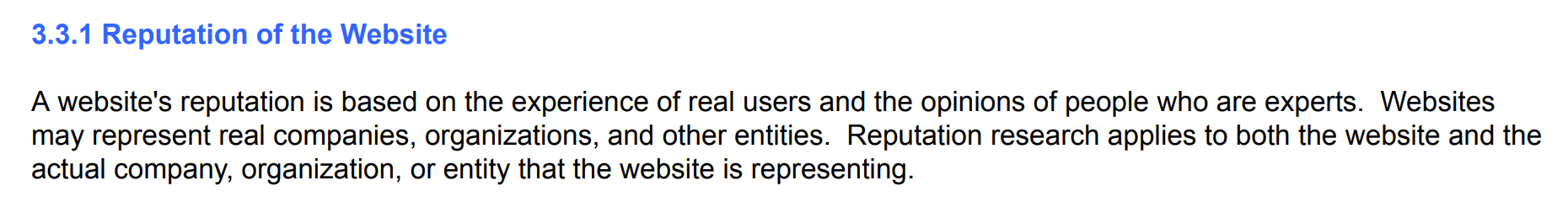
While you can control messaging on your site, it helps to ensure that independent sources reflect your points because if there's a discrepancy, their word will be listened to over yours.
If you're an independent publisher, including a contact email may be enough.
Remember: Many smaller websites and ordinary people have little reputation information available. A page can still receive a High rating without reputation information.
- Search Quality Evaluator guidelines, page 61
Effort and originality
Demonstrating a high degree of effort and originality can help your content seem authoritative. Including unique or newly discovered knowledge can increase your information gain score versus other competing pages.
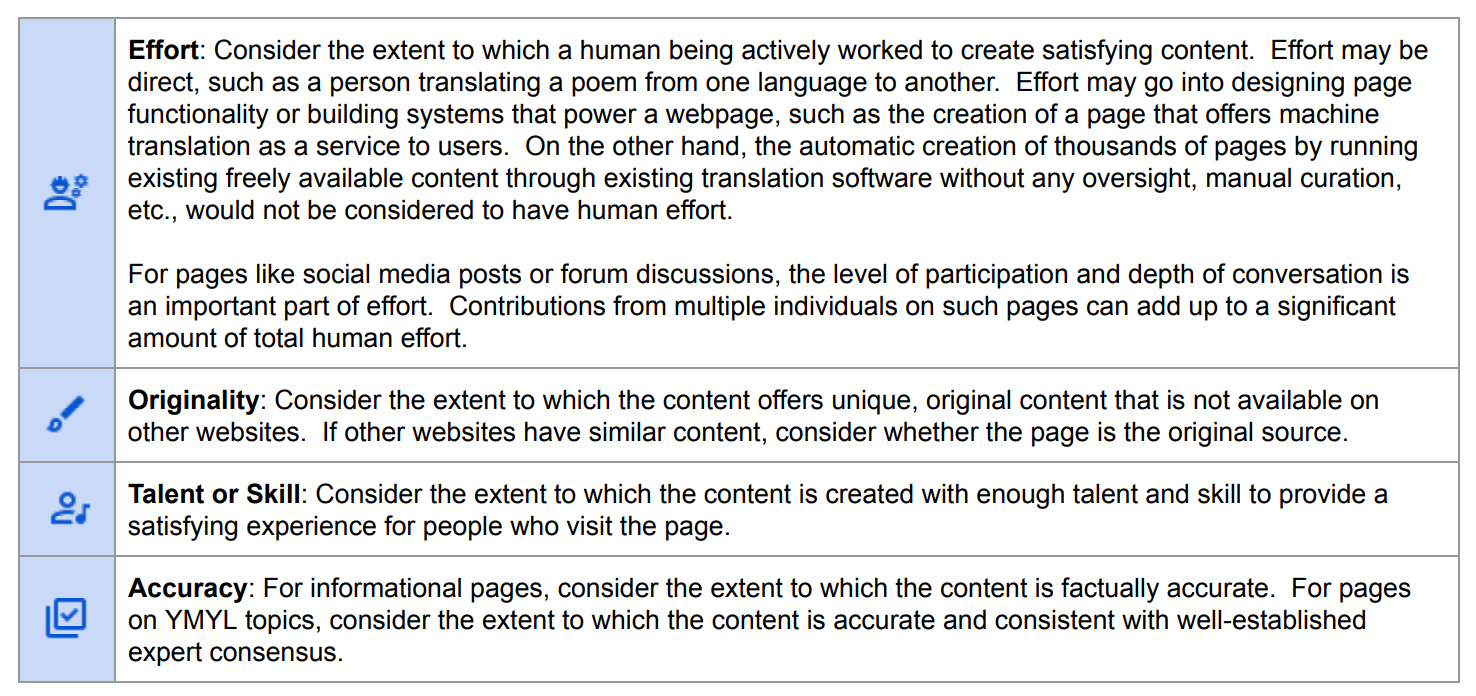
Being original will boost the additional information on your page beyond what users have seen in previously viewed documents, reranking search results to ensure that users are first presented with the most relevant and novel information.
Here are some additional factors that can help communicate authority.
- Convey the primary purpose of your page. In other words, meet user intent whether it's to provide information or sell a product.
- Make information about the website and the content creator easily accessible, including details about the organization, contact information, and the author's qualifications.
- Design your website to facilitate a good user experience with easy navigation and accessible content.
- Build as many links as possible from a wide variety of websites.
Think of these as pillars of different widths upholding authority. Some are wider, others are narrower, but they all contribute to building authority.
How long will it take to recover from the Helpful Content Update?
There isn't a definite answer to how soon you can recover from the HCU. While there are some anecdotal recovery reports in a few weeks, we have yet to see official confirmation. Established SEOs in the industry have also not revealed timelines of HCU-impacted website recovery.
Here is the official word from Google.
Our classifier runs continuously, allowing it to monitor newly-launched sites and existing ones. As it determines that the unhelpful content hasn't returned in the long-term, the classification will no longer apply.
- Google Search helpful content system documentation
It looks like the system will repeatedly audit your website until it is satisfied that it can drop the unhelpful content classifier.
Keep in mind that the Helpful Content system may have analyzed your pages for months, so by that logic – it will also take the same amount of time to recognize improvements.
Here's the latest from Google's Search liaison officer, Danny Sullivan.
Key takeaways
- Begin with a content audit to find your weakest pages and content that declined the most in traffic and rankings.
- Satisfy search intent as your content's primary objective. Ensure that readers leave fulfilled
- Aim for topical coverage with a health mix of informational and commercial content
- If you're using AI content, humanize it with insights and examples while staying direct
- Show readers information about your website, content writers, and demonstrate experience and expertise where possible
- Tap into branded searches or induce them
- Use social media and organic presence to generate trust signals
- Consider toning down your ads and reducing affiliate links
- Create content around trending topics to convey relevance
- In the long term, build a brand and manage your online reputation
When compared to affiliate and review sites, e-commerce sites seem to have fared better during the rollout. So, it might be worth considering incorporating an e-commerce section into your website to whatever extent possible.
We're not sure how long it will take to recover from Google's HCU but should start seeing some information trickle in from the search giant, on next steps.
Google doesn't always do what it says. There have been numerous instances of this in the past, so we're reading between the lines and using our collective experiences as SEOs to decode what the Helpful Content System wants.
Let me know what is happening with your sites in the comments below, and maybe we'll learn a few things.

