
SEO is still a very new field - and that can make it hard to communicate its value.
It’s been around for long enough that people generally understand why businesses need to rank on search engines. In the tech and entrepreneurship space especially the benefits of SEO are well-understood, but not necessarily how it works or why.
Everyone knows if you own a business, you need a website. Not everyone knows that you need an SEO strategy to go along with it.
It's not even like digital advertising where you give a couple of thousand dollars to Facebook Ads Manager so you can target middle-aged housewives in Wisconsin who own three cats and watch Twilight and sell them your new line of skincare products.
SEO takes time to work, and its benefits are not always immediately tangible.
When's all said and done though, there's no denying that SEO works. When it's well-executed and supported by well-written, optimized content, it can give any online business a passive stream of customers that equates to free money - the holy grail of any entrepreneur.
Let’s dive into the value of SEO content, explore the different types of content, examine the question of what makes content good, and go through a step-by-step process for writing SEO content.
What is the Value of SEO Content?
Broadly speaking, content refers to any text, images, music, or videos that are made to be published on the internet.
In the context of marketing, content is any information that stimulates interest in a brand by providing value to its customers without promoting it - in contrast with copywriting which directly promotes a product or service.
When people talk about content marketing they're usually referring to blog posts, but it also includes infographics, YouTube videos, social media content, interactive landing pages, etc.
Search engine optimization, meanwhile, refers to the practice of optimizing websites so that they rank higher in search results on Google so they can get organic traffic.
Taken together, then, SEO content is writing content in a way that’s optimized for search - formatted in such a way that makes it discoverable by Google and other search engines.
The purpose of SEO content is to generate organic search traffic for a website - to funnel customers to the website without relying on paid advertising methods like Facebook ads or PPC search ads.
Publishing content that’s interesting, educational, or useful for your customers creates a relationship with them where they come to you as a source of information or entertainment, thereby creating a trust relationship. This relationship is nurtured over time until they eventually buy your product or service.
SEO content is built around keywords - the words and phrases that users type into Google to find information about a given subject. This could be answers to their questions, solutions to their problems, comparisons between solutions, general knowledge, instructions, guides, etc.
Google’s public mission statement is to provide the user with the most relevant and useful pages for a given query. They do this by sending automated bots known as web crawlers to a web page and scanning the text on it - the frequency they appear, what words and phrases mean in relationship to each other, and any hyperlinks pointing to and away from a webpage.
It then catalogs that web page on a server where the page can be sorted and prioritized. This process is called crawling and indexing.
Website owners can use this process to provide their website with a passive, ongoing, continuous stream of traffic, leads, and customers for their business.
It involves knowing how Google's algorithms work, anticipating what people in their target audience are typing into Google to find certain information or achieve certain tasks, and writing comprehensive content that solves that problem.
Some of the benefits are content marketing for an online business are:
- Stronger customer loyalty and higher customer retention
- Stronger brand trust - more genuine and authentic relationships with your customers
- More qualified leads - customers who find you on Google are more likely to benefit from your product or service

What Makes Good SEO Content
So much for why a website needs search-optimized content. But what does good content look like anyway?
There's a qualifiable answer to that question. Content is defined as being valuable to a target audience. Valuable content has these characteristics:
- Helpful: it makes the reader's life easier, better, and more convenient in some way
- Participatory: involves the reader taking a shared action. Quizzes and polls are examples of participatory content
- Educational: it teaches them something, invites debate or discussion, or helps them see a difficult or challenging topic from a new perspective
- Entertaining: it makes them laugh, tugs their heartstrings, immerses them in a story, or just occupies their attention during a coffee break
- Unique: it’s somehow different from other content on the internet about the same subject
- Meaningful: it explores the human experience on a deeper level and makes the reader feel connected to the rest of humanity
It's very rare for content to have most or even all of these qualities, but generally speaking, SEO content should fit at least two of these characteristics, ideally three.
Another important thing to keep in mind is that good content isn’t as much about promotion as it is about storytelling. Your content should make your reader feel something, and give them an emotional response that guides them towards a certain action - follow your Twitter, subscribe to your newsletter, download your ebook, or buy from your e-commerce store.
For this, it’s helpful to look at storytelling techniques used in journalism, with which marketing shares a lot of overlap.
In journalism, stories take the shape of an inverted pyramid - where the most important idea is at the top and is followed by supporting details further down and ends on a takeaway statement.
News stories will start with a sentence designed to pique a reader's curiosity and compel them to keep reading - in journalism this is called a lead, in content marketing, this is called a hook. The last section of the story will end with a summary of the story they just read and end with a final thought or action to take - in journalism, this is called a kicker, and in marketing, this is called a call-to-action.
This, in its most basic form, is how you tell a story in mass media communication - be it marketing, journalism, or PR.
It’s also useful to think of marketing as a cycle - one in which your SEO content plays a part.
SEO content marketing is known as an inbound marketing tactic, where the goal is to draw customers in by creating one-to-one relationships with them. This differentiates it from more traditional outbound marketing, which pushes a message outward.
Inbound marketing happens in stages. First, your readers find out about you. Then, over time, as they consume your content and engage with your brand online, they begin to know you more and trust you.
Finally, once they decide they trust you enough, they buy from you. If they like their experience, they recommend you to their friends, family, coworkers, and people in their network.
These stages are known as attract, engage, convert, and delight. Your SEO content is part of the attract stage since it's one of the first digital touchpoints your customers will come across. Often, your potential customers will first find out about you through a blog post they find on Google.
Types of SEO Content
SEO content can take a variety of different formats depending on its use case and what the business is trying to accomplish. Here are some of the most common ones you see in the online marketing space.
Blog Posts
The keyword-optimized blog posts you put out every week or so are the meat and bones of your content strategy. These are the regular communication and informational articles you post to your blog to generate traffic from search engines and likes and shares on social media.
Content can either be short-form, or long-form. Short-form content is more basic and deals with topics on a more surface level. It's an SEO best practice to write content that's at least 800 words in length. Otherwise, you risk being penalized by search engines for making thin content or content that's too short to be useful to human users.
Short-form content serves a purpose though, as it's easily digestible and easy to read. People spend on average 37 seconds reading an article.
Then there’s long-form content, which is more comprehensive and digs deeper into a particular subject matter. Long-form content is typically ~1,000-1,500 words or more.
Generally speaking, long-form content is considered more valuable because it provides more information to the reader. That would explain why content that ranks on the first page of Search Engine Results Pages (SERPs) has an average word count of 1,447.
Blog posts of this sort usually target one focus keyword that serves as the basis of the blog post. These long-tail keywords are words or phrases of 3 or more words that have a lower search volume but a higher degree of search intent - meaning that people searching for them are looking for information specific to that one topic.
Pillar Pages
Your pillar pages are the backbone of your SEO content strategy - the pillars that hold your website’s content together.
Unlike conventional blog posts, pillar pages cover a topic more generally and target broader keywords. Pillar pages often go more in-depth into a topic, with the blog posts that substantiate it covering different subtopics more generally.
Pillar pages are the cornerstone of your website's blog and are updated periodically over time as information about the topic changes.
Listicles
Who doesn’t love a good listicle? Blog posts that take a list format like best-ofs, top 10s, and things you need to know are a staple of online internet content. Buzzfeed created a whole industry of content like this because they’re easy to write and fun to read.
Listicles have a lot of SEO benefits too, as they offer a lot of opportunities for keyword placement.
Thought Leadership Interviews
Thought leadership blog posts involve Q&A sessions with someone in a position of authority or expertise in your niche. People trust them. People respect them. People already follow them.
While these aren't optimized for a keyword, thought leadership interviews still make for amazing content because it lends your website credibility. They're also highly shareable - just ask the thought leader you're interviewing to share the article when it's finished, and it'll be broadcasted to their audience on Twitter or LinkedIn. After all, who doesn't love free publicity?

Importance of Optimizing Content for Search Engines
You can write the best blog post in the world - it can be, informative, deep, cover every angle of a subject, and make the reader break down in tears and cackle like a hyena in the same sentence. But if it isn’t optimized for a target keyword, then it doesn’t matter, because no one will see it.
Creating optimized content that’s built around a target keyword is how customers will find your content on Google. Otherwise, your blog post is inaccessible on Google and practically invisible.
It's not enough to optimize for higher search results either. Amazing content is also optimized for your audience, and written with their needs in mind.
From a content standpoint, optimized content has to be well-written, thoroughly researched, and demonstrate expertise in a given subject matter.
Optimized content also has to match your audience’s search intent. Broadly speaking, SEO keywords fall into four types of search intent:
Informational Keywords
Informational keywords indicate the user is trying to find an answer to a particular problem, question, or situation. Examples include:
- “How to save money on plane tickets”
- “Who is the Prime Minister of Jamaica?”
- “Ways to save on car insurance”
Navigational Keywords
Users type in these keywords when they’re trying to access a specific website or type of page. They might be looking for local recommendations, getting directions somewhere, or trying to find services near their geographical location. These include keywords like “restaurants in Chicago,” or near me queries like “Doctors near me.”
Commercial Keywords
Commercial keywords indicate that the user is planning on buying something - not now, but soon - and they're starting to compare their options. These keywords might look like "Amazon Fire vs. Roku" or "Samsung Galaxy vs. Google Pixel."
Transactional Keywords
At this point, the customer is ready to buy. Transactional keywords indicate the highest level of purchase intent, meaning they know what they need, they know what solution they want to fulfill, and they're ready to put money down for it.
5 Steps to Write SEO Content
Now that we understand what makes content good, now we can get to the fun part and start writing.
As with any business, writing amazing content consistently is best achieved using a repeatable process you can follow for every post you write.
Here’s a 5-step process you can follow every time you sit down to write a new blog post:
Step 1: Brainstorm a topic
You can’t just write a post about anything. The content you write must be somehow relevant to your target audience, as well as the product or service your business offers them.
Brainstorm about a month’s worth of content ideas in advance, and write them in advance so you can keep publishing content consistently at a steady pace without scrambling to make a new post each week. This is called batching content, and it’s a practice done by many professional content creators.
Here are some ways you can come up with new content ideas:
- Create Buyer Personas: Identify your target audience’s core needs and pain points, and how you can write content that addresses them
- Competitor Research: Look at what your competitors are doing, and find out what works and what doesn't. What blog posts are they writing that get the most organic traffic, rankings for the most keywords, get the most backlinks, and get the most traction on social media? Use tools like Ubersuggest and Buzzsumo to get metrics from your competitor's content
Visit Your Audience’s Online Spaces: Check out the subreddits, Facebook groups, online forums, and Discord channels your customers hang out in and find out what they're already saying about a topic. What common concerns keep coming up? What problems do they need help with most often?
Step 2: Do Keyword Research and Identify Target Keywords
Once you know what you want to write about, you’ll need to validate your idea with keyword research.
Each idea you come up with should be mapped to a primary focus keyword - that way you don’t target the same keyword with multiple pages, which is counterproductive.
A post should focus on one primary keyword, several secondary keywords, and about 15-20 related tertiary keywords and other related terms.
If you opt to use Surfer's Keyword Research Tool, you'll receive dozens of content clusters to build your money page, and supporting pages based on keywords that often rank together.
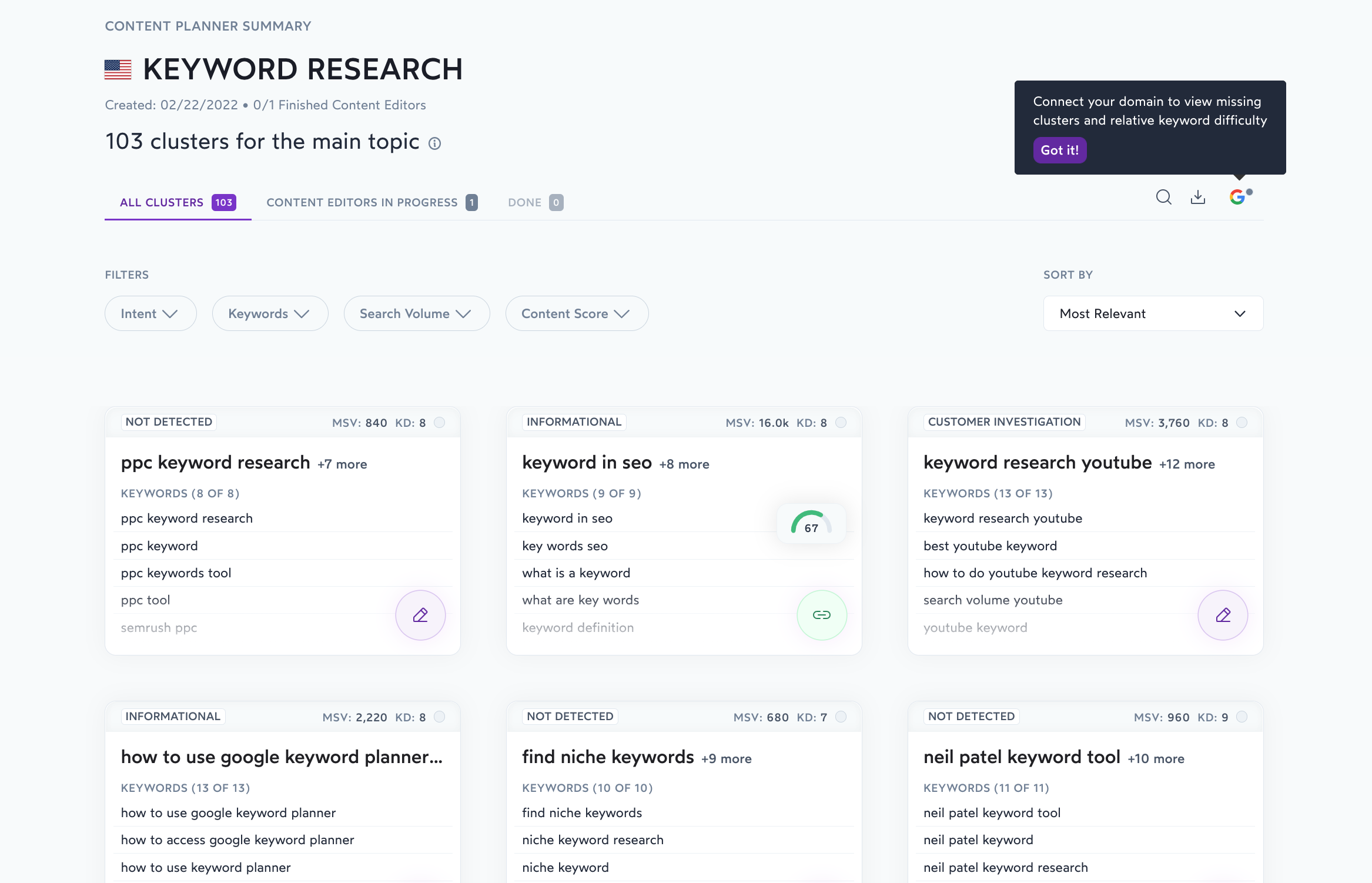
Include semantic keywords as well, or keywords that are conceptually related to your primary keyword in some way. Google’s algorithms take into account not just what people are searching for, but why they’re searching for it. Surfer's CP will share search volume and search intent!
Prioritize long-tail keywords for now, because they're not as competitive and easier to rank for. When you focus on long-tail keywords, you'll also be more likely to rank for related keywords that come together to have a bigger cumulative impact on your traffic.
It's a common mistake for SEO beginners to target broader head terms that have more commercial value and get more search volume, but you're unlikely to rank for these when you're first starting.
It's a better use of your time to focus on less competitive long-tail keywords, and then scale for more competitive terms once you start getting traffic and backlinks.
There are a few tools you should get familiar with to help you conduct keyword research and build out your keyword list:
- Ubersuggest: One of the best free keyword research tools on the market, Ubersuggest gives you metrics like search volume and ranking difficulty, and will also give you recommendations for technical stuff to optimize your website
- Google Keyword Planner: Although its primary use case is for Google Ads, Google Keyword Planner gives you a wealth of historical keyword data you can use to plan out your content and SEO strategy, plus it comes free with a Google account
- Keywords Everywhere: This is a must-have for every content marketer’s toolkit. The Keywords Everywhere browser extension will give you the historical keyword data for any search term you plug into Google, and will also give you recommendations for long-tail keyword variations, related terms, and other terms your customers are likely to search for
- Answer the Public: this tool takes any keyword you give it and spits out variations of that keyword in the form of questions. This not only helps you discover new valuable keywords but can even give you blog post topic ideas as well. Here's an SEO hack for you: use Keywords Everywhere together with Answer the Public and you'll get search volume data for the keyword question phrases and get the most use out of the tool
Google gives you certain clues and signals in the SERPs about what target keywords to include in your content. Some of the signals you can find on the SERPs are:
- Google autocomplete: when you type a keyword into Google, it’ll create a drop-down menu of related keywords that people using that same keyword also use
- People Also Ask: Google includes a snippet of questions that people using the initial query are also searching for. A good practice is to take the most relevant questions in the snippet and use them as subheadings in your outline
People Also Search For: Similar to People Also Ask, Google has another snippet at the bottom of the SERPs that indicate keywords that have been used by other people who used the original query. Make a note of these and include them in your keyword list
Step 3: Research Your Topic, and Make an Outline
Next, you should spend a few hours immersing yourself in your chosen topic and learning as much as you possibly can about your subject matter. (Although if you're working on a tight deadline, the free AI outline generator tool is a helpful alternative. It'll save you hours of work, which is handy if you don't have hours to spare)

Otherwise, this involves extensive Googling and also leafing through the online spaces where your target audience hangs out. Where possible, try to find primary sources of information like surveys, research studies, scientific journals, whitepapers, and peer-reviewed academic articles.
Think from the perspective of your post’s target audience. Try to imagine what problem or issue they’re having that your blog post is going to help them with. Imagine what keywords they’d be using to gather information. Browse any subreddits and Facebook groups they’re likely to be a part of, make some posts asking about your topic, and see if anyone’s posted about it before.
A good place to start is by browsing your competitors' content - the blog posts and web pages that rank on page 1 of Google SERPs for the same keyword you're targeting. See what information they include, what they write about, and how they organize and structure their information.
You can also keep an eye out for content gaps - places where your competitors don't address a topic adequately so you can include it in yours.
Once you feel like you understand your topic well enough to write about it, the next thing to do is to outline - a skeletal structure of subheadings and bullet points that serves as the basis for your blog post.
Think back to the inverted pyramid here: your title is the main idea, the subheadings are supporting ideas, and the bullet points are important details.
Step 4: Write the Content
This is where the magic happens - when you finally get those words out of your head and onto the page.
Referring to your keyword list and your outline, knock out your blog post-section-by-section, including your target keywords in appropriate places as you go. Your focus and secondary keywords should appear most frequently, and in places of significance like your subheadings.
That said, don't worry too much about keyword density, or how frequently the keywords appear. Remember, Google's mission is to solve for the user, so it's a better use of your time to include your keywords in your article naturally and where it makes sense in context, as if you were going to include them anyway.
If you write your article within Surfer's Content Editor, not only will you not have to worry about keyword density, you'll also get suggestions on paragraph + word count, an in-app image database via Pixabay, and suggested keywords (within proper keyword range).
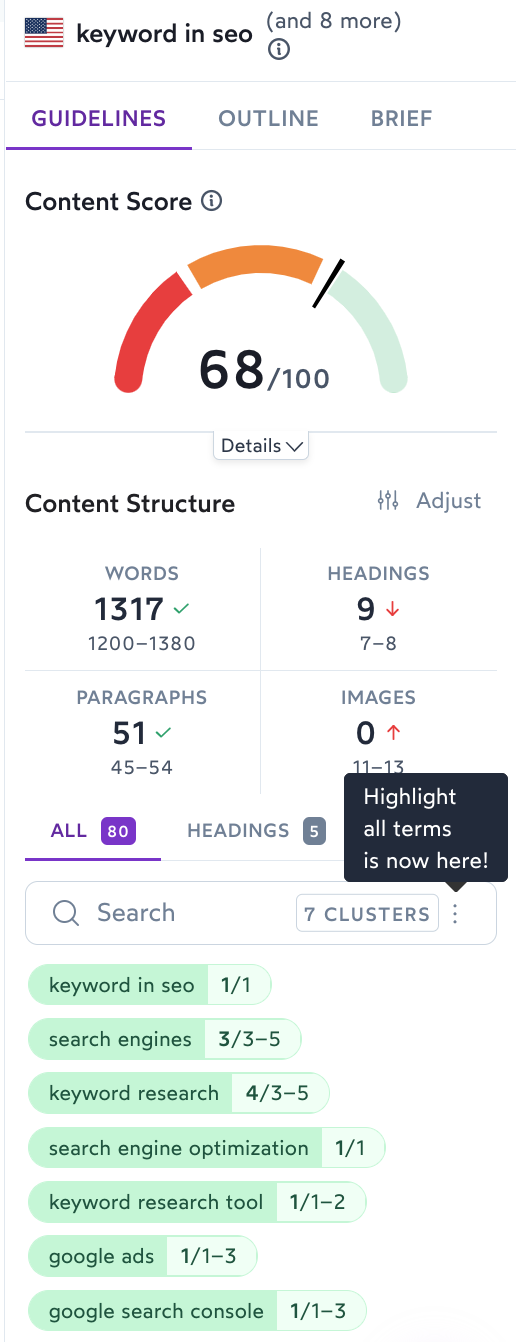
A few considerations to keep in mind as you write your blog post:
- Use simple, easy-to-understand language, as if you’re talking to a friend over coffee
- Explain Like I’m 5: write the way you speak, and keep jargon and overly verbose words to a minimum
- Use Pomodoro timers to keep writing at a consistent pace without burning yourself out
- Use short sentences, and break up large chunks of text into smaller paragraphs
5. Optimize the Content
Now we’re in the moment of truth. This is the juncture where you make sure that your content is optimized for search engine rankings.
We've already discussed the importance of including your target keywords in important places in your content, in such a way that gives search engines a better understanding of what your content is about. Take another pass at your content, and make sure you've included all your relevant keywords.
Another step to take here is to include internal links to other pages on your website. This gives Google and other search engines a better understanding of how your web pages relate to each other.
Another important SEO factor to be mindful of is your metadata - the parts of your content that are visible in the SERPs, and give your reader a reason to click on the link, visit your website and read your content.
These include your title tag and your meta description. The title tag is the blue hyperlinked text that appears for every search result when you do a Google search. It’s a self-contained sentence that describes what your content is about.
Using Surfer's Audit tool, you can streamline your post-publishing optimization, You're able to check on important metrics such as meta description length, page load speed, missing keywords and partial keyword opportunities.
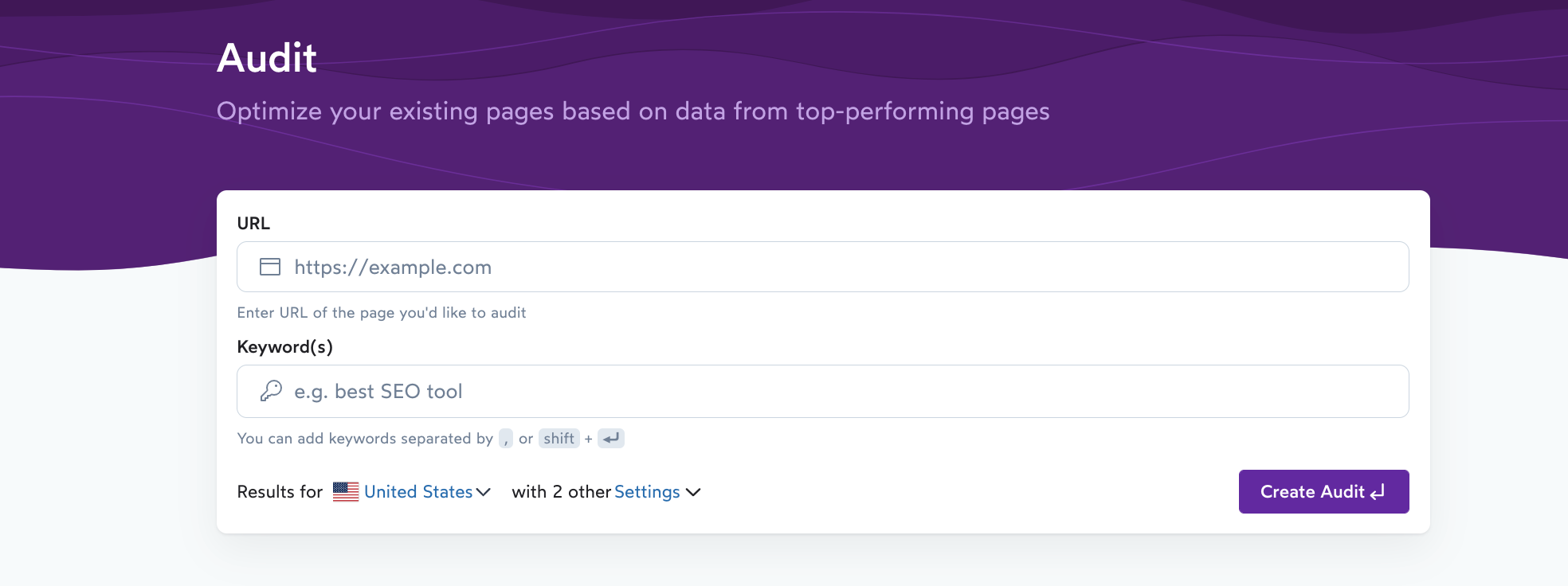
Be sure to frontload your keyword, and include it as close to the beginning as possible without it being awkward or unnatural. Your title tag should be no more than 60 characters, otherwise, it will be truncated when it appears on Google.
Then there's your meta description - a short blurb that describes what your content is, what it's about, and why you want to read it. It acts as sales copy for your blog post. Keep your meta description to 160 characters.
Your blog posts' URL needs to be optimized here too. A few things to keep in mind here:
- Use your focus keyword at least once
- Keep your URLs short, shorter URLs get more clicks than longer ones
- Use hyphens to separate your keywords, rather than underscores
Wrapping Up SEO Content Creation
Every online business needs a way of getting traffic and customers sustainably in a way that builds long-term growth.
Anyone can vomit words out onto a page, hit the publish button, and call it a blog post. It takes someone with creative talent to write something that people want to read, and it takes an analytical mindset to understand how search engines work and can write for them.
To recap, you can follow this 5-step process for making optimized, high-quality amazing SEO content:
- Brainstorm a topic (Keyword Surfer)
- Do keyword research to validate your topic (Surfer's Keyword Research Tool)
- Research your topic, and outline your blog post (Surfer has an Outline Builder FYI!)
- Write your draft (Surfer's Content Editor)
- Optimize your content (Surfer's Audit)

